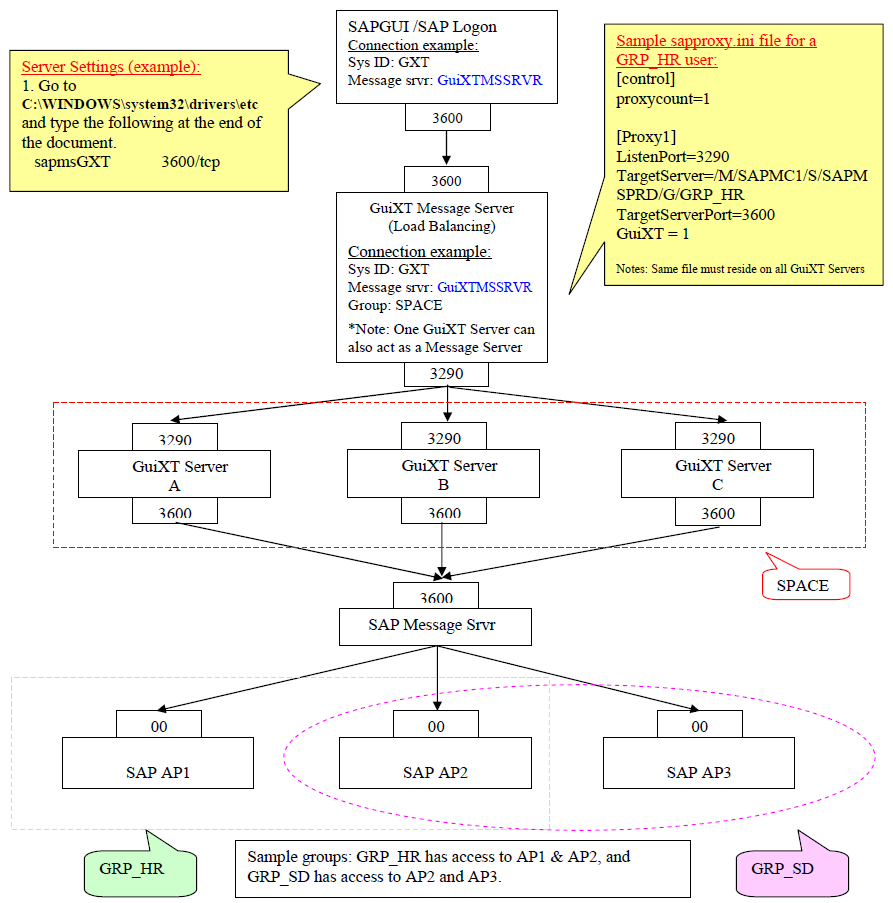Purpose: Load balancing is a technique used to spread work between two or more servers in order to get optimal results.
This document contains four connection scenarios (with and without load balancing) using Liquid UI Server.
Scenario 1 - Connection using a single Liquid UI Server, and no message serversThis creates a direct connection to the server, with all connections passing through the same server.
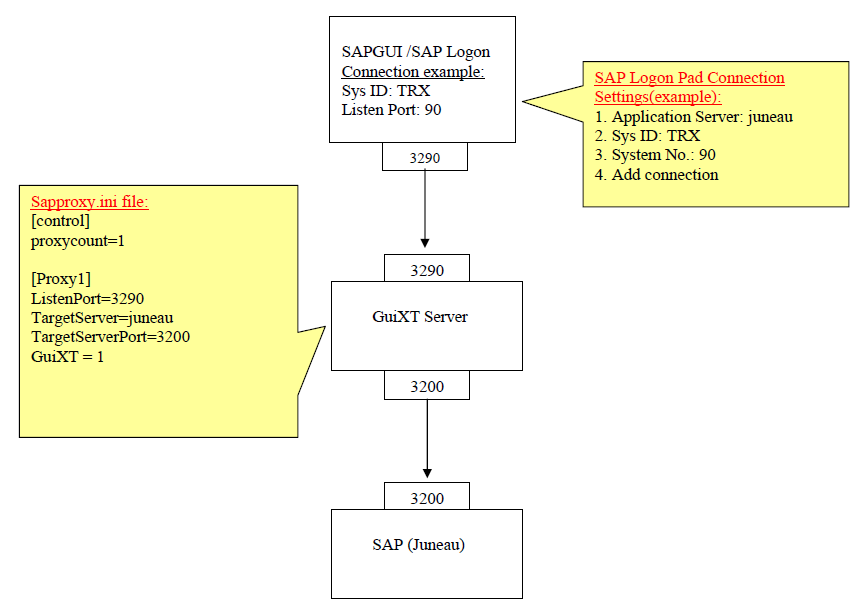 Scenario 2 - Connection schematic when using multiple Liquid UI Servers, and one message server
Scenario 2 - Connection schematic when using multiple Liquid UI Servers, and one message serverWhen a user tries to login, the message server will identify the Liquid UI server with the least amount of connections,
and allow a connection directly with the corresponding Liquid UI server.
In this example, "GuiXTMSSRVR" is the location of the message server.
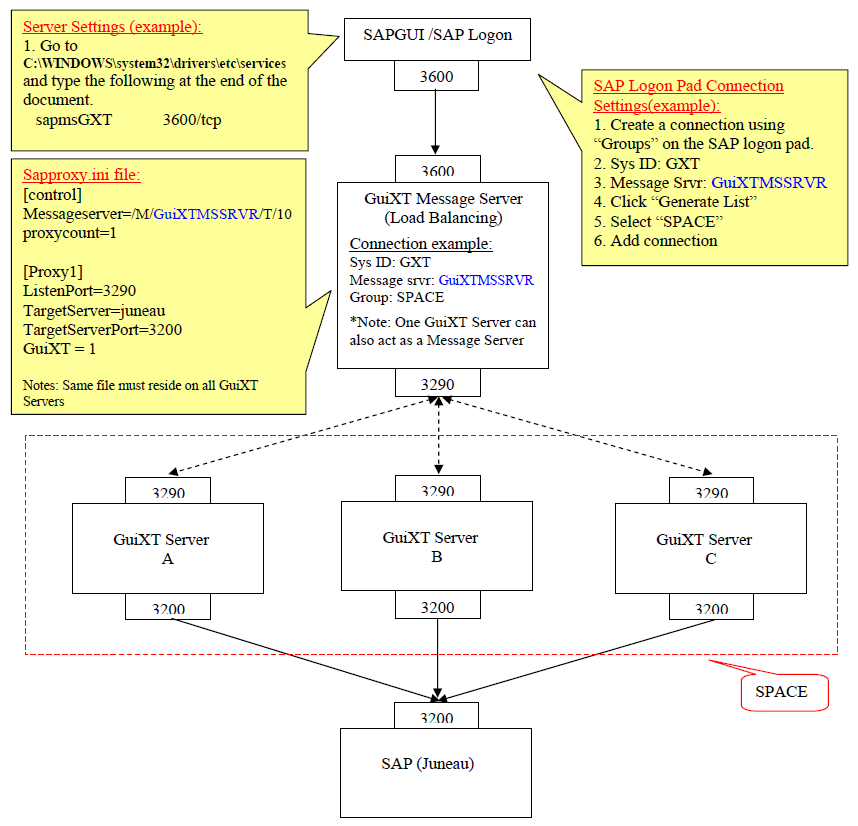 Scenario 3 - Connection using one Liquid UI server, and a SAP message server
Scenario 3 - Connection using one Liquid UI server, and a SAP message serverIn this example, "GuiXTSRVR" is the location of the Liquid UI server.
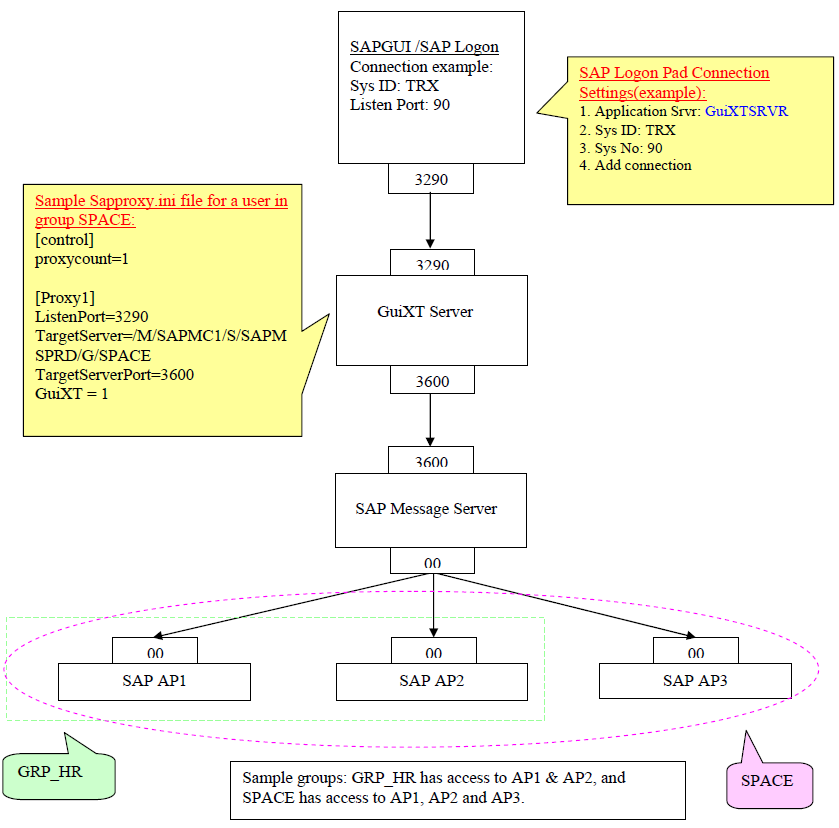 Scenario 4 - Connection using a Liquid UI message server, Liquid UI server(s), and a SAP message server
Scenario 4 - Connection using a Liquid UI message server, Liquid UI server(s), and a SAP message serverIn this example, "GuiXTMSSRVR" is the location of the Liquid UI server.