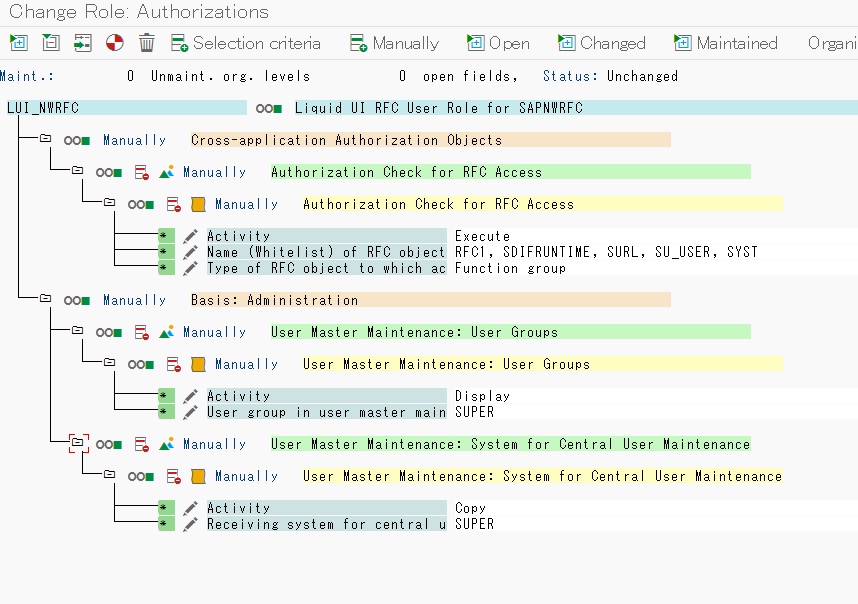Purpose: TO CREATE REQUIRED RFC AUTHORIZATIONS for RFC user in Liquid UI using SAPNWRFC
Creating and Maintaining RFC USER Transaction -
SU02 Click '
To Profile Generator'
Create Role - Click on "
Role" button
Tab to "
Authorization" -This will give you a pop up screen as shown above
Click "
yes" on popup to "
save"
Click "
Change Authorization Data"
Click "
Do not select templates"
Click "
manually"
Type
RFC1,
SDIFRUNTIME,
SURL,
SU_USER,
SYST Click on "
Open"
Clicking on the open button gives you a screen as follows:
After you click on "
open"
Click on the "write" or "
change" icon shown on screen shot
Select "
Execute" on the pop up screen and then click on "
save" button
Similarly, the parameters for "
name of RFC to be protected" and "
Type of RFC to protect" could be set.
Using Existing Remote Enabled SAP Function Modules, specify the function group for those function modules (Name of RFC to be protected)
Alternatively, add the appropriate role to the RFC User
Set parameters as shown in following screen shot
Click "
Generate"
Click on "
Save"
Click "Back"
This is a system generated Profile name; we can edit this information and text.
Click "
Generate" again