To enable SAP GUI script recording, please follow the steps below:1. Login to your SAP system
2. Navigate to RZ11 transaction
3. Place the following parameter: sapgui/user_scripting
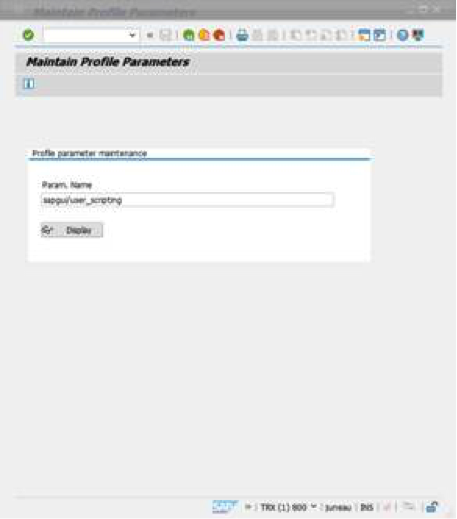
4. Click on Display
5. Change the current value to True
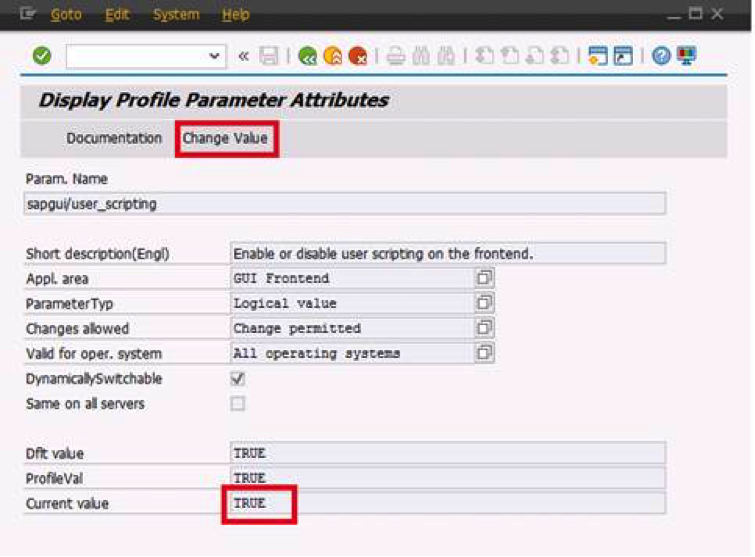
6. When you save the change, the window closes and the current value of the parameter changes to TRUE. This change only becomes effective when you log onto the system again.