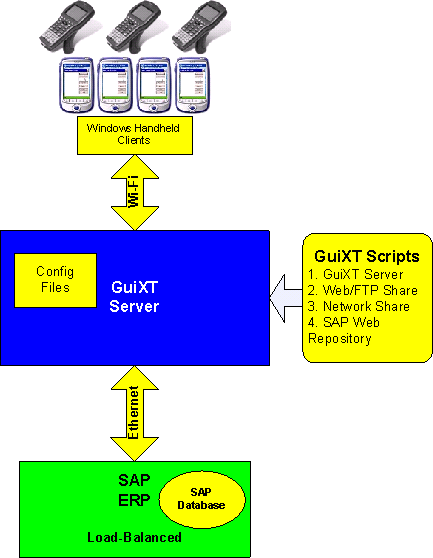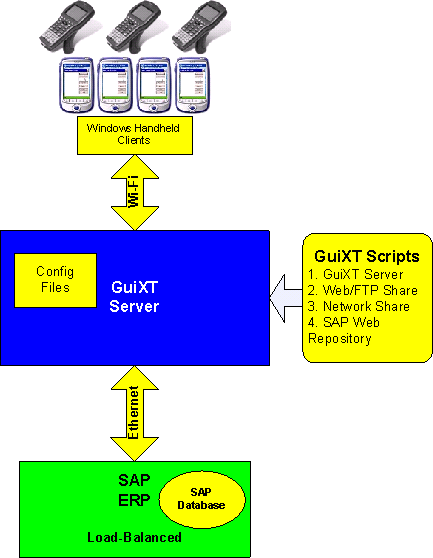Mobile Overview
This section covers the following topics:
Concept
GuiXT Mobile solution enables access to SAP system from any Windows CE or Pocket PC based device. Using GuiXT technology (delivered via GuiXT Server), you can simplify and customize SAP transactions so that they can be viewed via small hand-held devices. GuiXT Mobile is a natively built application and so does not require any dependence on a web browser or any third party middleware. Furthermore, screen customizations are achieved by using proven GuiXT solution (bundled with standard SAP Application) without changing any business logic or writing ABAP.
Features and Functionality
GuiXT Mobile has the following features and functionality:
- Based on the established SAP Application server protocol
- Supported with any SAP ERP release, there is no need to upgrade/change your existing SAP Application server system
- Uses exact same Dynpros, which means you have access to the entire SAP Application server with GuiXT and GuiXT Server
- No telnet server, no SAPConsole and no web server is required. No more Explorer versions
- No third party servers or application server need to be installed on the hand-held device
- Multi-session support
- Advanced ‘no signal’ support
- ‘autotab’ and ‘autoenter’ support
- Support for barcode prefixing i.e. scan any label in *any* order
- Rapid setup for hardware replacement
- Out-of-range handling
- No ABAP programming required to customize screen for hand-held devices. Simply use proven GuiXT® solutions to customize screens.
Supported GuiXT Mobile Applications
With GuiXT Mobile, there is no limitation on which SAP transactions or applications you customize. Outlined below are some common applications.
Supply Chain Management
- Perform cycle count as well as physical count operations
- Goods receipt
- Goods issue
- Put-away materials into inventory
- Pick-up requested materials from inventory
- Perform delivery and distribution operation of in-bound items
- Confirm transfer orders or update physical inventory
Sales Management
- Create sales order and quotations
- View order details and pricing information
- Track information on customer and prospects
- Create, update and display account details
Service Management
- Streamline planning for service personnel
- Organize daily tasks and activities
- Provide instant feedback to call center
- Create new or follow-up activities
System Requirements
- Handheld devices running Windows CE 3.0 or higher
- GuiXTMobile License
- 600 KB of free space on device to install GuiXT Mobile application
- Network connectivity to connect to an existing SAP Application server
Requirements for GuiXT Customization
- GuiXT Server Application and License
- Input Assistant License
- GuiXT Studio and Designer(Developer License)
- GuiXT Mobile License. Get installation number and System ID to request GuiXT Mobile license to Synactive, Inc. (hereafter referred to as “Synactive“)
Architecture
Mobile resides on a Windows-based handheld device. By way of a GuiXT Server implementation, it communicates with a customer's SAP ERP system. The configuration files are housed on the GuiXT Server, while the scripts that deliver the customized device screens and processes can be housed in any of the following locations:
- GuiXT Server
- Web / FTP Share
- Network Share
- SAP Web Repository
Mobile connects to the handheld devices using wireless, but the connection between the GuiXT Server and the SAP ERP system is a wired Ethernet connection. Both the GuiXT Server and the SAP ERP system itself will reside behind the customer's corporate firewall. The GuiXT Mobile architecture is as follows: