The properties dialog for the html element contains a single tab, as follows:
You can modify the properties for the html element from this dialog box. The tabs are more fully explained below.
Html file
The Html file tab appears as shown below.
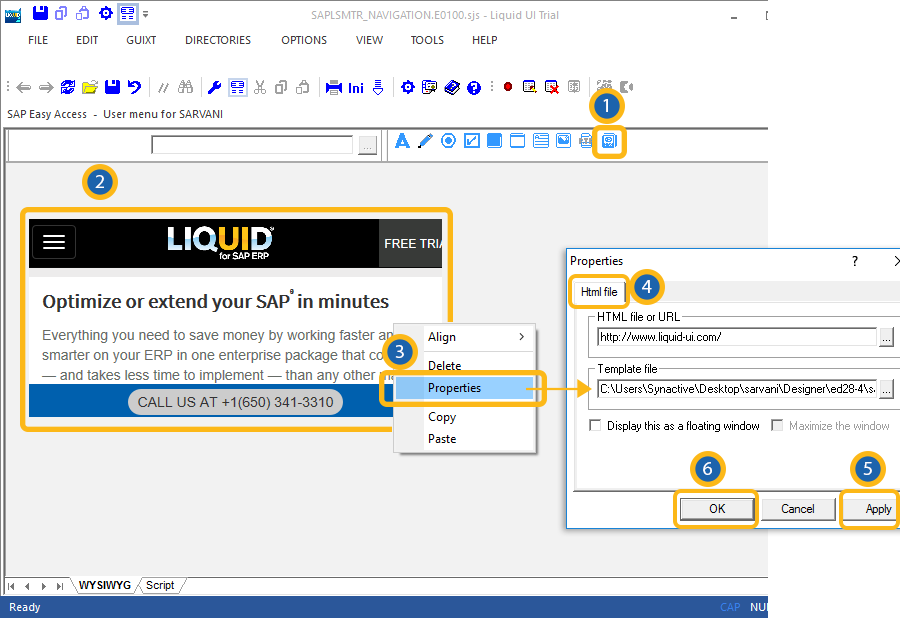
The available parameters are as follows.
- Html file or URL
-
Specifies the HTML file location. You can enter either a path or a URL in this field.
- Template file
-
if you are using a template file, enter the file path in this field.
- Display this as a floating window
-
Check this box to display the HTML file as a floating window, instead of being anchored to a specific location.
- Maximize the window
-
Check this box to maximize the size of the window. This option is only available if you select the 'Floating' option described above.




