This document details how to connect Liquid UI for Android aka Liquid UI for SAP to your SAP Server. There are different scenarios to set up the SAP connection to the server. The standard configuration scenarios are:
The details of defining each configuration type are mentioned below.
Activating Application Server
- Login to SAP GUI, select Add New Entry, fill out the SAP server information, and click CONNECT TO MY SAP.
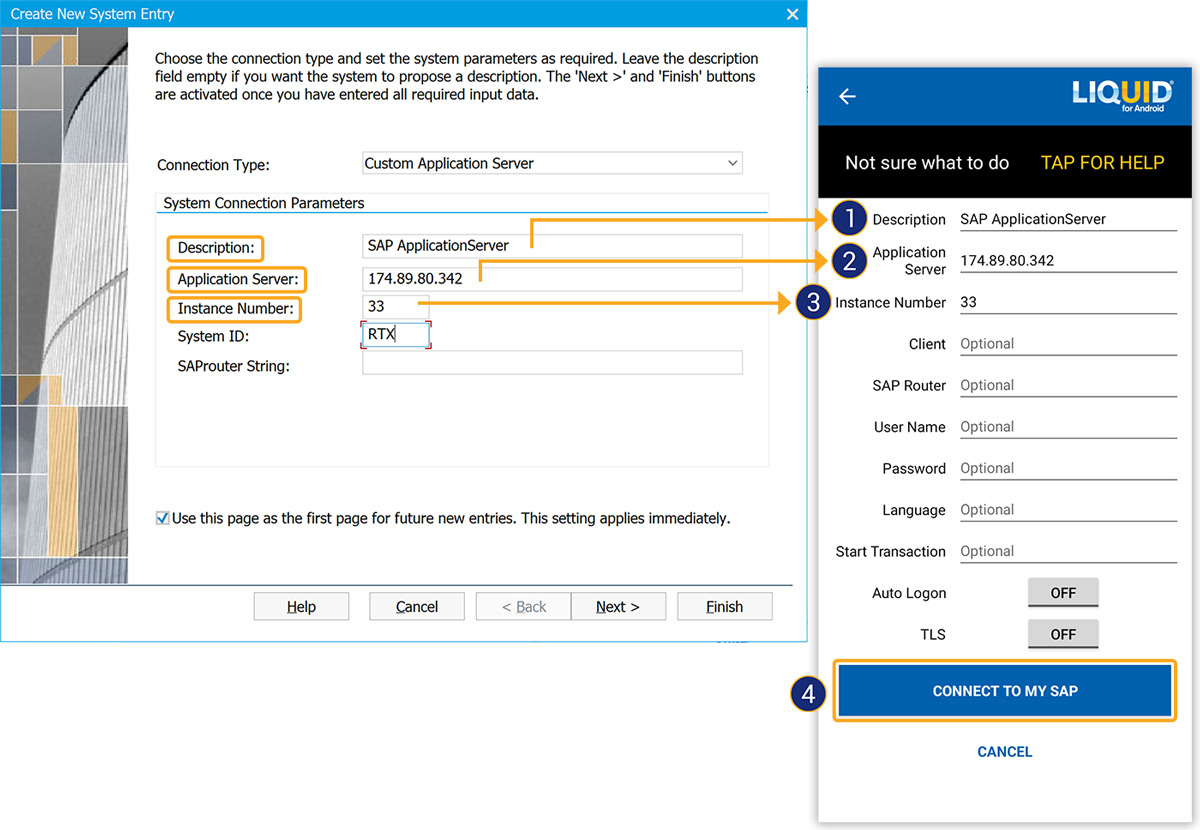
As per the above image, the system connection parameters have the following details:
- Description - Specifies information about the server.
- Application Server - Specifies the name or IP Address of the SAP Application server.
- Instance Number - Unique ID of the corresponding instance in the SAP Landscape, represented by digits.
- System ID - System ID of your SAP server.
- Client - SAP client ID (Optional value).
Activating Application Server with SAProuter string
- Fill out your SAP server information in the form and click CONNECT TO MY SAP.
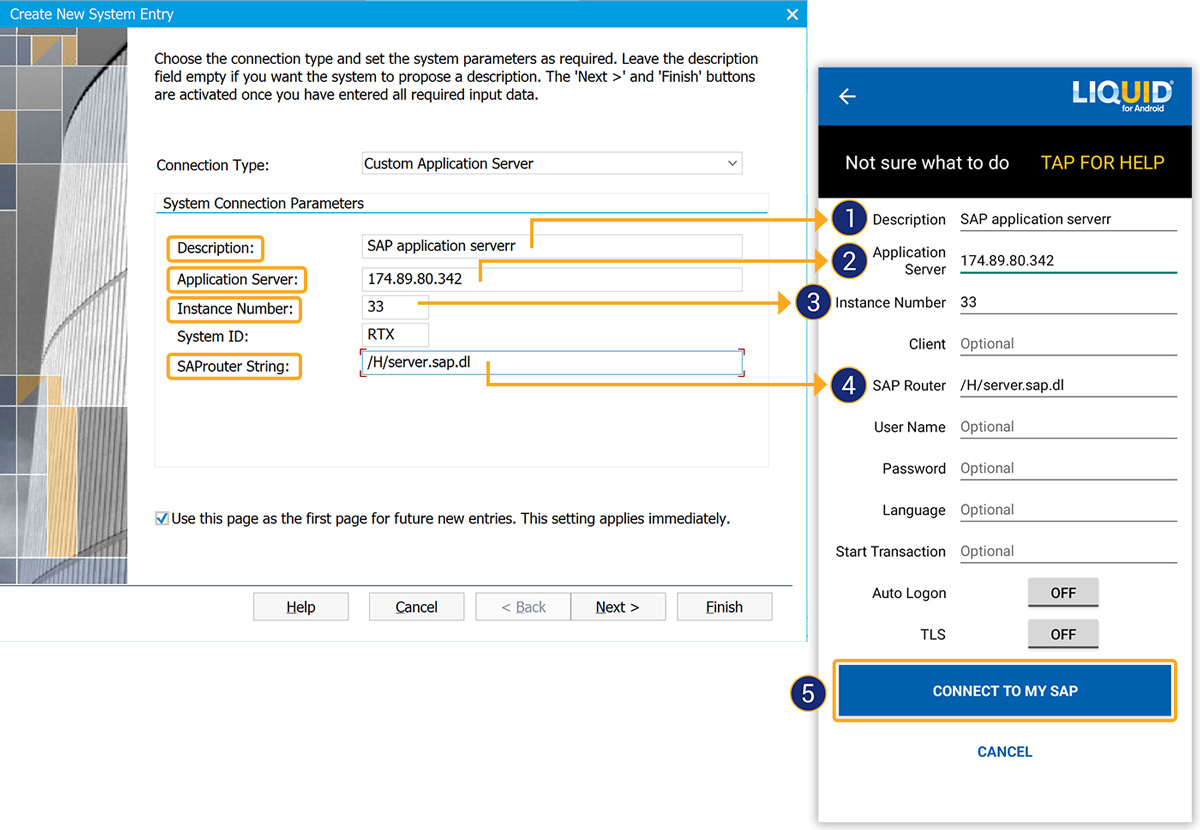
As per the above image, the system connection parameters have the following details:
- Description specifies information about the server.
- Application Server specifies the name or IP address of the SAP application server.
- Instance Number specifies the target port that connects to the SAP application server.
- Client is the SAP client ID (Optional value).
- SAP Router specifies the router address if you are connecting to your SAP Server using a router.
- CONNECT TO MY SAP saves the server information and connects to your SAP server.
- Liquid UI Server supports configuring SAProuter string in 3 different formats:
- /H/
- /H//S/
- /H/
Activating Message Server
- Fill out your SAP server information in the form and click CONNECT TO MY SAP.
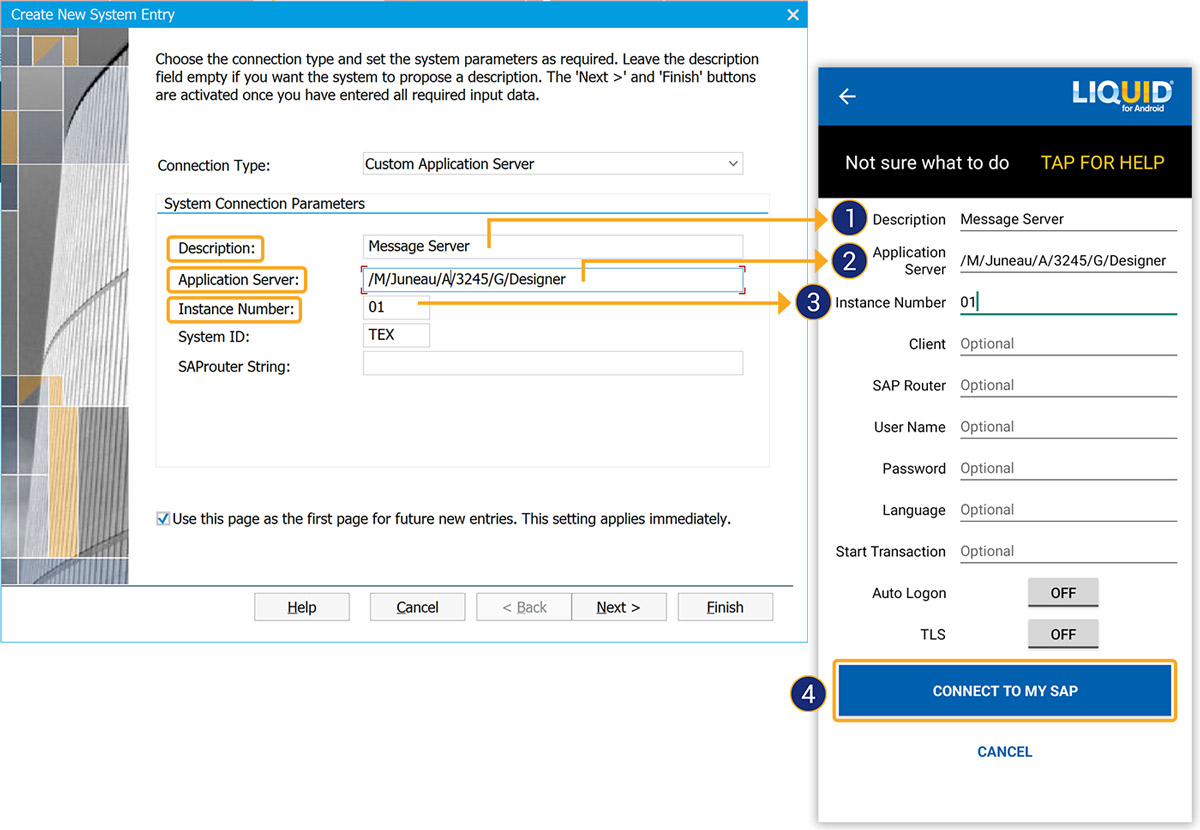
As per the above image, the system connection parameters have the following details:
- Description specifies information about the server.
- Application Server specifies the information of the SAP message server.
Where,
M --> Name of the message server or Liquid UI server
S --> Service port number
G --> Group of the message server - Instance Number specifies the target port that connects to either the SAP application server.
- Client is the SAP client ID (Optional value).




