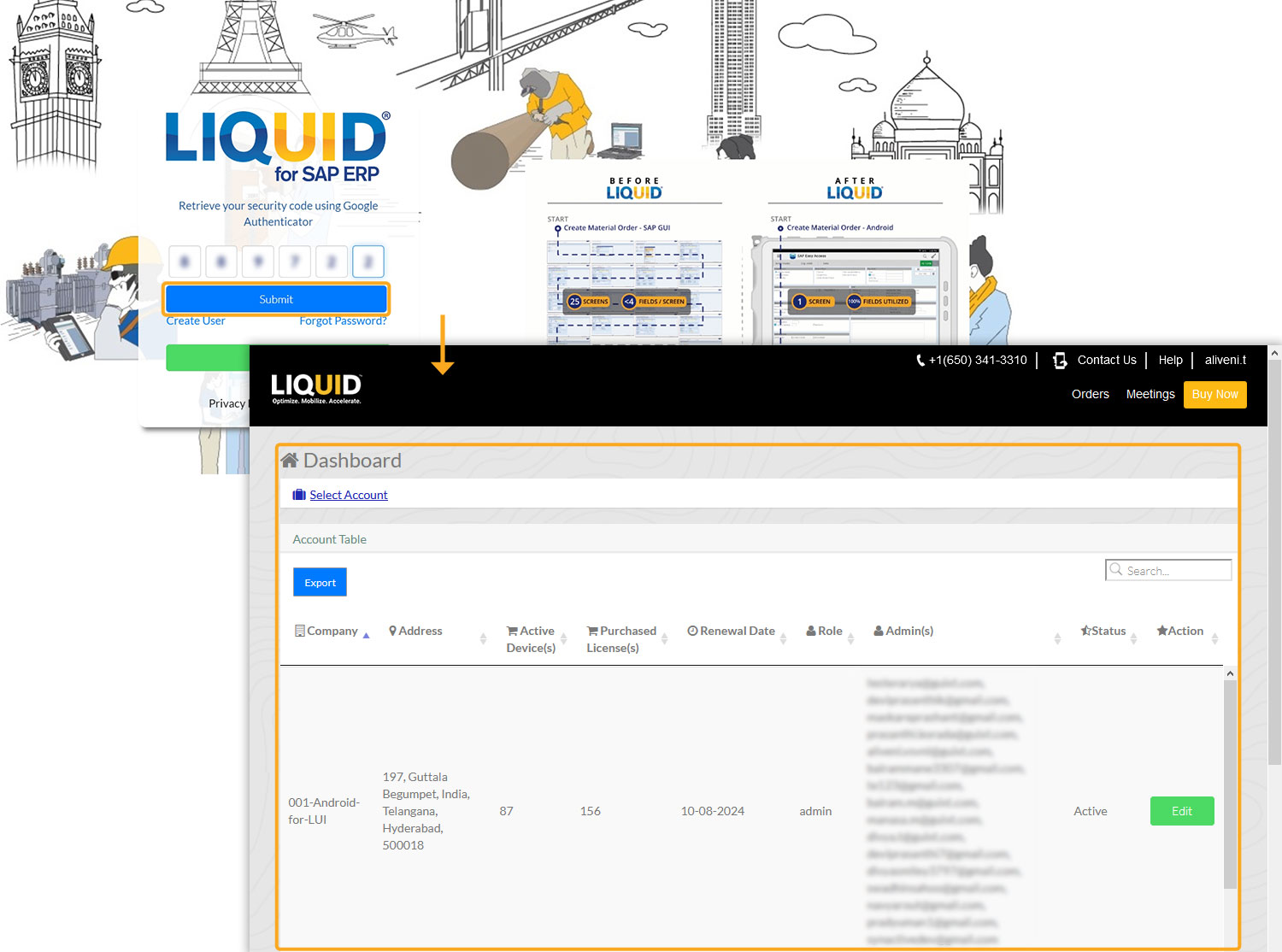This article guides you through logging into your LAMP account after enabling Multi-factor authentication via email or Google Authenticator.
Logging into LAMP with Email authentication
- Log into LAMP with valid credentials, and click Login to proceed. You'll then be prompted to enter the one-time security code that was sent to your email.
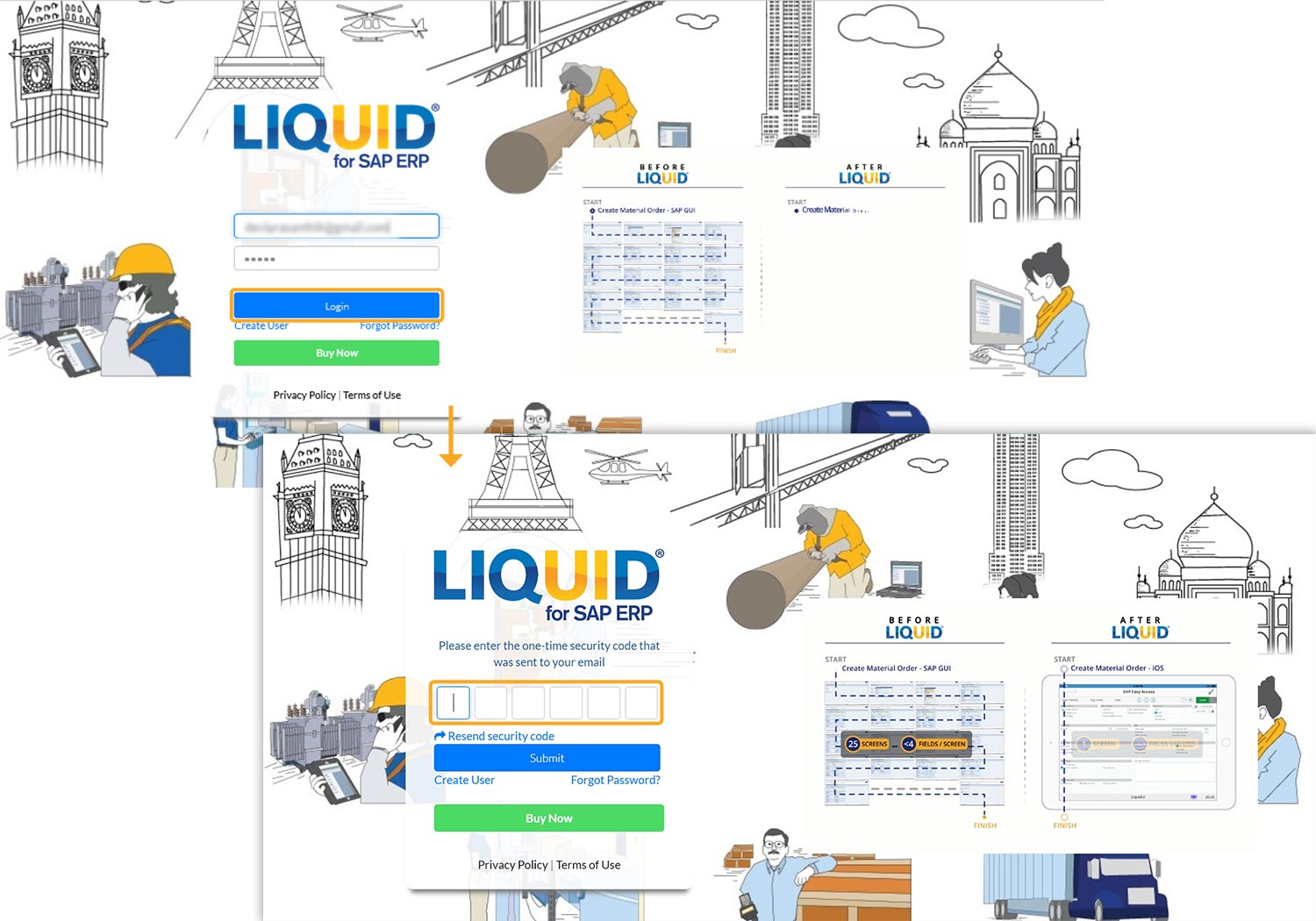
- Enter the 6-digit code you received via email and click Submit. This will grant you access to your account dashboard.
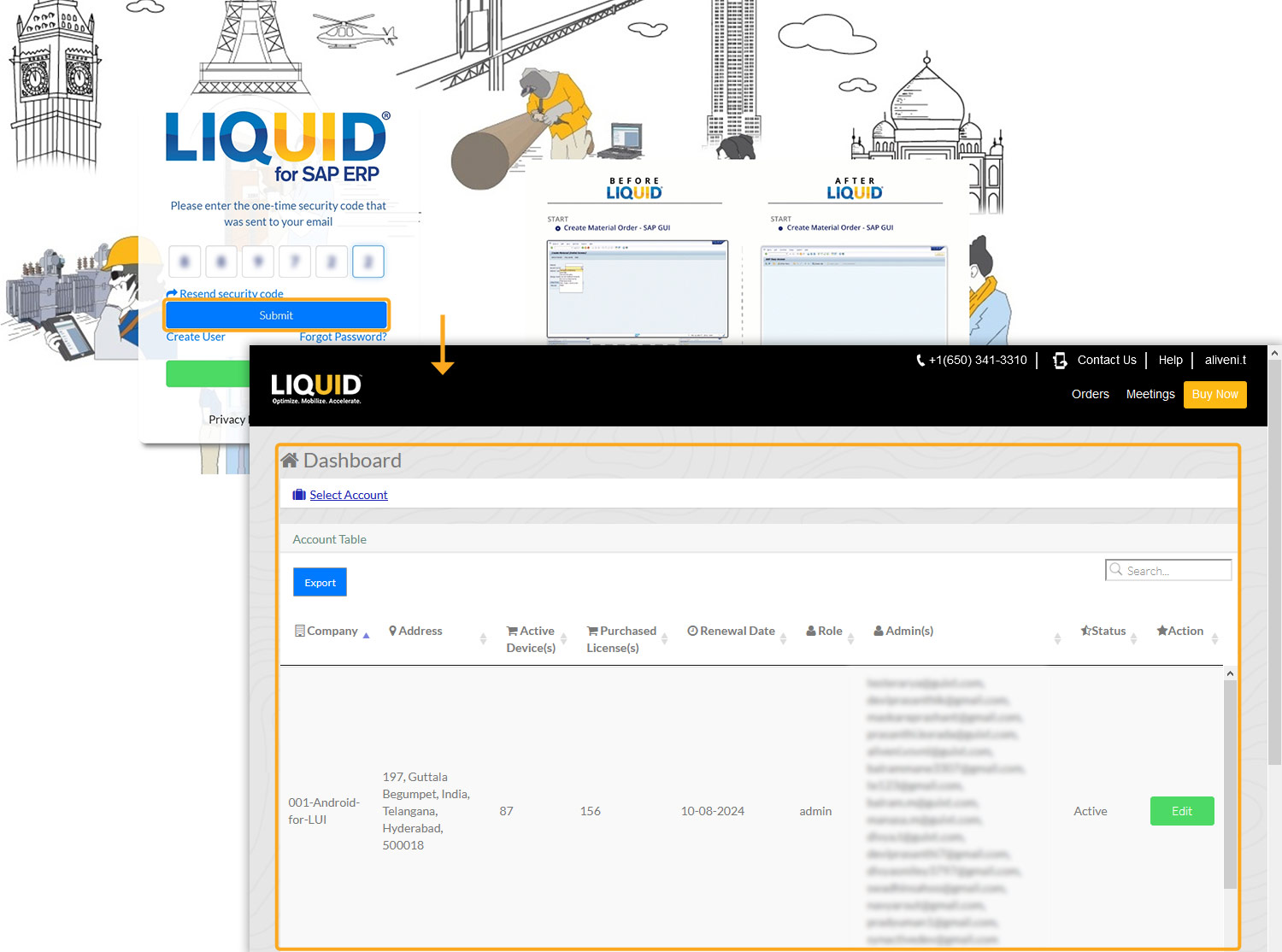
Logging into LAMP with Google Authenticator
- Log in to LAMP and click Login to proceed. You'll then be prompted to enter a security code using Google Authenticator.
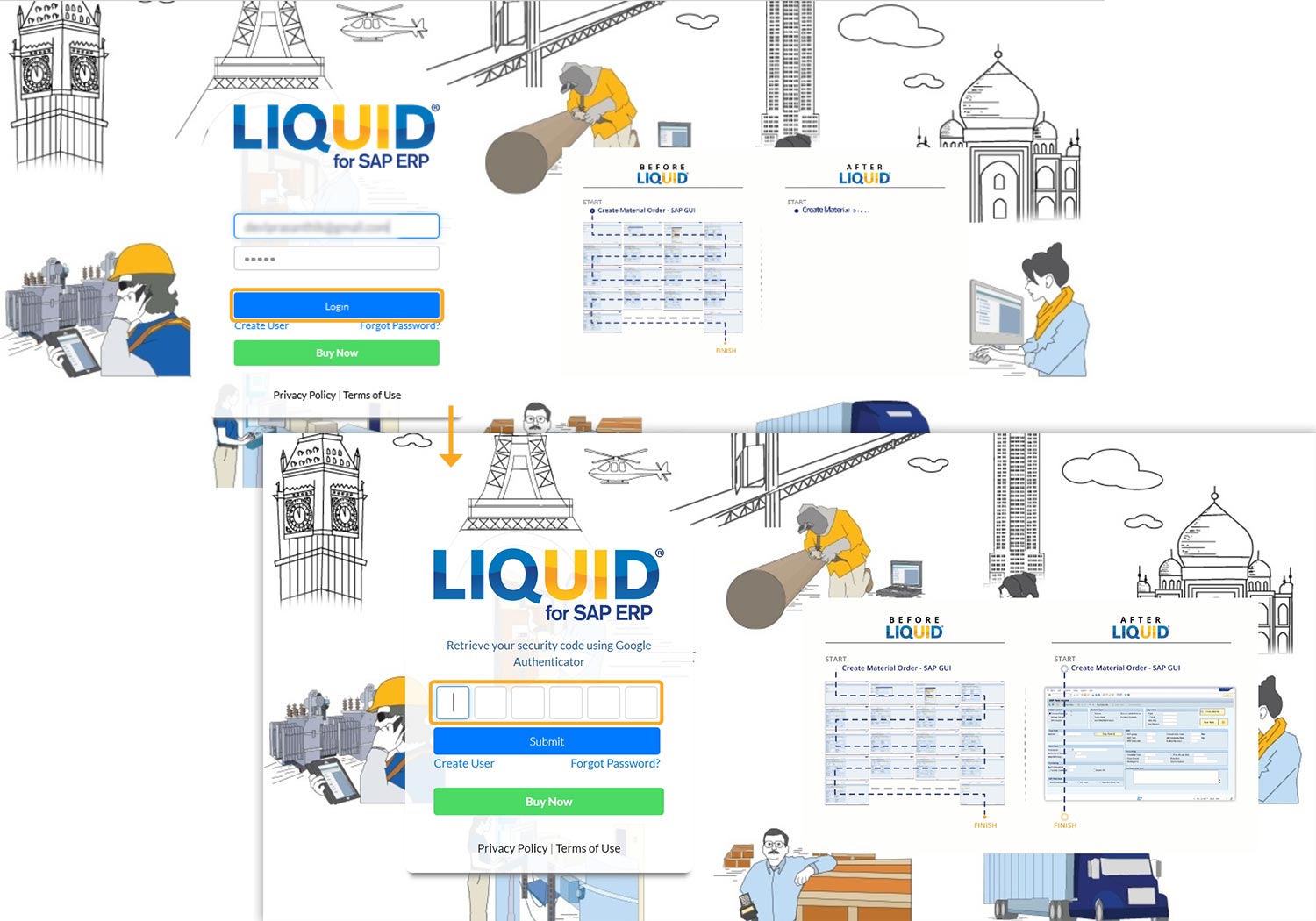
- Enter the six-digit code generated in the Google Authenticator app on your Android/iOS device and click Submit. This action will take you to your account dashboard.