List of the available features and functionality in the Planner Console of PSC.
The PSC Planner Console is divided into four main sections, as shown below:
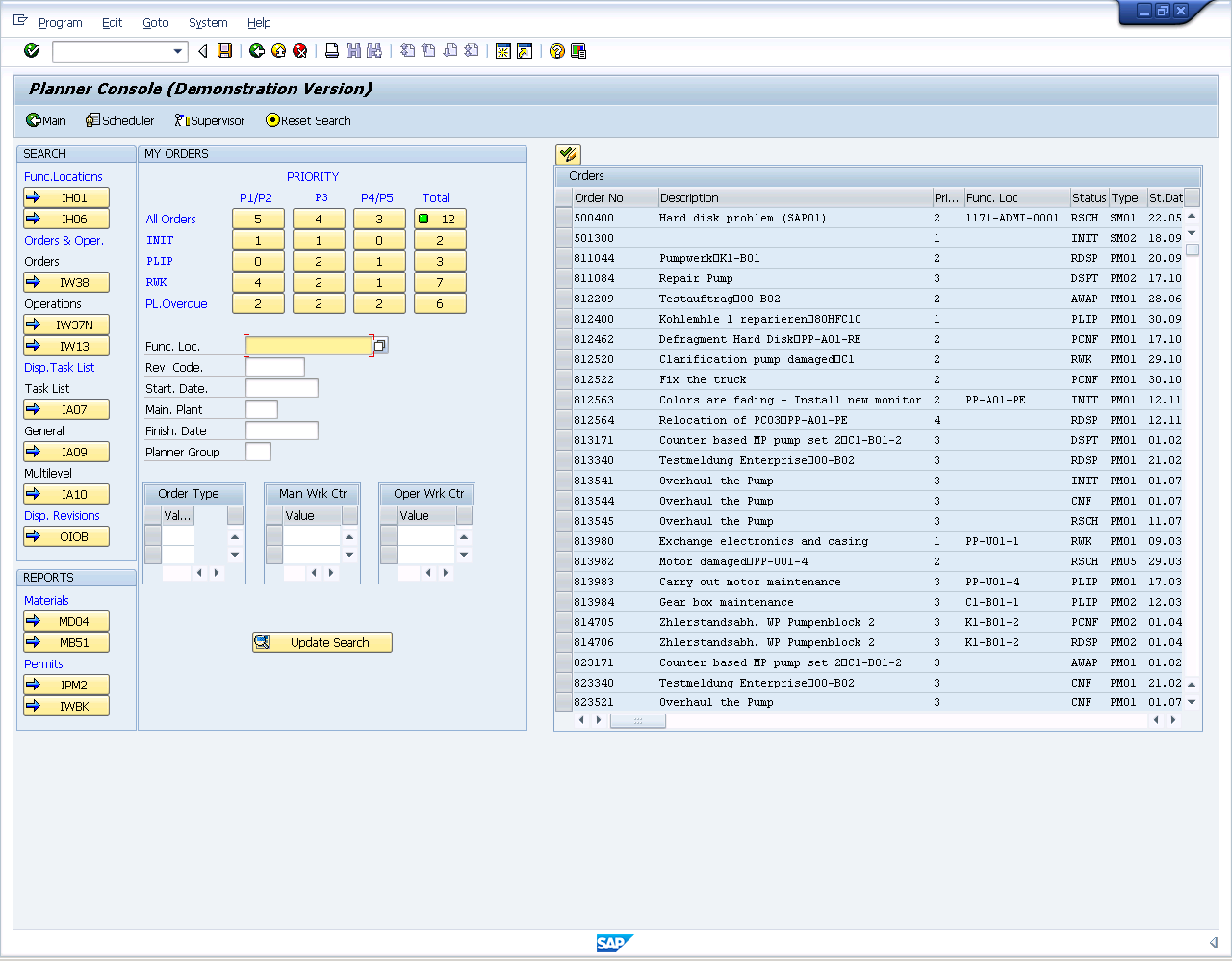
The four sections are:
- Search
- Reports
- My Orders
- Order List
These sections are explained as follows.
Search
This section is located on the top left of the console and is designed to assist you in finding information about your orders. There are several linked transactions, each of which is accessed from the linked pushbutton. Press the pushbuttons to launch the individual transactions. The included transactions are as follows:
- IH01
- Launches the 'Functional Location Structure: Selection' transaction in SAP.
- IH06
- Launches the 'Display Functional Location: Functional Location Selection' transaction in SAP.
- IW38
- Launches the 'Change PM Orders: Selection of Orders' transaction in SAP.
- IW37N
- Launches the 'Change Orders and Operations: Selection of Orders and Operations' transaction in SAP.
- IW13
- Launches the 'Material Where-Used List' transaction in SAP.
- IA07
- Launches the 'Display General Task List' transaction in SAP.
- IA09
- Launches the 'Display Task Lists: Task List Selection' transaction in SAP.
- IA10
- Launches the 'Multi-Level Task List: PM Task List Selection' transaction in SAP.
- OIOB
- Launches the 'Change View "Maintenance revisions": Overview' transaction in SAP.
Reports
This section is located on the right side, immediately below the Search section. It contains the following functions:
- MD04
- Launches the 'Stock/Requirements List' transaction in SAP.
- MB51
- Launches the 'Material Document List' in SAP.
- IPM2
- Launches the 'Change Permits: Selection of Permits' transaction in SAP.
- IWBK
- Launches the 'Material Availability Information' transction in SAP.
My Orders
This section is located between the Search and Order List sections. It displays the current orders for the individual user based on the criteria entered in the search. The results are displayed in the top section as pushbuttons and the search criteria are below. The My Orders section contains the following functions:
- Func Loc.
- Enter the functional location of the desired order in this field.
- Rev. Code
- Enter the order's revision code here.
- Start. Date
- Enter the work order's start date here.
- Main. Plant
- Enter the number of the maintenance plant here.
- Finish. Date
- Enter the work order's finish date here.
- Planner Group
- Enter the planner group here.
- Order Type
- Enter the order numbers in this table.
- Main Wk Ctr
- Enter the maintenance work center numbers in this table.
- Oper Wk Ctr
- Enter the operational work center number here in this table.
- Update Search
- When you have entered all the relevant search criteria, click the Update Search pushbutton to update the search results.
Order List
This section does not have a title as the others do - it is simply a list of the current work orders returned based on choosing the respective pushbutton displaying the number of orders in the priority matrix. It is located on the right side of the console.




