Defining a workflow refers to the process of creating a sequence of tasks and activities that are executed automatically based on specific business rules and conditions. It involves designing the workflow, assigning agents or roles to tasks, and defining the flow of information between different steps.
In this article, we’ll define a workflow by assigning an agent to the task created in the previous article. Refer to the Standard workflow creation process before defining the workflow.
Defining a workflow
- On the Workflow Builder screen, click Agent Assignment in the Task Properties group box. This action directs to the Standard task: Maintain Agent Assignment screen, as shown below.
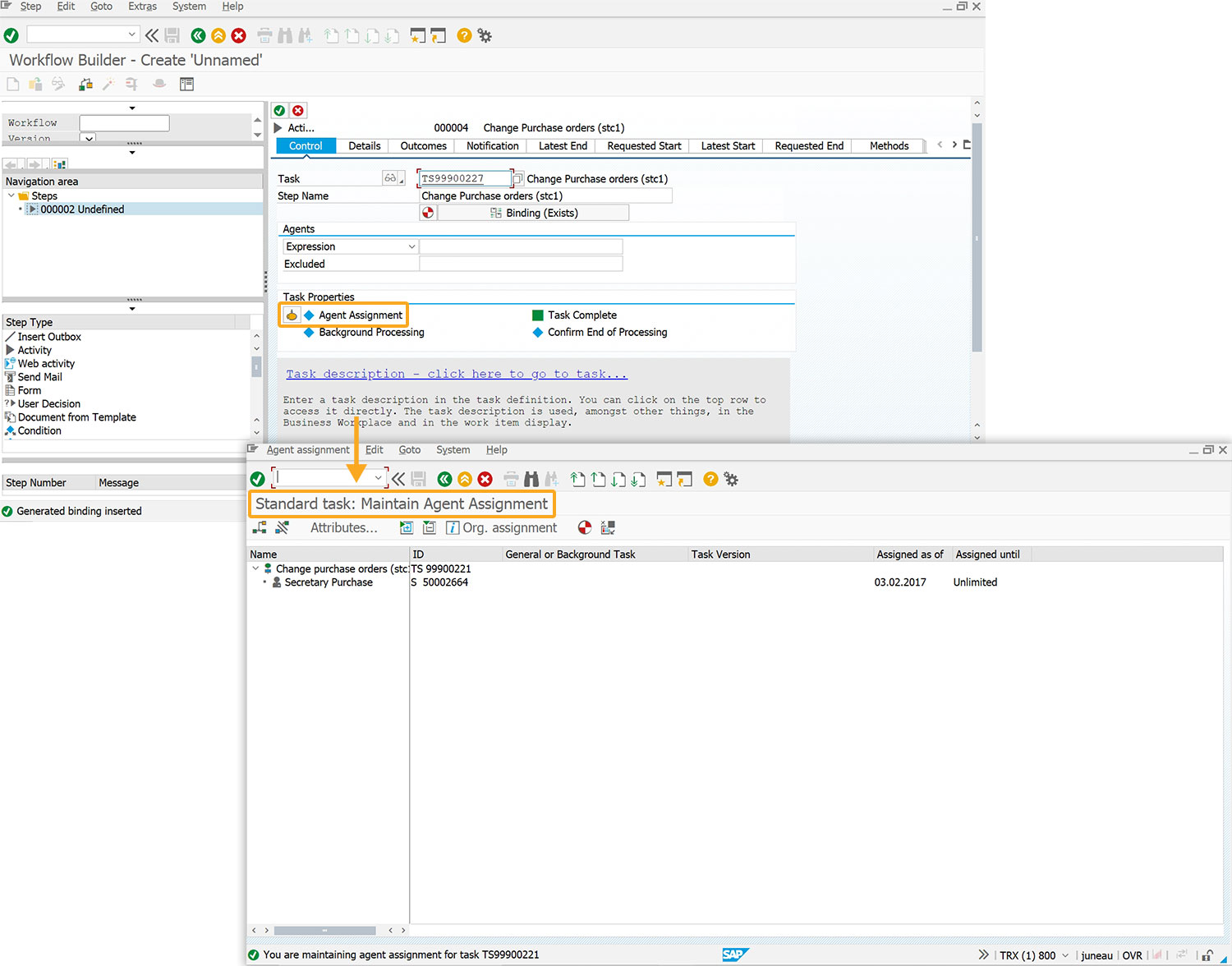
- Select Change Purchase orders and click the Create agent assignment icon, prompting a popup to choose the agent type.
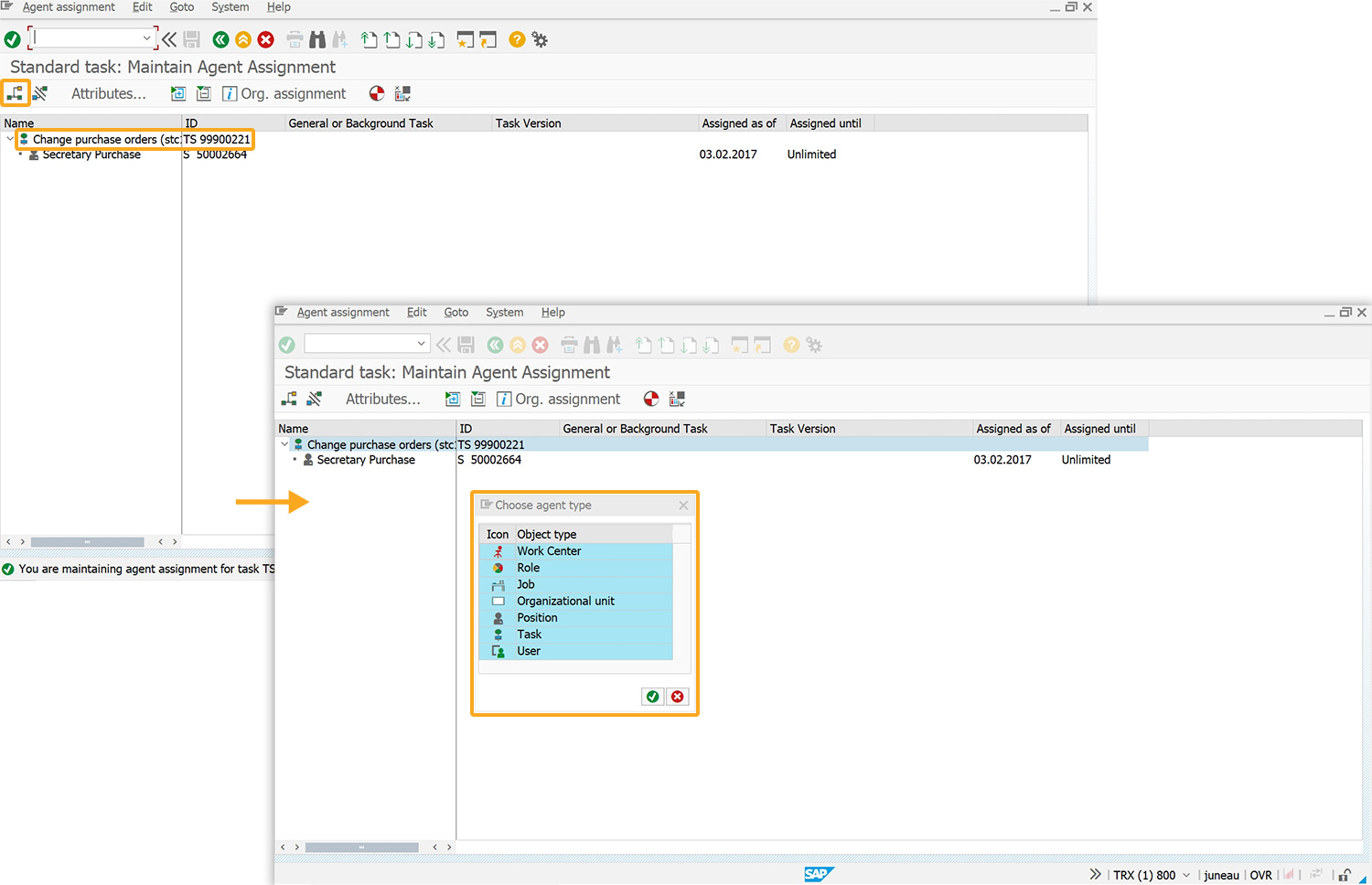
- Choose the object type as Position and proceed.
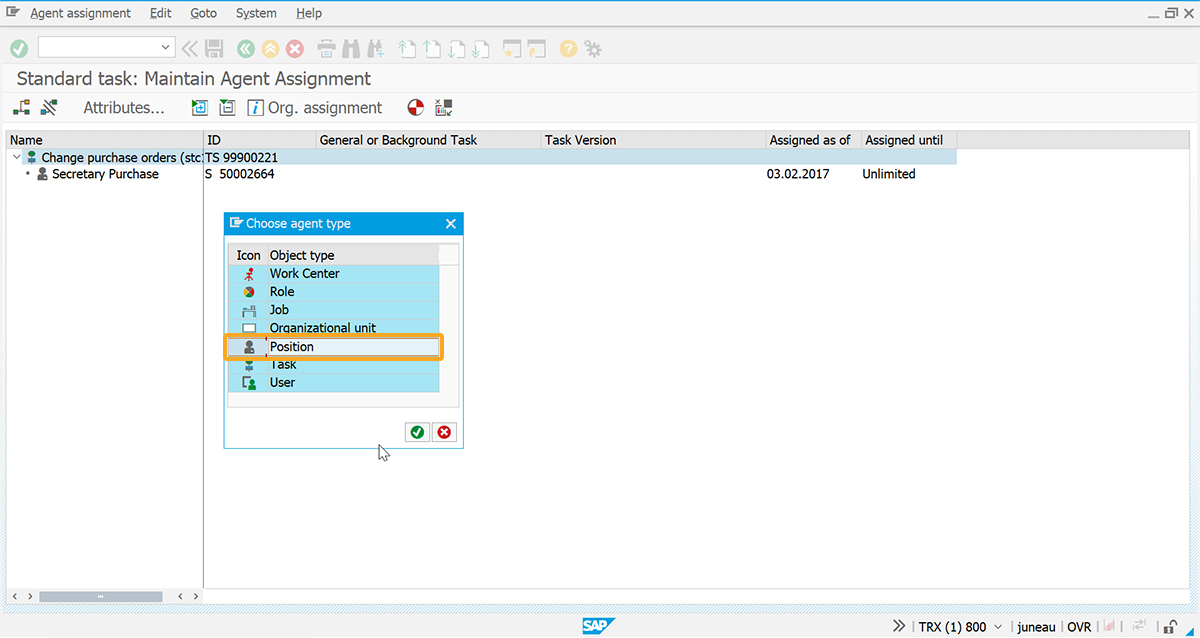
- Select the desired position and click continue.
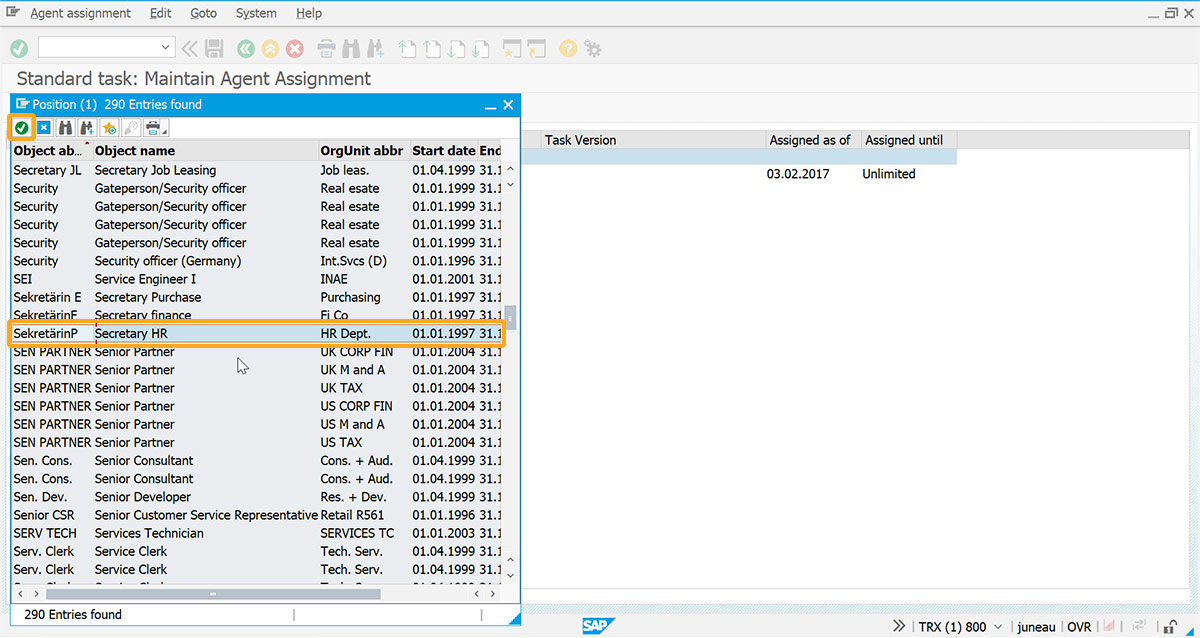
- This adds a new agent to the task, along with a success message that confirms the agent assignment.
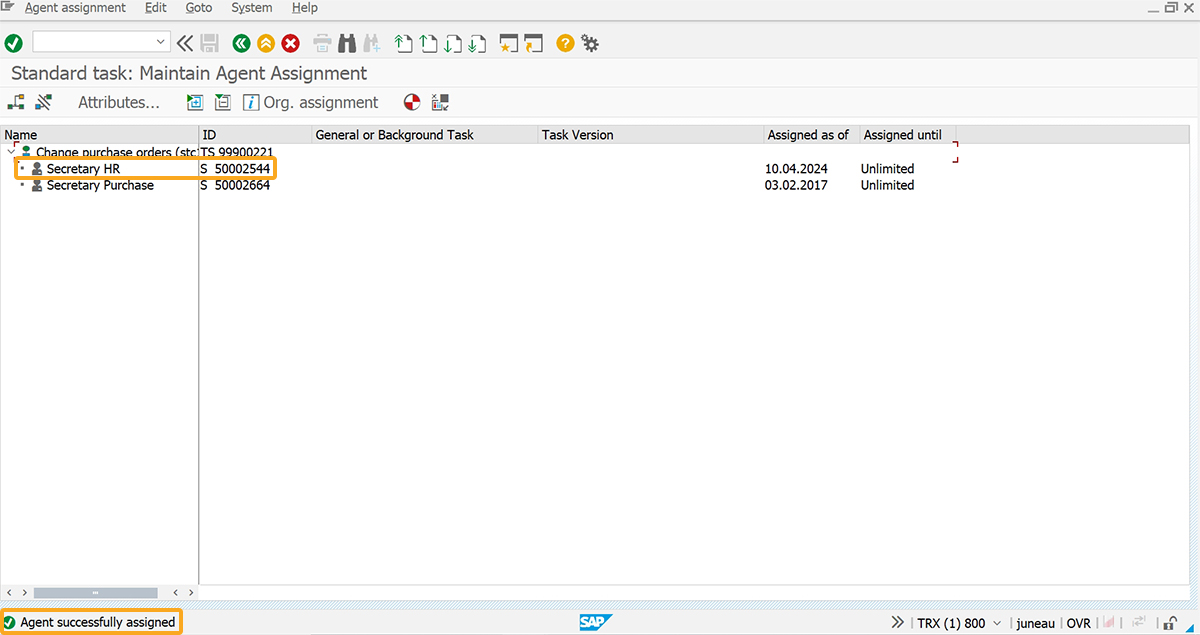
- Now, click the back button and then Continue on the Workflow Builder screen.
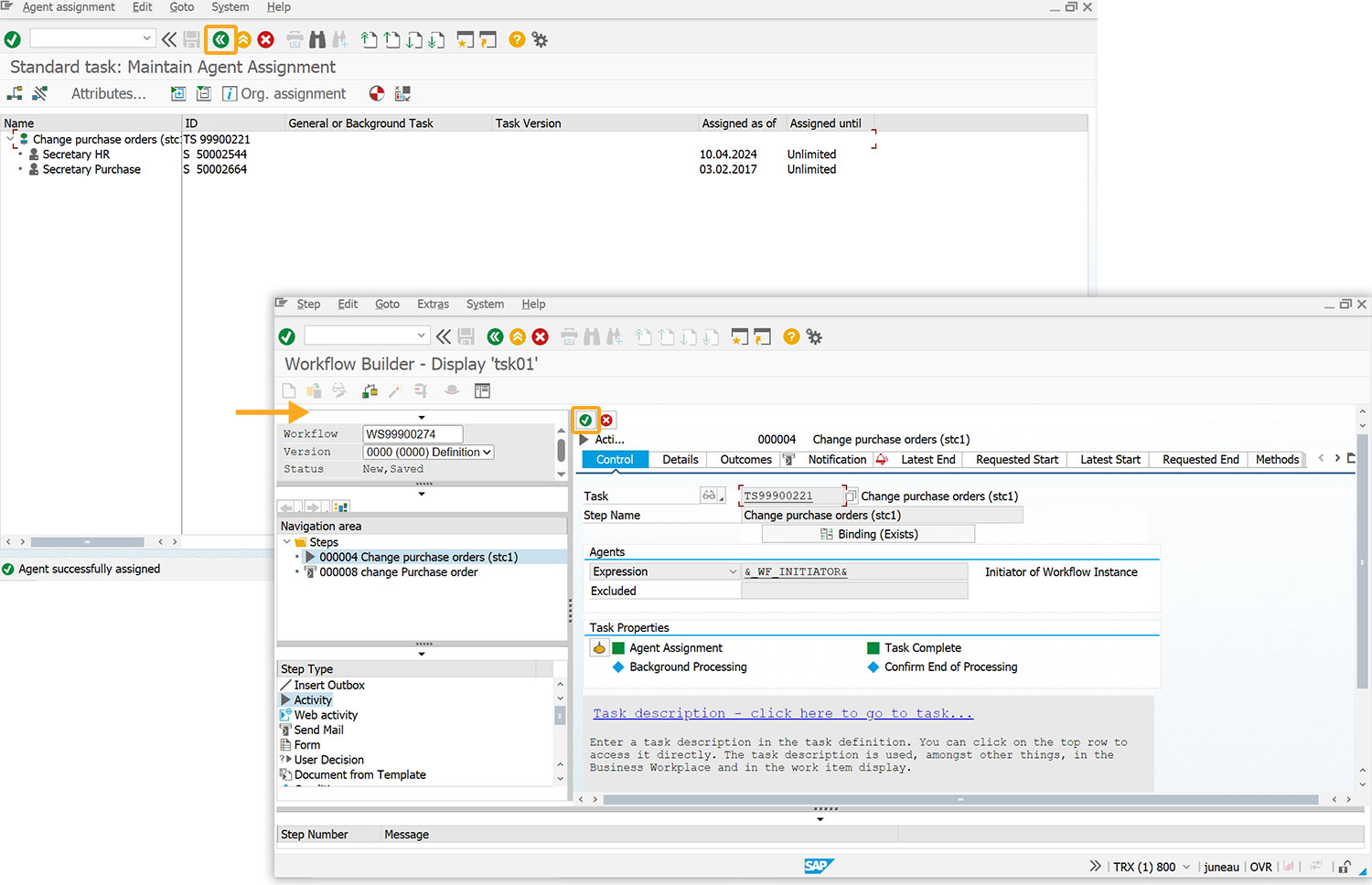
- You can now observe the graphical model of the created workflow on the Workflow Builder - Display 'tsk01'.
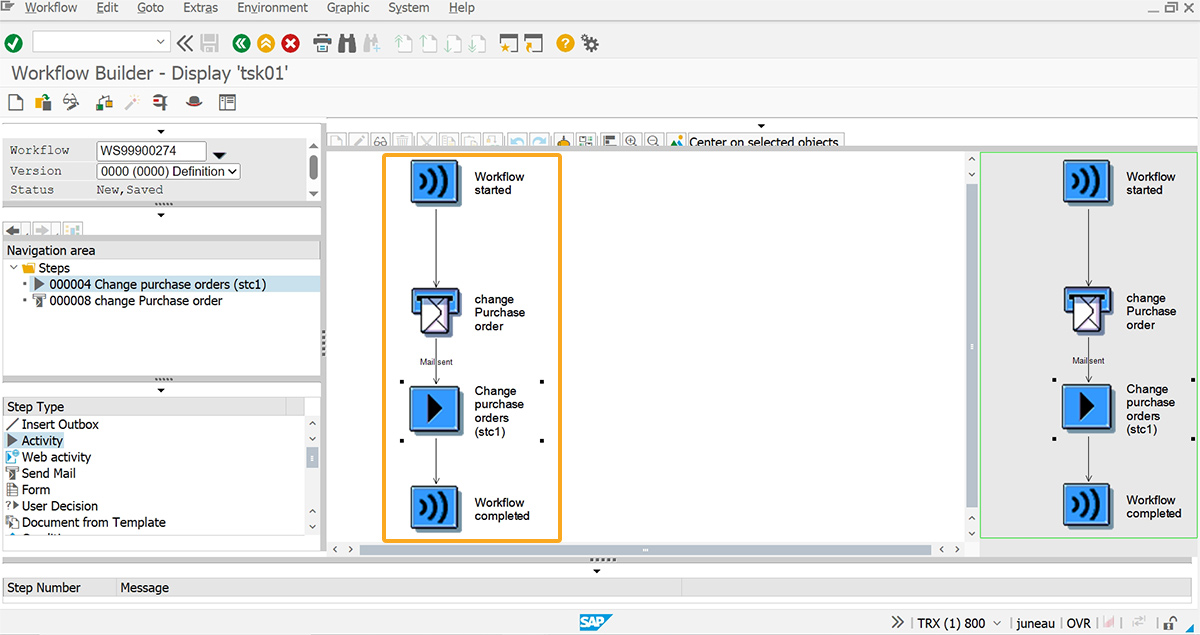
Hence, the workflow for the task Change Purchase Order is created.




