-
Your SAP ERP
Get what you want. Choose your SAP ERP.
- Products
-
Rapid Apps
Executive AppsUser AppsIT Apps
-
Services
-
Support
Liquid UI CommunityLIQUID UI TOOLS
- Resources
- Company
- Free Trial
AEROSPACE & Defence
SAP Plant Maintenance
In the area of plant maintenance, the standard method used to create service orders and return delivery order requests are service notifications. A service order and a return delivery order must be created for each request (referred to as 'complete induction').
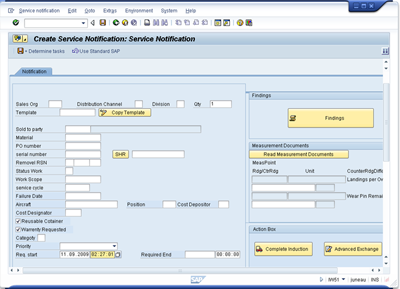
After Liquid UI Platform, SAP users no longer had to go through multiple steps, fields, and screens to create a service order and a return delivery transaction.
Challenge
SAP ERP users must go through multiple screens and select specific fields from each screen. And since the process is not streamlined or intuitive it can be very difficult to identify the correct fields. This is one of the main reasons why it takes so much time to train users to use this process, and even then the error rates are still very high.
Solution
Liquid UI Platform allows all of the fields used on different screens to be consolidated on to one screen. The user no longer has to go through multiple steps to create a service order and a return delivery transaction. Now it can be done with a single click of a pushbutton. In addition, the time necessary to train users on this process is greatly reduced.
Get more details about Efficient SAP PM
SAP Sales and Distribution
In this process customer purchase orders are received through a web portal and then transferred to SAP to create sales orders. There is a requirement to confirm any customer purchase order within 30 minutes, but in some cases the sales order isn't created due to certain restrictions imposed on the customer or because of a delay in transferring the purchase orders to SAP from the portal. Purchase orders received with no sales order receive a specific status; and purchase orders delayed before they're transferred to SAP will receive a different status.
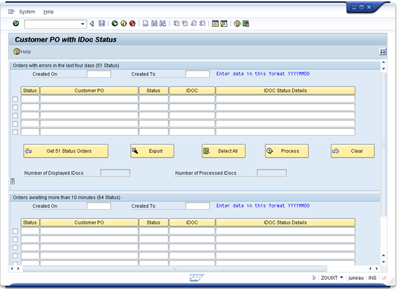
After Liquid UI Platform, SAP users are able to create a purchase order in a fraction of the time it used to take because everything has been combined on to one screen.
Challenge
SAP customers have to go through different transactions and default certain criteria to display the unprocessed purchase orders and then go to corresponding transactions and set certain criteria for each status to be able to process the purchase orders.
Solution
With Liquid UI Platform, both types of purchase orders are now displayed on one screen with a click of a pushbutton. GuiXT also enables users to select one or multiple purchase orders to be processed. All transactions needed to display and process the unprocessed purchase orders run in the background, yet the user gets access to everything on one screen.
Get more details about Efficient SAP SD