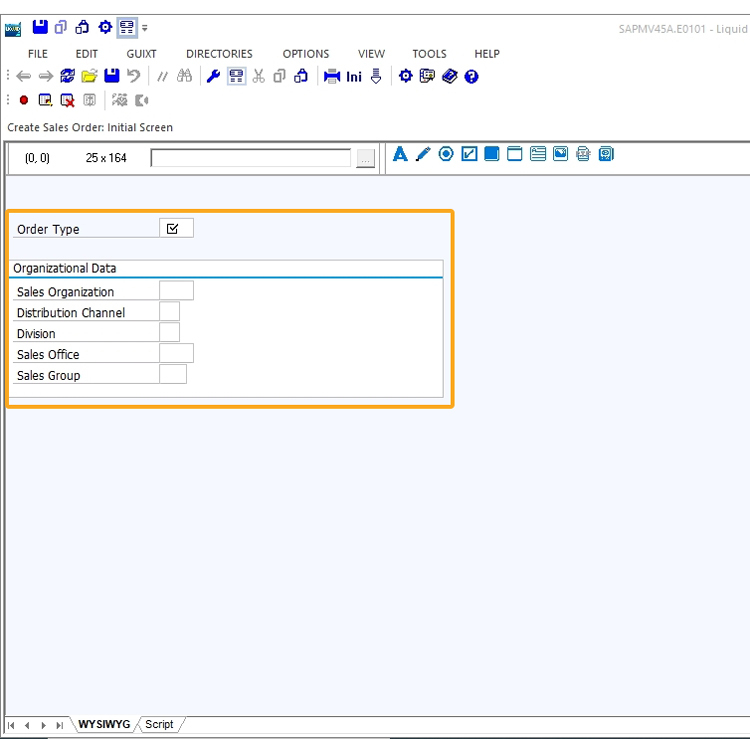Purpose
To resolve issues concerning Designer screen resolution, you need to check Display settings in your Windows PC and set them, as shown in the below section.
Designer screen with display issue
When there is a display resolution issue in the Liquid UI Designer, the text in Designer appears bold and not clear, as shown below:
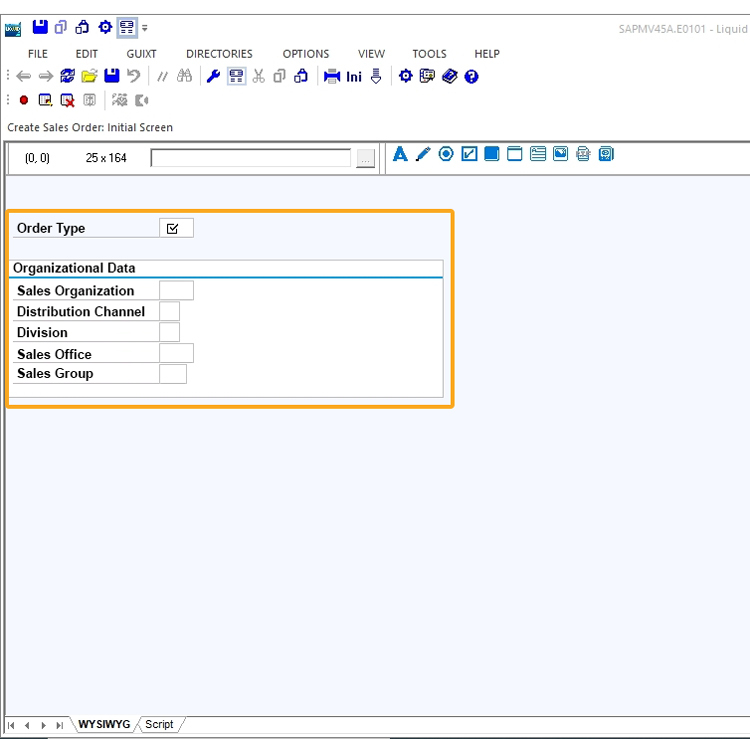
Solution
- To resolve the above issue, let's begin by verifying the Scale and Layout of your Windows PC under Display settings.
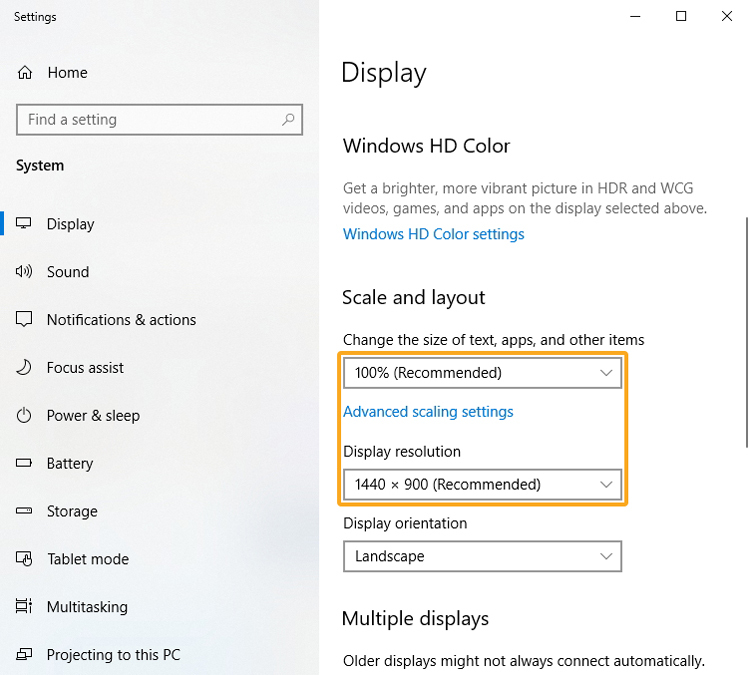
- Size of Text, Apps, and other items: Set the value to 100 percent.
- Resolution: We recommend using the maximum value based on your systems, such as 1440*900 and 1600*900.
- Then, click Keep changes to apply the selected resolution as your computer's display setting.
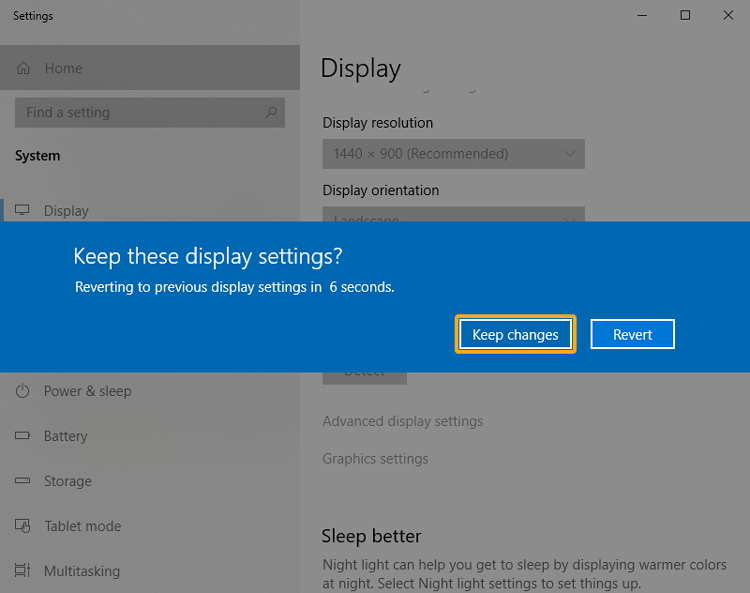
- Restart the Liquid UI Designer to see the resolution issue resolved.