Scenario 3: SAP Message Server
Using a Liquid UI Server aka GuiXT Server with a SAP Message Server.
In this scenario, there is a single Liquid UI Server and a single SAP message server. The message server may be connected to multiple SAP databases and will distribute the connections as required based on the group identities of the users. A single Liquid UI server can also act as a message server, as shown in the previous scenario. The architecture is as follows:
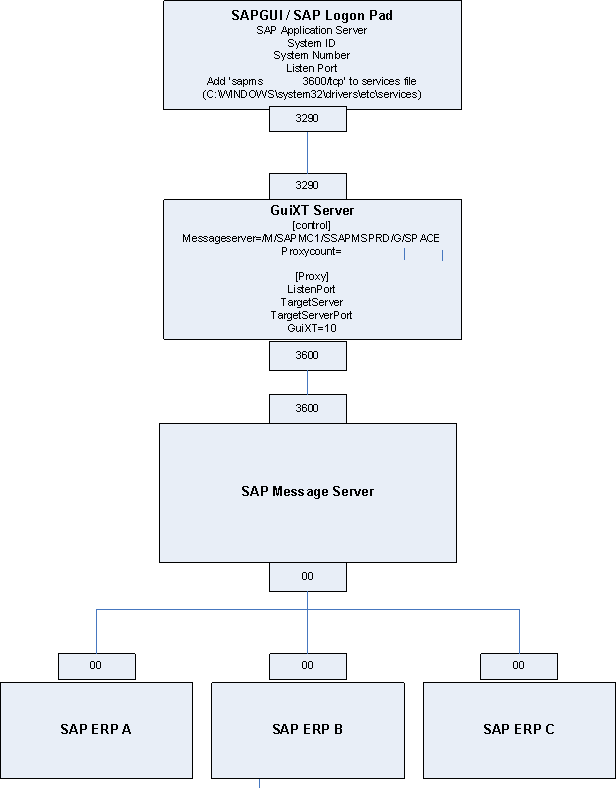
SAP Logon Pad Settings
In this scenario, you will create an entry for the Liquid UI Server in the SAP Logon Pad. The Logon Pad connection settings would be as shown in the following example:
- Description: Can be any unique descriptor for the Liquid UI server. In our example, we used 'My GuiXT Server'.
- Application Server: The name of the Liquid UI Server. In our example, we used the name 'GUIXTSVR'.
- System Number: Your two-digit system number.
- System ID: Your three-digit system ID.
The System Entry window in SAP is shown below with some example settings.
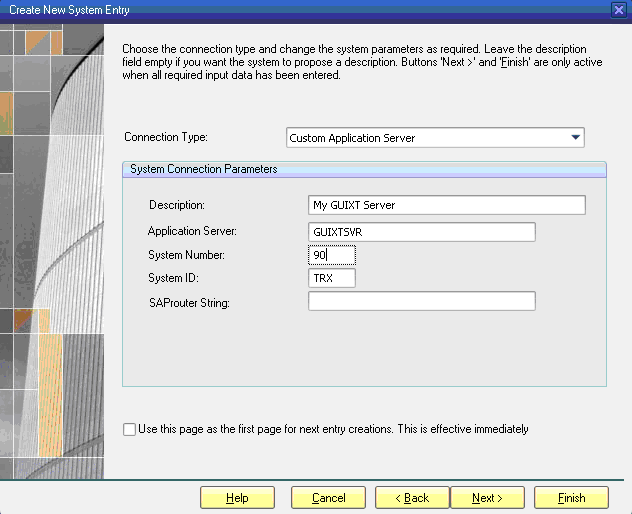
sapproxy.ini Settings
The sapproxy.ini settings in the Liquid UI Server would be as follows. The user in our example is a member of the group 'SPACE'.
proxycount=1
[Proxy]Listenport=3290
TargetServer=/M/SAPMC1/S/SAPMSPRD/G/SPACE
TargetServerPort=3600
GuiXT=10




