Liquid UI for Android app users can share their excitement and experiences with others by using our Refer a Manager feature. This feature allows users to refer the Liquid UI app to their managers, fellow employees, or cross-functional colleagues from other SAP departments.
The referred person can try the Liquid UI app with all the enterprise features. This program opens an avenue where your managers or other members can use the Liquid UI for Android for a trial period. Moreover, the managers can unlock all the powerful features of Liquid UI for Android to help their business grow during the trial period.
Liquid UI for Android provides instant mobile access, including your developed Z* transactions, without upgrading your existing SAP infrastructure. Also, it empowers enterprises/IT departments to innovate their SAP transactions as per specific business needs without any technology headaches.
With Liquid UI for Android, you can:
- Mobilize Workforce - Liquid UI drives your SAP workforce by providing mobile access with ERP, ECC, or S/4HANA, etc., without redeveloping the z* transactions.
- TLS Encryption - End-to-end encryption gives businesses more control over wirelessly transmitted data between the app and the SAP.
- Voice-to-text Assistant - Performs actions through voice commands effectively.
- More Out-of-the-box Features - Built-in support for Barcode and RFID scanning, printing, attaching files, GPS, OCR, and more.
Additionally, the Liquid UI for Android supports several other exciting features, which the user can utilize during the trial period. However, Liquid UI reserves the right to change or stop this referral program any time.
How do I refer the Liquid UI App to a Manager?
To get started with the Refer a Manager program, please follow the steps below:
- Open the Liquid UI app and select the Navigation bar to view the catalog of currently accessible options. Then, select Invite from the list, as shown in the following image.
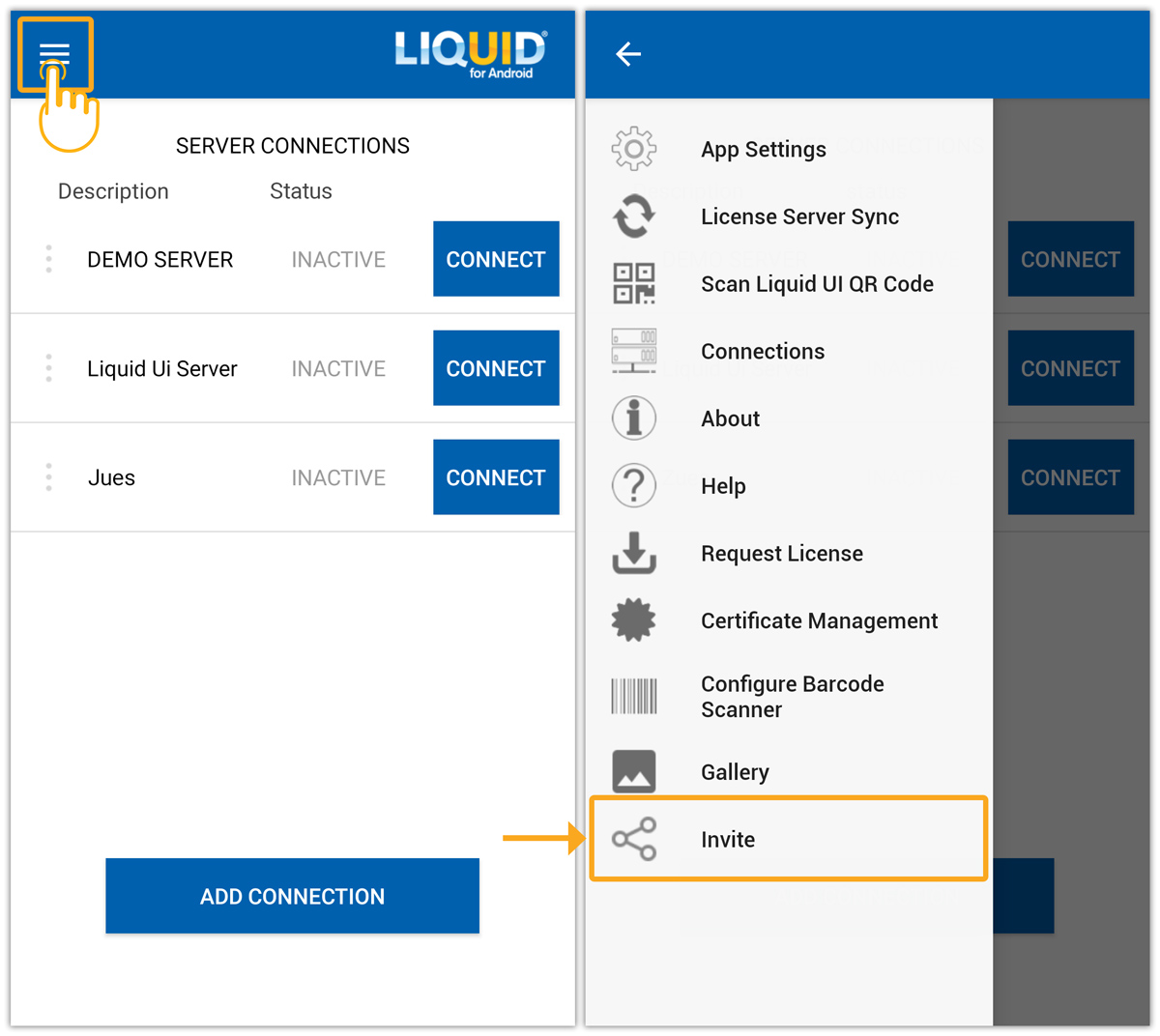
- Now, the Refer a Manager invitation screen will appear, where you can add the invitee’s email address. Finally, click the arrow button to proceed, as shown below.
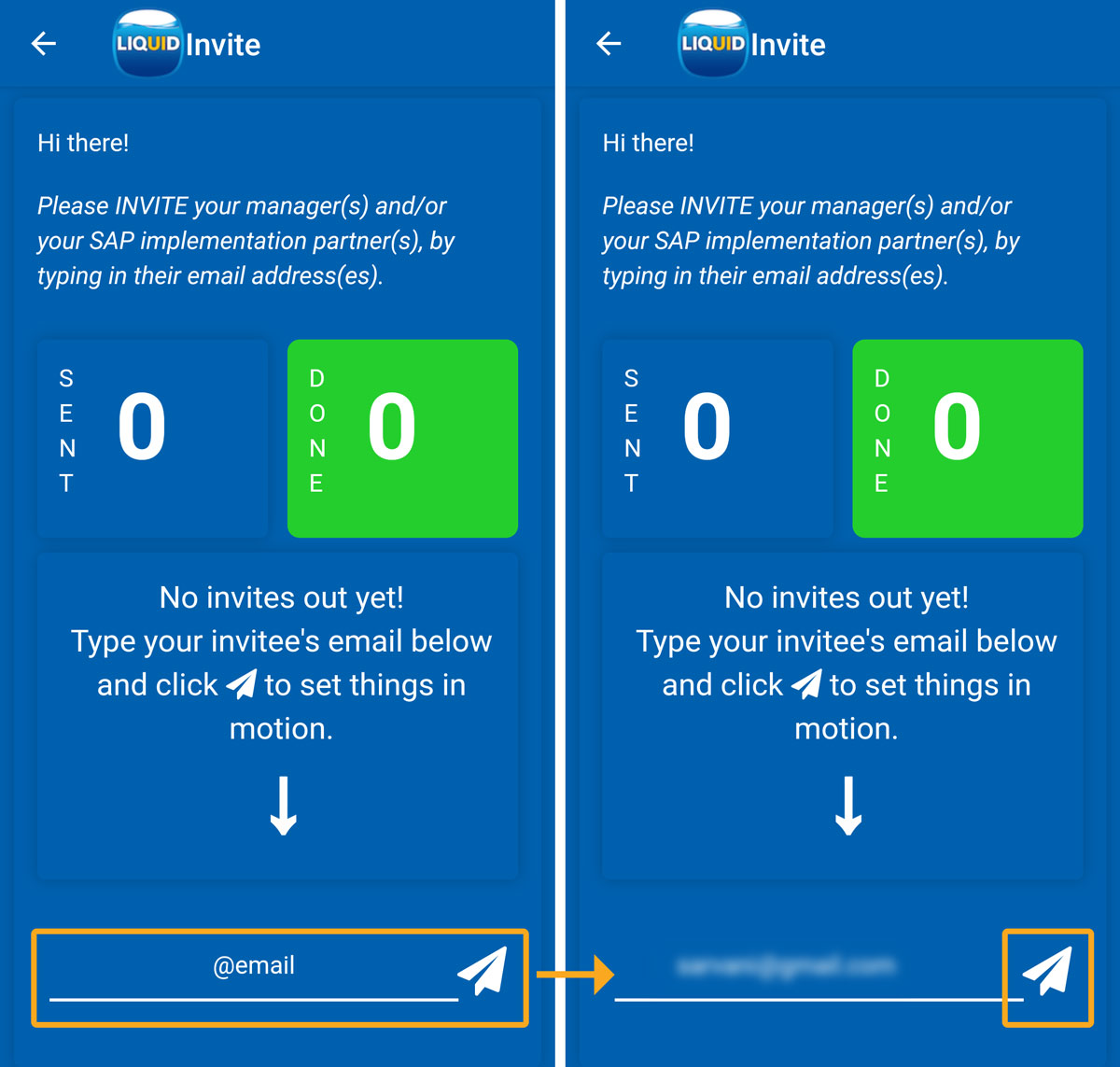
- Then, an invitation email will be sent to the respective invitee from the Liquid UI portal.

Note: A Referrer can Invite a maximum of five managers to try out the Liquid UI app.
How can the Invitee use the license referred by the Manager?
After receiving the invitation email through Refer a Manager, please do the following to activate the Liquid UI for Android using the trial license.
- The invitee will receive an invitation email through Liquid UI with the download link, as shown in the following image.
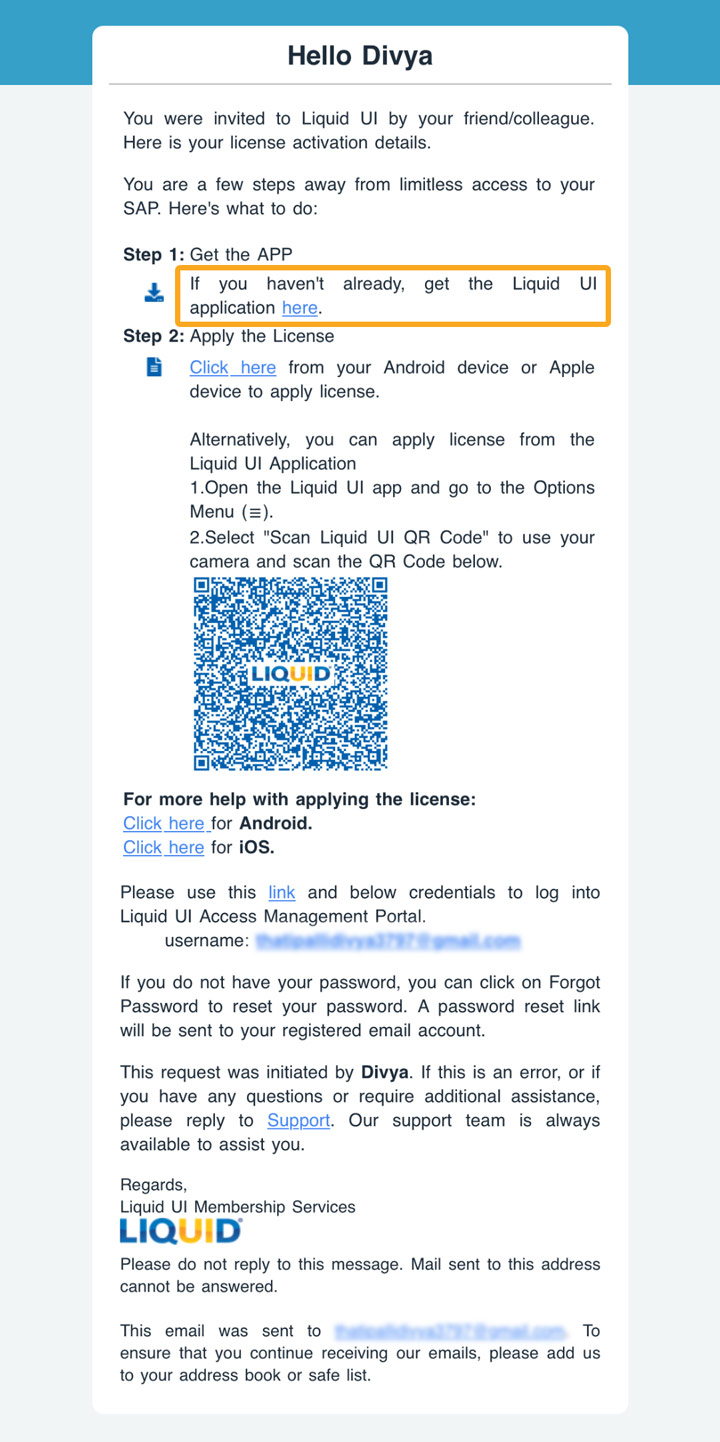
- After installing Liquid UI for Android, use the Scan Liquid UI QR Code option found under the Liquid UI Android app's main menu to scan the QR code attached to the email to activate the trial license.
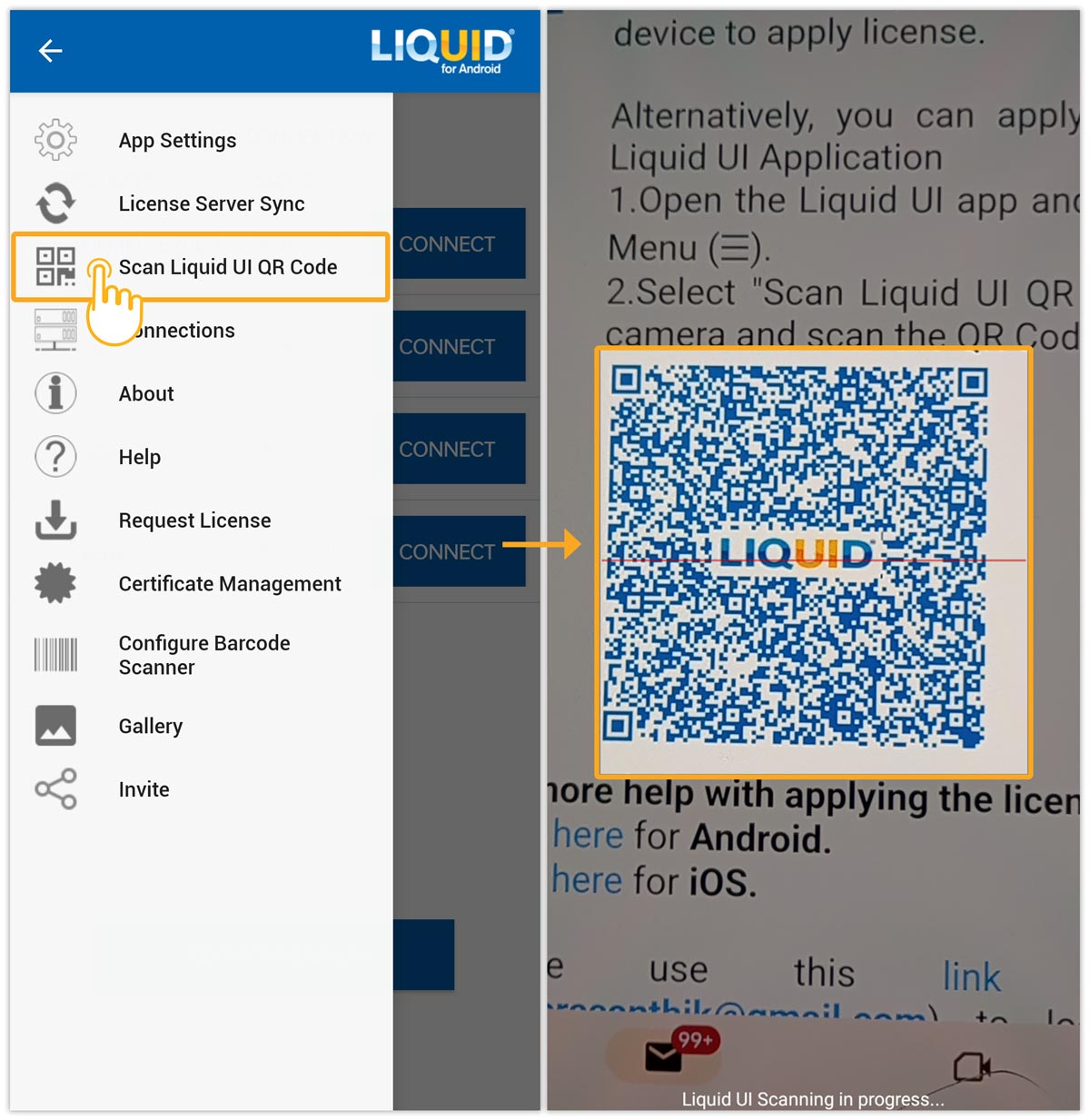
- The Refer a Manager program adds each Invitee to a trial account for the duration of their trial.
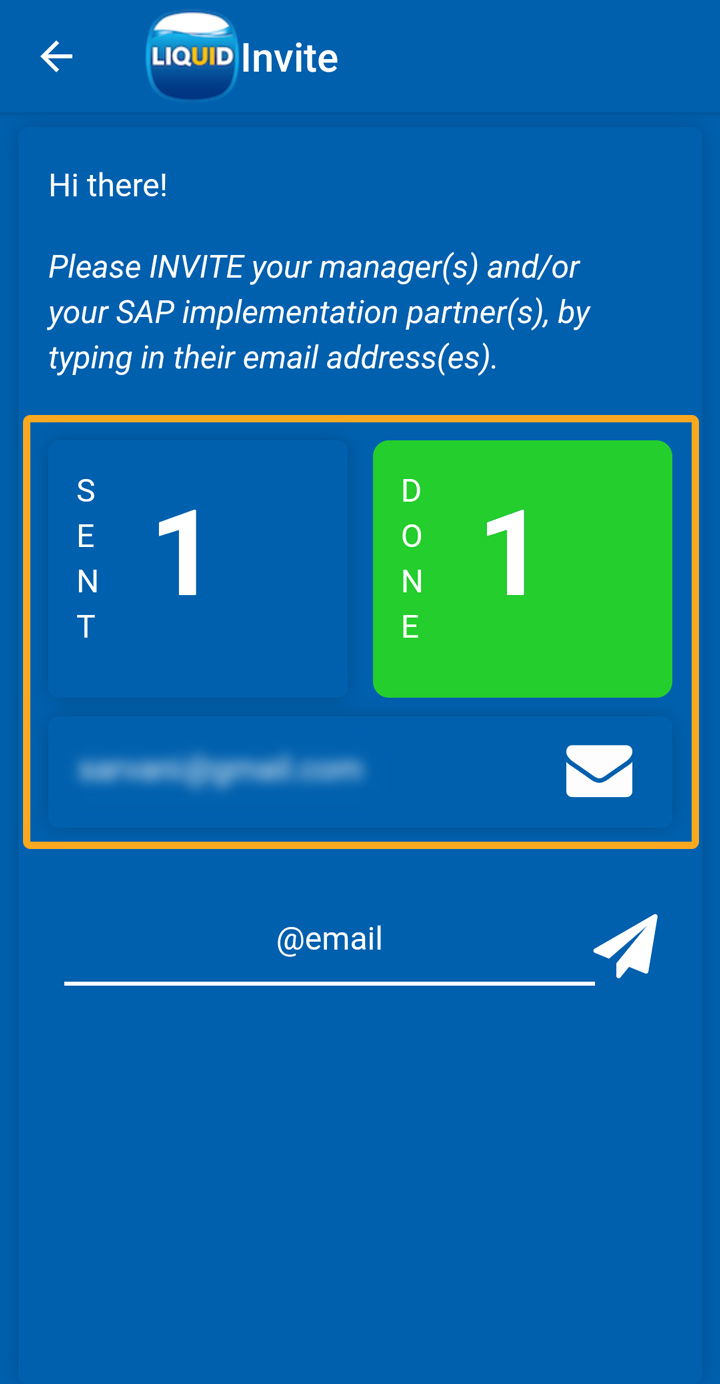

Note: The validity of the trial license is 30 days, after which it will expire, and the manager has to decide upon extending the license.




