Explanation of the stock quantity table in the DMC.
Located beneath the toolbar and to the right of the header details table is a table that contains the stock quantity details for the selected material. The table appears as shown below and in it you can view information related to the actual quantities in stock.
Note: The information contained within will change depending on the material chosen.
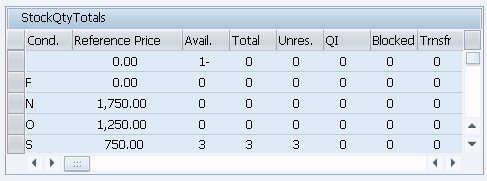
The information in this table is sortable based on the criteria you select in the Stock Quantity dialog. You can launch this dialog from the Stock Quantity toolbar button.




