Explanation of the stock layout table in the DMC.
Located beneath the header and inventory tables is a table that contains inventory information for the selected material. The table appears as shown below and in it you can view information related to the actual quantities in stock.
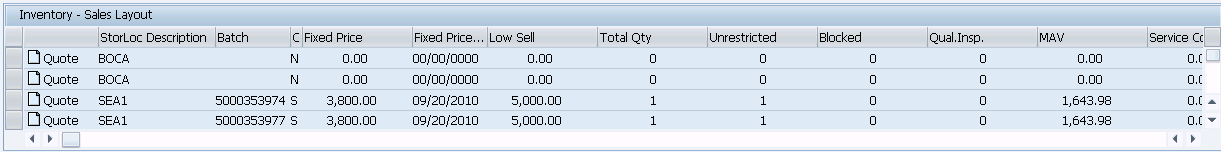
This section is a combination buy and sell inventory details. In this table, you can view the batch, price sold and other such information. You can also create a quote if you want to sell more of that material. There are seven diferrent layouts possible. Click the Select Layout toolbar button to change layouts. In addition, you can create a new quote from this table. To create a new quote, please do the following:
- Click on the row in the first column for which you wish to create a quote.
- A new quote will be created.
To view the batch details for a given material, click the third column.




