To access the Liquid UI Access Management portal, navigate to https://ps.liquid-ui.com. The user will be directed to the LAMP web portal.
The login page includes some functionality like creating a new user account, logging into the application, resetting the password, and Buying a license, as shown below.
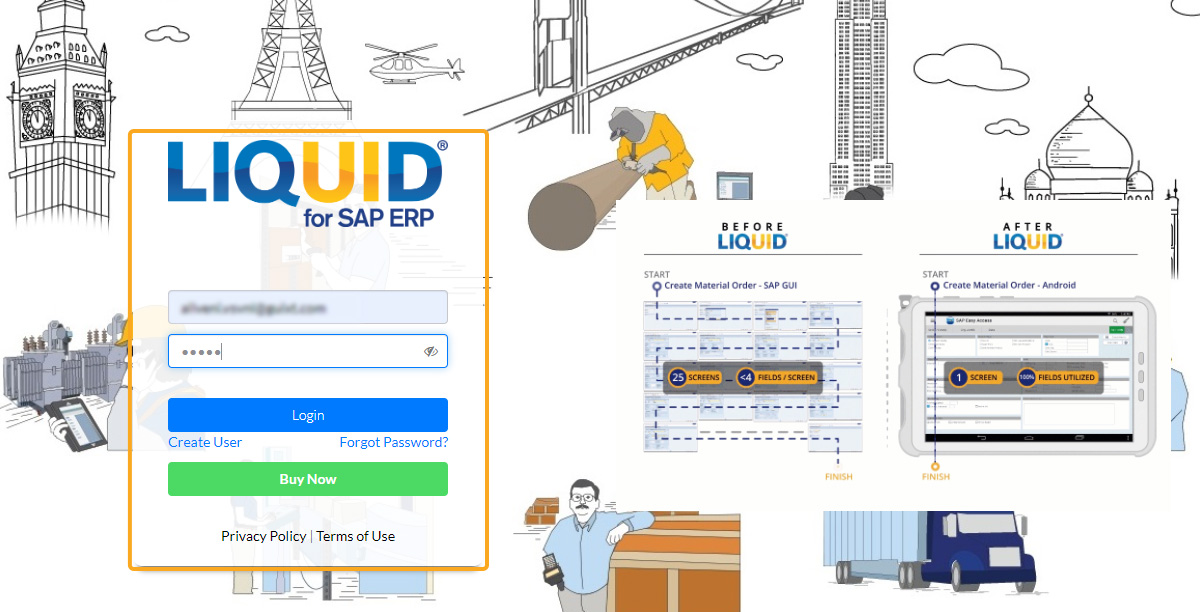
To access the portal, you need to have valid credentials. If you are unsure about your login details, you can recover them by using the reset password option. If you don't have an account, please send us an email requesting account creation to rfi@guixt.com.




