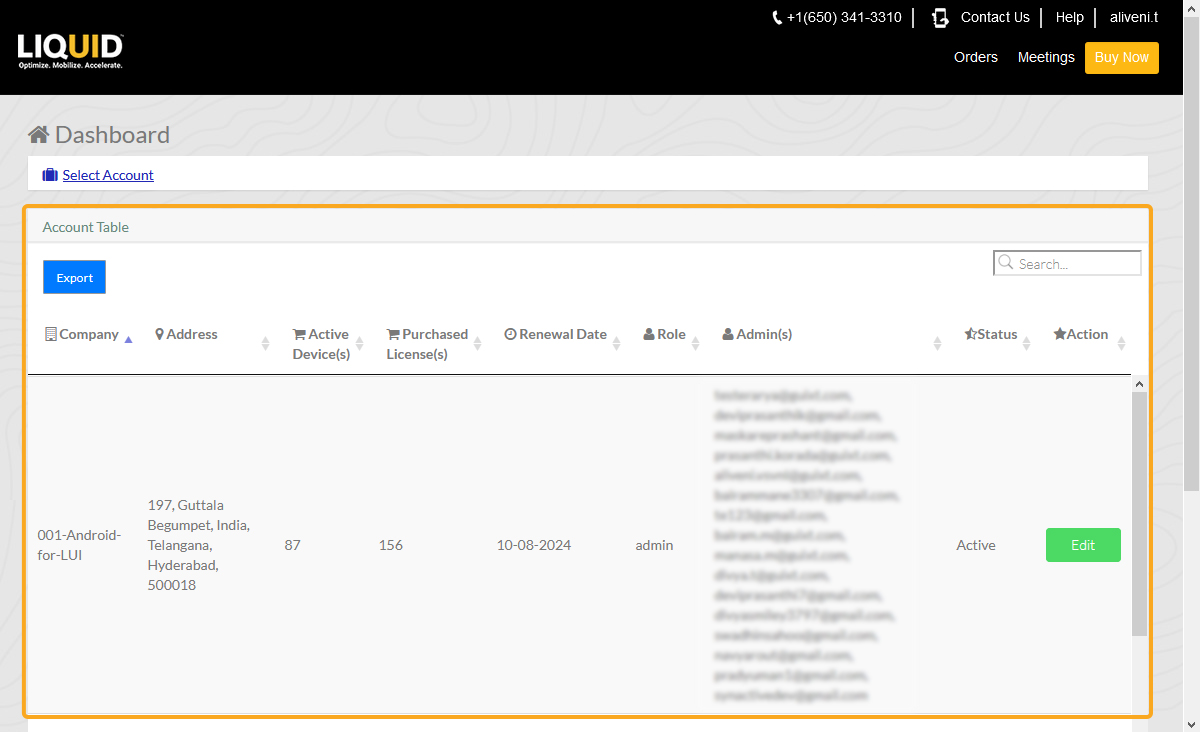Once your LAMP account is validated, log in to LAMP using the credentials sent to your email.
- Navigate to https://ps.liquid-ui.com. Input your credentials to log into your LAMP account.
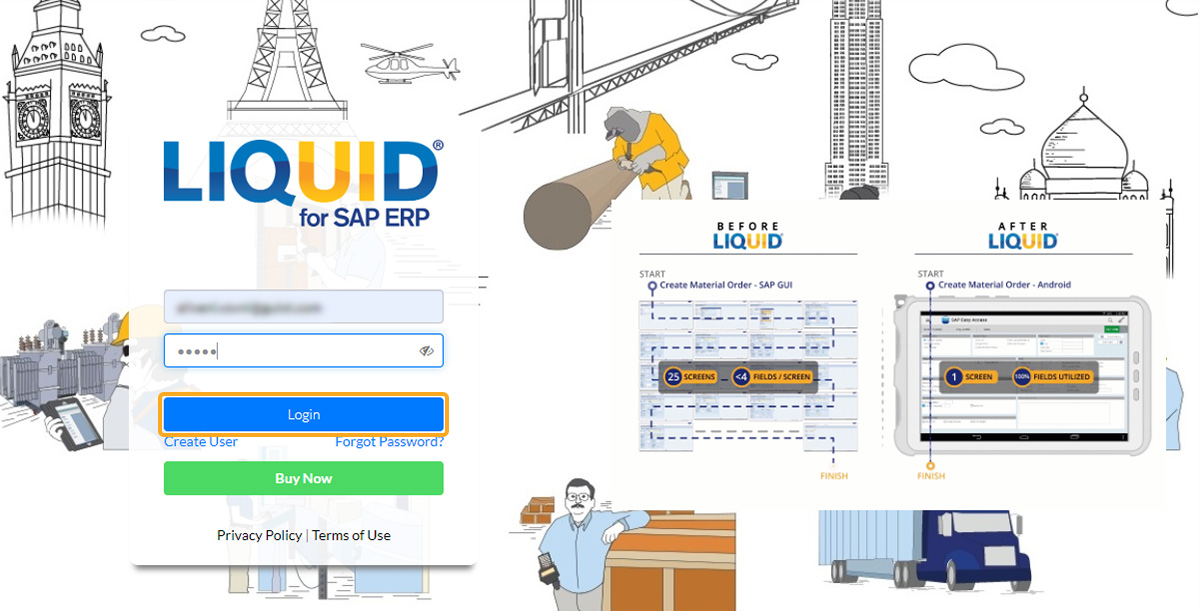
- After logging in, you will be navigated to the dashboard page, where you can view the account table, as shown below.