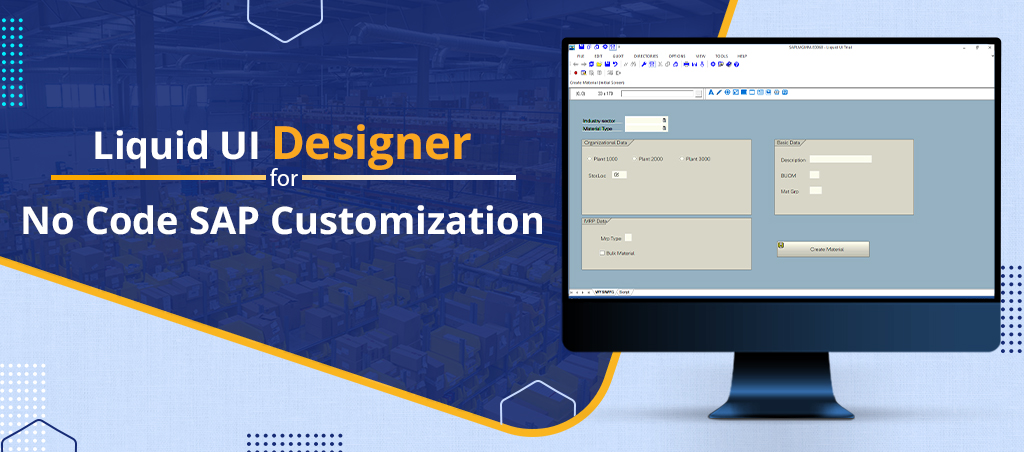
Technology advancement leads to the evolution of several new and cutting-edge software applications, specifically developed to meet the changing needs of SAP businesses. No code and Low code applications are such platforms creating a lot of buzz in recent times with their unmatched features including programming flexibility, tailored solutions, built-in features, reusable plugins, and more.
Understanding the emerging needs of SAP businesses, Liquid UI provides user interface customization solutions to the SAP application. With Liquid UI, you can mobilize the SAP GUI on iOS, Android, and Handheld devices and digitally transform your current SAP ERP without rebuilding the entire process.
In most enterprises, SAP power users use SAP products in different ways as per their profiles and roles. With No code/Low code applications power users can design the app by drag-and-drop interfaces thereby automating their SAP business processes with minimum code or no code.
Let's go through more about No code/Low code platforms
What is Low Code?
Low code platform helps in developing and designing applications and processes with little coding instead of complex programming. Users can create customized dashboards and interfaces as per their requirements. Adapting this boosts productivity and reduces costs by employing limited developers and citizen developers ( people with little or no coding experience) and saves time.
What is No Code?
No code platform is more powerful than low code, as it even enables non-technical programmers to develop applications just with drag-and-drop software components. No-code development platforms provide pre-built templates that organizations may use to create apps with zero code.
No-code platforms are mostly used in developing self-service software such as online banking, ATMs, web apps, and more.
No-code platforms are easy to deploy and implement designed with simple functionalities and fewer resources. Moreover, these platforms are great solutions for all sizes of industries to set up or re-invent and automate their SAP business.
Which is preferable - Low-code or No-code?
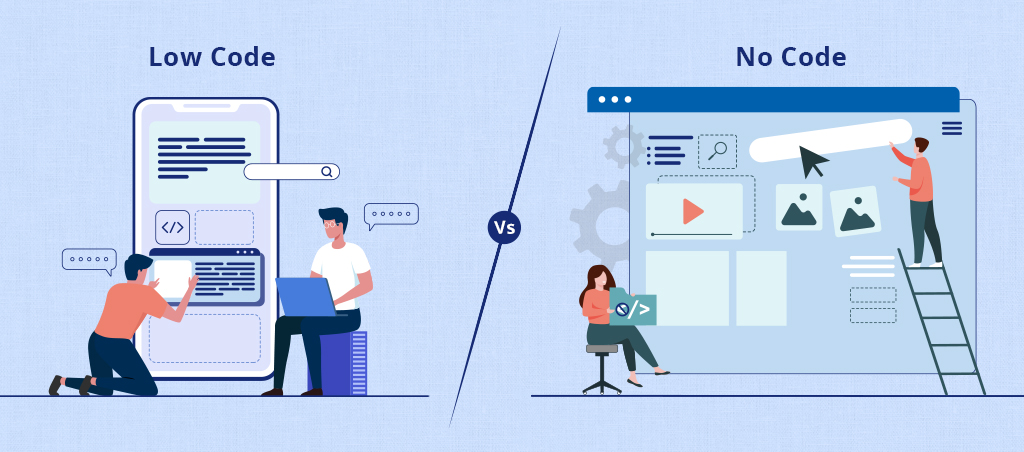
No-code/low-code shares a lot of similarities with minor differences. Basic technical knowledge and additional financing are the requisites of low-code platforms. Whereas no code platform applications consist of predetermined templates and can be created without technical knowledge, the cost varies based on personalization.
Both the Low code and no code development platforms allow professional and citizen developers alike to develop an application with improved efficiency and productivity.
No-code is the best choice as it allows you to develop and customize the applications as per your requirement. Standard no-code platforms provide a wide range of predetermined templates to develop innovative apps. Liquid UI Designer No-code is an enterprise-friendly app that offers the strength of low code together with the flexibility of no code on a unified platform.
Liquid UI’s product Liquid UI Designer is a No-code app for SAP UI Optimization, which allows the user to simplify the SAP screens and automate the business processes as per their requirement.
How does Liquid UI Designer work?
Liquid UI Designer software is a native No-code tool that provides both a graphical editor and script editor, enabling organizations to create simplified SAP screens and automate the business process thereby enhancing the effectiveness of operations and business agility. It is quick and easy to customize the SAP screen using drag-and-drop and built-in user experience components.
Our No-code app Liquid UI is the most efficient in customizing and deploying SAP apps for your business and customers. Liquid UI automates the SAP simplification process and enables SAP users to replicate SAP screens, make modifications directly within the SAP GUI, and record required SAP fields automatically.
Customize better with the most powerful editors of Liquid UI Designer:
Graphical editor: Users can modify and edit SAP screens as per the requirements without writing a single line of code. This enables you to change the graphical layout directly and the script generates automatically.
Script editor: Users can easily enter the script and make any necessary changes at the code level.
Liquid UI Designer lets customers incorporate Drag and Drop components and quickly build portable Liquid UI scripts without requiring any changes to the ABAP code or business logic.
How Liquid UI Designer has become the state-of-the-art app for SAP customization?
-
Builds application faster: Make changes easily in SAP workflow without writing a single line of code and build powerful no-code SAP apps for all SAP modules.
-
Beyond clicks: Create cross-platform components or build a completely new UI using the script editor
-
Make changes at runtime: Designer Provides developers the potential to create and replicate the SAP screens automatically once the scripts are saved.
-
SAP Native: Business users can seamlessly connect to their SAP anywhere and anytime without affecting the backend as Liquid UI is SAP native with the same speed and security.
-
Personalized UI: Consolidates SAP multiple screens and transactions, and enables the creation of personalized launchpads as per the business requirements.
-
Intuitive UI: Experience native SAP screens across iOS, Android, and offline devices by simplifying the complex SAP workflows for business users across various industries.
-
Automated processes: Automates your complex SAP transactions across all SAP S/4HANA modules. Thus, eliminating manual and redundant data entries.
Liquid UI Designer software assists you in digitally transforming your current SAP ERP without starting from scratch.
How to get started with Liquid UI Designer for SAP?
As the enterprise-grade No Code solution for SAP, Liquid UI promotes updating and deploying your SAP in a user-friendly front-end to the blue-collar workers, end users, and partners.
Designer is the product of the Liquid UI Developer Tool kit that wraps the Liquid UI products - Designer, Workbench, and Debugger together with no-code technology.
Explore the enterprise solutions that gear up your SAP business, such as Liquid UI. Licensing allows you to experience the complete power of Liquid UI Designer. Request the license at rfi@guixt.com
For more information on Liquid UI Designer visit https://www.guixt.com/products/developer_toolkit
Easily extend your SAP processes to a mobile environment with end-to-end encryption while standardizing and automating SAP procedures. Also, simplify the workflow for SAP power users and improve operational insights of your SAP operations.
To take your SAP customization to the next level with Liquid UI Designer, schedule a demo with our experts at your convenience.




