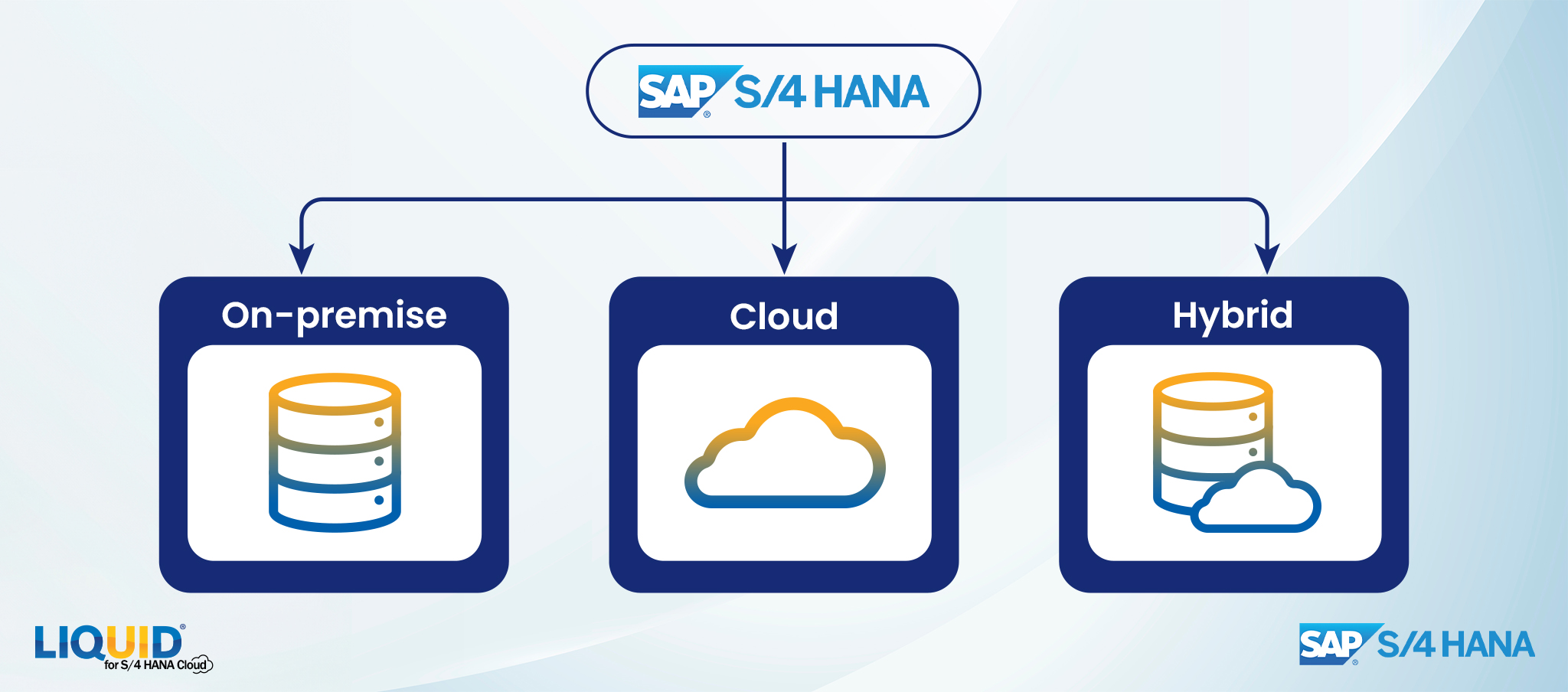
Selecting the Best S/4HANA Deployment OptionAs SAP decides to end its support for ECC and earlier versions of its software in the coming years, organizations must initiate the planning process for migrating from their legacy ERP systems to SAP S/4HANA, the current iteration of SAP's software, which is used to manage an organization's operations and is trending now.
Deployment factors
The selection of an appropriate deployment model is paramount for its successful implementation.The selection of the most appropriate deployment option for SAP S/4HANA entails the evaluation of several crucial factors. These factors encompass the implementation methodology, upgrade considerations, and the availability of third-party solutions.
Implementation options
There are currently three major deployment options available, as listed below.
- On-premise: All deployment methodologies.
- Cloud: On-premises deployments with S/4HANA Cloud Private Edition.
- Hybrid: Merge information from different systems and using Cloud
-
On-premise deployment

On-premise deployment involves installing SAP S/4HANA on the customer's servers, offering control and customization but requiring infrastructure management.
Organizations with specific security or compliance requirements frequently opt for it. It also benefits businesses already using SAP ECC who want to migrate to SAP S/4HANA after the former version's support ends in 2027.
In an on-premise deployment, the customer is responsible for:
- Providing their hardware, database, and networks
- Installing and testing new releases
- Scalable customization for enterprises
In this way, SAP HANA runs on dedicated hardware.
The on-premises deployment option for SAP HANA is implemented through the following offerings:
- SAP HANA unites software and standardized SAP-optimized hardware.
- SAP HANA-tailored data center integration is a flexible approach for integrating SAP HANA in the data center, with requirements specified.
- The server is certified and approved
- The storage solution passed the SAP HANA hardware certification.
SAP HANA component installation is limited to certified hardware partners or certified individuals on an approved OS.
-
Cloud Deployment

SAP S/4HANA Cloud is a cloud-based ERP system shared among customers. Initially referred to as "Essentials Edition (ES) and Multi-Tenant Edition," S/4HANA Cloud is a shared public cloud solution hosted and operated by SAP. Cloud deployment represents the Software-as-a-Service (SaaS) edition of the SAP S/4HANA ERP system, specifically designed for the in-memory database SAP HANA.
It is designed for the SAP HANA in-memory database and is provided through a subscription model (available as RISE with SAP). SAP manages fixed and mandatory upgrades, and both automated and manual regression tests are available. SAP manages fixed and mandatory upgrades, ensuring continuous functionality. Furthermore, automated and manual regression tests facilitate system performance and functionality evaluation.
SAP S/4HANA Cloud is the standard cloud deployment option, with variations in service scope. S/4HANA Cloud (public) is restricted, while S/4HANA Cloud (private) has more flexibility.
In recent times, the majority of SAP deployments have incorporated a cloud component, and a significant proportion of SAP solutions are now implemented entirely within the cloud environment.
Here are the primary cloud-based deployment options supported by SAP.
- SAP S/4HANA Cloud, a shared, cloud-based ERP system with fixed upgrades and testing options. It covers 42 countries and industries and uses the SAP Business Technology Platform Extension Suite and user interfaces. The Greenfield method is necessary for deployment.
- SAP S/4HANA Cloud Extended Edition, provides more control and flexibility than the regular edition. It requires upgrades every two years. It has the same functions as on-premise and is suitable for large organizations.
- SAP S/4HANA Cloud Private Edition, provides S/4HANA on-premise in a private cloud. RISE subscriptions enable ERP customers to move to private systems using system conversion. S/4HANA Extended Edition has similar features and implementation options.
-
Hybrid Deployment

The hybrid deployment option lets you gradually move your SAP processes to the cloud, integrating data with SAP ERP on-premise processes using the provided integrations. This deployment option provides data integration between Employee Central and SAP ERP, supports HR processes, and offers unified access to HR data.
SAP S/4HANA has two hybrid deployment options: Infrastructure as a Service (IaaS) and Platform as a Service (PaaS), two distinct cloud computing service models. In the IaaS model, the user is responsible for managing the application, data, runtime, middleware, and operating system, while the cloud provider manages the virtualization, servers, and storage. In the PaaS model, the cloud provider manages the application and data, while the user is responsible for the rest.
In both IaaS and PaaS, the user can choose to host cloud applications on a public or private cloud. The SAP S/4HANA hybrid deployment offers several deployment scenarios:
- On-premise: This scenario involves running S/4HANA on-site or hosting it at data centers.
- Public Cloud: This scenario enables deployments with a certified IaaS provider of the user's choice, such as AWS, Microsoft Azure, Google Cloud, or SAP HANA Cloud Platform.
- Managed Cloud: Deploy SAP S/4HANA in a private cloud environment, either hosted by SAP or a third-party provider
- Several factors can lead to adopting a hybrid scenario, including hardware lead times, security considerations, governance requirements, or strategic considerations.
The hybrid landscape model is a popular solution for many enterprises. S/4HANA can be deployed on-premises in this model and includes third-party cloud applications. The connection between S/4HANA and the cloud can be established through various methods, including Cloud Platform Integration (CPI), RFC HTTP-G, SICF transaction code, and HANA Cloud Integration (HCI).
Differences between On-premise, Cloud, and Hybrid Deployment:
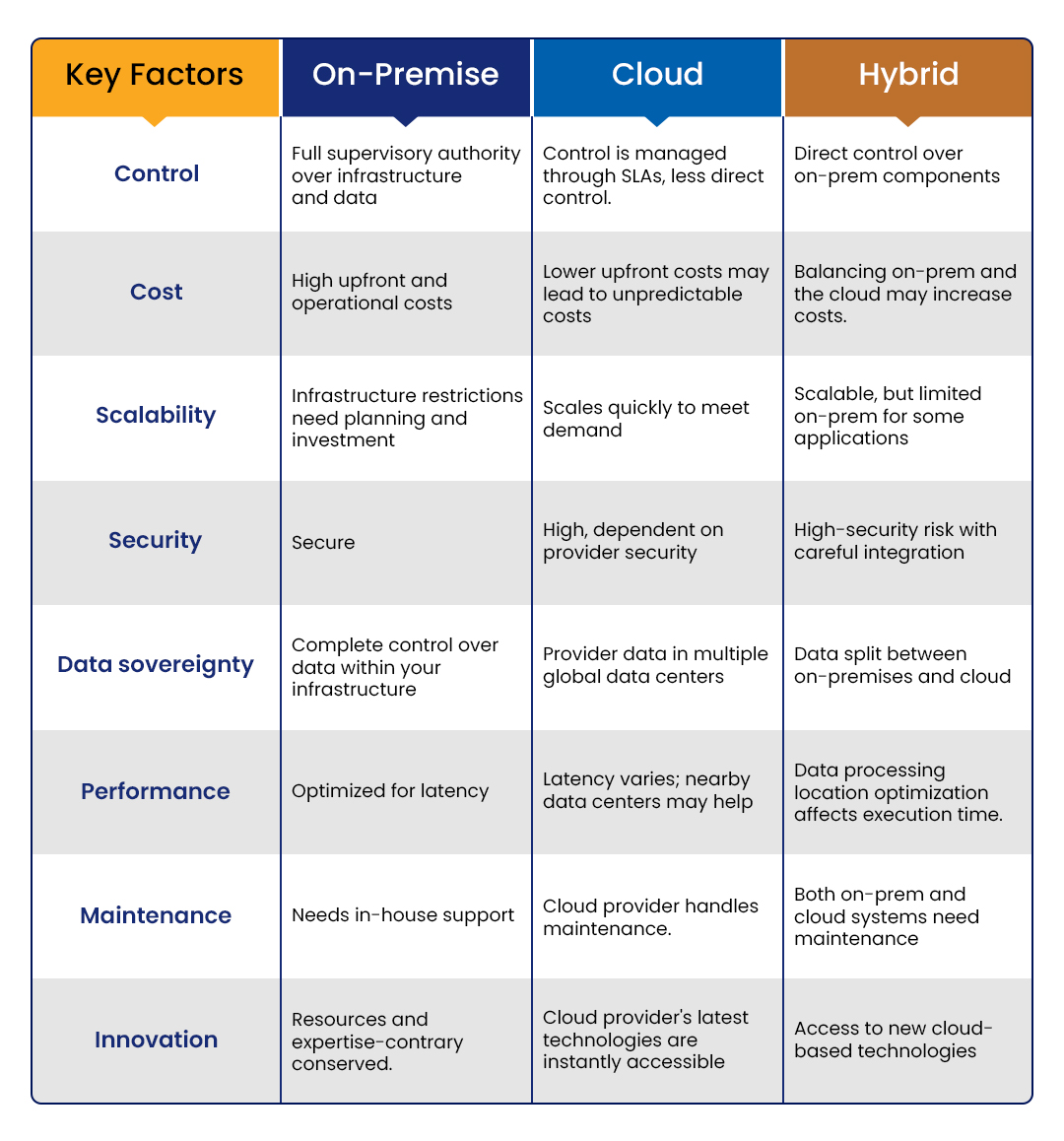
Which deployment method is the best for you?
The best deployment option depends on your needs, data sensitivity, and budget. Assess how vendors deliver the cloud and consider on-premises costs. Informed decisions and choosing the right partner, like Liquid UI help you ensure the right choice.




