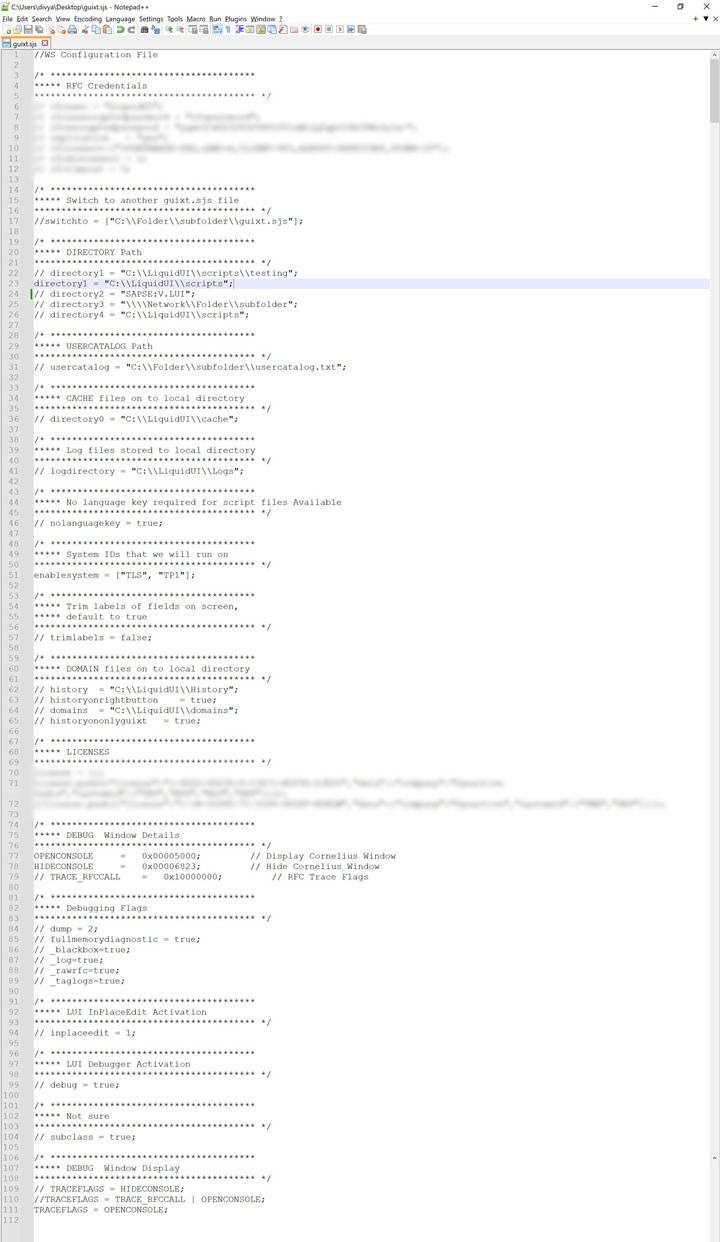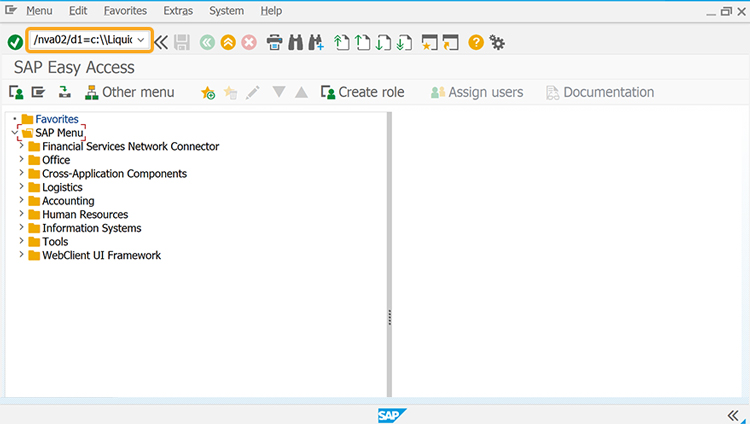| rfcuser |
- Specifies the username for a Remote Function Call. Starting from version 1.2.157.0, the RFC username must be defined in a separate rfcuser statement, rather than within the rfcconnect statement.
rfcuser="rfc_userName";
|
| rfcencryptedpassword |
-
Used to decrypt the password for the RFC connection. Starting with version 1.2.286.0 the RFC encrypted password must be defined in a separate rfcencryptedpassword statement, rather than within the rfcconnect statement. To do this, generate an encrypted version of the plain text password using any encryption technique, and copy it into the rfcencryptedpassword statement located in the guixt.sjs file using any text editor, ensuring the password format is preserved. The result would be an unencrypted password which is in turn used for making RFC calls./p>
|
| rfcunencryptedpassword |
-
rfcunencryptedpassword is used to encrypt the password for RFC connection.
rfcunencryptedpassword = "rfcpassword";
|
| replication |
- The replication parameter specifies if file replication is active or not. File replication will function by copying files located on a central server onto a local machine. The first time this local file copy is accessed during a new SAP session, Liquid UI will check the time stamp and compare it with the update time on the server. If the server file is newer, the file will be re-loaded from the server. But on all subsequent occasions that the file is accessed during the session, it will be read locally. To activate file replication, users need to specify 'yes'.
replication = "yes";
replication = "no";
Note: You need to have a valid rfcconnect statement in the guixt.sjs file for replication to work properly. The following details must be included in the rfcconnect statement: rfcuser: The user name for the RFC connection. rfcpassword: The password for the RFC connection.
- You must define the following parameters in the guixt.sjs file.
directory0 ="C:\\LiquidUI\\Cache";
directory1 ="C:\\LiquidUI\\Scripts";
- directory0: The local directory where the files will be replicated. directory1: The server directory where the files are located. You must also use the version number command either in the ESESSION.SJS or the ELOGON.SJS file.
|
| history = "C:\\directory\\directory"; |
- Sets the path where the system will save the script’s history
history = "C:\\LiquidUI\\History";
|
| historyononlyguixt=true/false; |
- This option displays history information in the form of a popup.
|
| historyonrightbutton = true/false; |
- This works in relation to the historyononlyguixt parameter. The source of information depends on the boolean value.
|
| domains="sapwr:z.domain"; |
- Any localvaluehelp domains would be specified in this parameter.
domains = "sapwr:z.domain";
|
| enablesystem="System ID"; |
- This option specifies that only the listed SAP system will be active. You can view how to represent a single system and multiple systems in the following example:
Single System -
enablesystem="TSE";
Multiple System - use array
enablesystem ["TSE", "SWR", "IYR"];
|
| trimlabels=false; |
- This option ensures that when a screen control is moved closer to the label, the label is not overlapped by the screen control. This is particularly important for editing fields. Trimlabels are turned on by default in WS, but if a user wishes to turn it off, he or she can turn off trim labels by adding the 'trimlabels=false;' parameter to the guixt.sjs file
trimlabels=false;
|
| replication |
- The replication parameter specifies if file replication is active or not. File replication will function by copying files located on a central server onto a local machine. The first time this local file copy is accessed during a new SAP session, Liquid UI will check the time stamp and compare it with the update time on the server. If the server file is newer, the file will be re-loaded from the server. But on all subsequent occasions that the file is accessed during the session, it will be read locally. To activate file replication, users need to specify 'yes'.
replication = "yes";
replication = "no";
Note: In order for replication to function correctly, you must have a valid rfcconnect statement in the guixt.sjs file. The rfcconnect statement must include the following information: rfcuser: The user name for the RFC connection. rfcpassword: The password for the RFC connection.
- You must define the following parameters in the guixt.sjs file.
directory0 ="C:\\LiquidUI\\Cache";
directory1 ="C:\\LiquidUI\\Scripts";
- directory0: The local directory where the files will be replicated. directory1: The server directory where the files are located. You must also use the version number command either in the ESESSION.SJS or the ELOGON.SJS file.
|
| rfcconnect |
- There are two ways to write rfcconnect statements. The first is an array holding the RFC information for either a single user or multiple users. The second way to write the rfcconnect statement is as a string holding data for a single RFC user. Please see the rfcconnect section of the WS Reference Library for more detailed information.
rfcuser = "xxx"; // RFC username. Always in plain text.
rfcpassword = "xxx"; // RFC password. Used for both plain text and encrypted passwords.
|
| rfctimeout |
- rfctimeout is an option to set the time for the RFC call received. By default, it takes 120 seconds. The RFC timeout is necessary as sometimes SAP's LIBRFC32.DLL does not come back. As a result, the other processes will be in the kernel's waiting state and make other threads not own the call. To efficiently use the RFC calls and not keep any other threads in the waiting state after the thread termination, we have introduced RFCtimeout. Set the timer to RFC timeout to terminate the thread after it exceeds the timeout value.
rfctimeout=n;
|
| rfcdisconnect |
- rfcdisconnect is an option to handle the RFC connections to and fro from the database. Beginning with the 1.2.286.0 the rfcdisconnect=value; must be placed in a separate statement instead of being contained in the rfcconnect statement. The rfcdisconnect parameter takes the following values, 0 will keep the RFC handle until end of the session. 1 will disconnect after every RFC call and n will disconnect after n number of RFC call
rfcdisconnect=0;
rfcdisconnect=1;
rfcdisconnect=n;
|
| rfcpassword |
-
Defines the password for the RFC connection. This can be either encrypted or in plain text. Beginning with 1.2.157.0, the RFC password must be placed in a separate rfcpassword statement instead of being contained in the rfcconnect statement.
rfcpassword="rfc_password";
|
| rfcencryptedpassword |
- rfcencryptedpassword is used to unencrypt the encrypted password for the RFC connection. Beginning with the 1.2.286.0 the RFC encrypted password must be placed in a separate rfcencryptedpassword statement instead of being contained in the rfcconnect statement. Procedure: Generate an encrypted password of plain text password using any encryption technique. An encrypted password will be generated. Copy the encrypted password into the rfcencryptedpassword statement, which is located in the guixt.sjs file. This parameter can be edited using any text editor. Make sure the password is copied correctly, preserving uppercase, lowercase, special symbols, numerals, etc. The result would be an unencrypted password which is in turn used for making RFC calls.
rfcencryptedpassword=”encrypted_password”;
|
| rfcunencryptedpassword |
- rfcunencryptedpassword is used to encrypt the password for RFC connection.
rfcunencryptedpassword = "rfcpassword";
|
| switchto |
- rfcunencryptedpassword is used to encrypt the password for RFC connection.
rfcunencryptedpassword = "rfcpassword";
|
| switchto |
- The switchto command enables users to map a user's individual guixt.sjs file to the main guixt.sjs file hosted on a server. For more information, please see the switchto section.
switchto = ["C:\\Folder\\subfolder\\guixt.sjs"];
|
| dump |
- If WS encounters a critical problem, it will create a dump file. Beginning with WS release 1.2.180.0, the guixt.sjs file has an option to set the number of dump files that are retained on your hard disk. Note: These dump files can increase to the point where your hard disk's free space will be impacted. The number following the option name specifies how many dump files will be stored on your hard disk.
- dump=-1 --> This is the default value where new files will be constantly created and all older files will also be retained. dump=0 --> To prevent any dump file from being retained. dump=1 --> This will only retain the most recent dump file. dump=2 --> If the number is higher than one, then only the most recent n dumps will be retain depending on the number.
dump=-1
dump=0
dump=1
dump=2
|
| TRACEFLAGS |
- Traceflags are used for developer debugging. 0x00000000 --> This option disables Traceflags 0x00008000 --> This option opens the console 0x10008000 --> This option opens the console and prints the debug lines in the console 0x30008000 --> This option opens the console and prints the debug lines along with subclassing in the console
TRACEFLAGS= 0x00000000;
TRACEFLAGS= 0x00008000;
TRACEFLAGS= 0x10008000;
TRACEFLAGS= 0x30008000;
|
| logdirectory |
- To create a folder specify where you want the system to generate the log files. Beginning with 1.2.286.0 the logdirectory is the parameter of guixt.sjs file. Specify the desired location in the system so that the logs will be generated directly in that particular path.
logdirectory = "C:\\LiquidUI\\Logs";
|
| nolanguagekey = true/false; |
- You can create *.sjs without specifying a language identifier. This enables using the same scripts across multiple languages. Liquid UI now searches the scripts without a language key. Example: Instead of "SAPMV45A.E0101.sjs" it reads the file "SAPMV45A.0101.sjs" [OR] instead of "ESESSION.sjs" it reads "SESSION.sjs".
nolanguagekey = true;
|
| _log = true/false; |
- The log option is used to store debugging information.
_log = true;
|
| debug = true/false; |
- The debug option is for debugging during development. This option enables you to debug the application when an issue takes place. To enable, debug = true;
debug = true;
|
| _blackbox |
- To generate additional information in log files and dump files, _blackbox=true; should be added in guixt.sjs configuration file. WS Blackbox collects logs on Win32 exceptions and records more information
_blackbox = true or 1; generates additional information in log files
_blackbox = false or 0; Prevent additional information in log files
|