The Liquid UI Inplace Edit display Create New Element window with the right click on any SAP screen. Create New Element window creates new screen elements on the SAP screen. This window provides following parameters of the screen element and is explained below:
- Row - Specifies the onscreen row number of the screen element.
- Column - Specifies the onscreen column number of the screen element.
- Width - Specifies the width of screen element in pixels.
- Height - Specifies the height of the screen element in pixels.
- Fieldsize - Specifies the size of the screen element.
- Text - Specifies the onscreen label name of the screen element.
- Controls - Display all the screen element icons.
Controls
This section provides the screen elements with which you can customize the SAP screens. When you place the cursor on the screen element, it will display a tooltip. Tooltip provides the information about the fields required for UI control creation and also the default parameter values of the screen element.
For Instance, the Create New Element window with the tooltip for table element on SAP Easy Access Screen will appear as following:
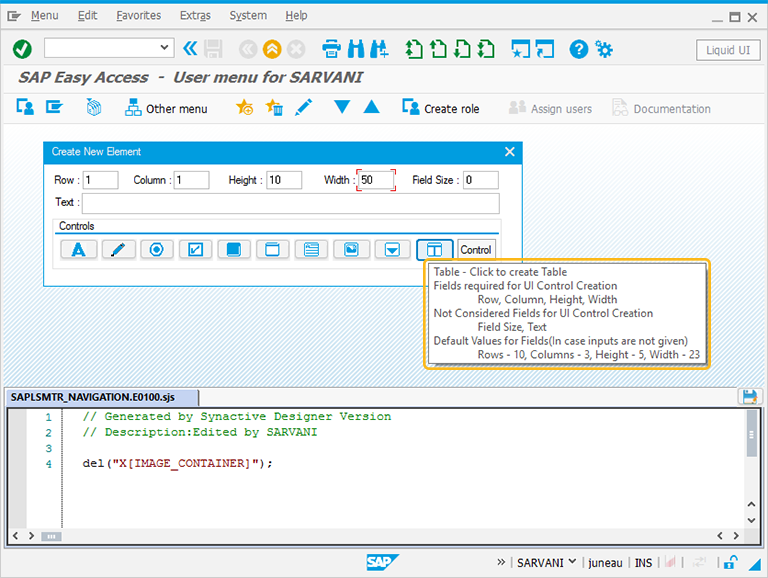
With create new element window, users can modify the SAP screen by adding screen elements according to their requirement. To know more about the Create New Element window functionalities, please refer Screen Elements section.
To know more about how to create new elements on the screen, please refer following links:




