Using Liquid UI Inplace Edit, you can create powerful SAP customizations with ease. Click Liquid UI button on the SAP screen that enables both the WYSIWYG editor and Script editor on the same screen.
WYSIWYG editor assists you to manipulate and customize SAP screens without the need of writing any code. After deleting all the screen elements on the SAP Easy Access screen, the highlighted WYSIWYG editor section appears as shown below:
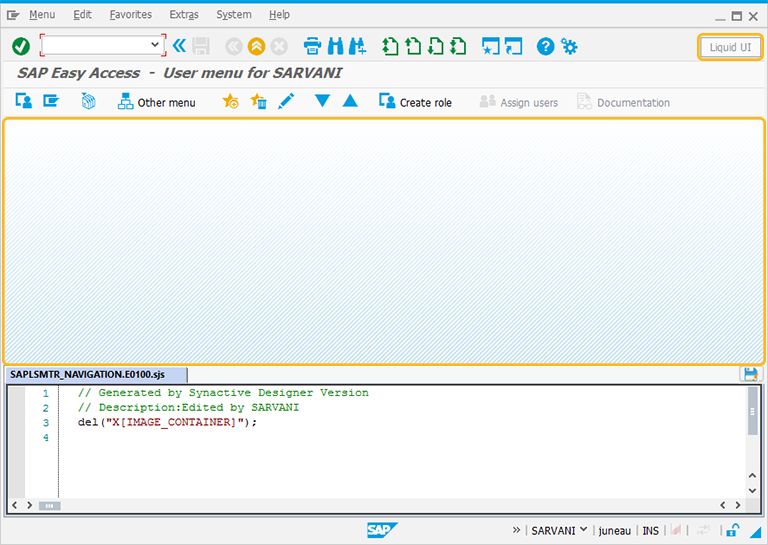
WYSIWYG (what you see is what you get) interface makes editing SAP screens easy. Right-Click on this editor enables you with a Create New Element window on the screen. This window enables you to add the screen elements on the SAP screen for customizations.




