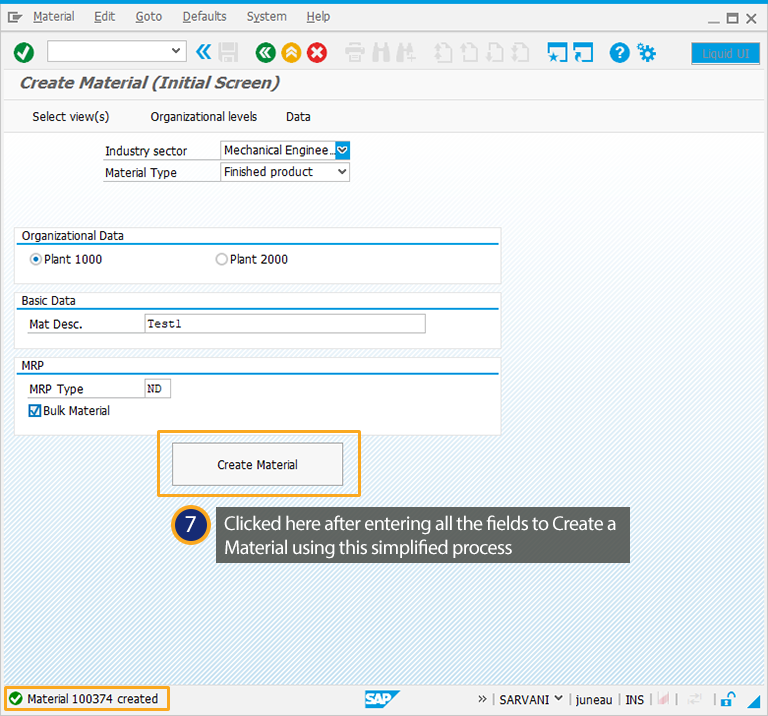In this scenario, you will learn how to add the functionality to the MM01 screen elements. You will see the simplified screen after adding various screen elements in to single screen. Follow below steps to customize create material screen:
- Open customized Create Material screen as shown below:
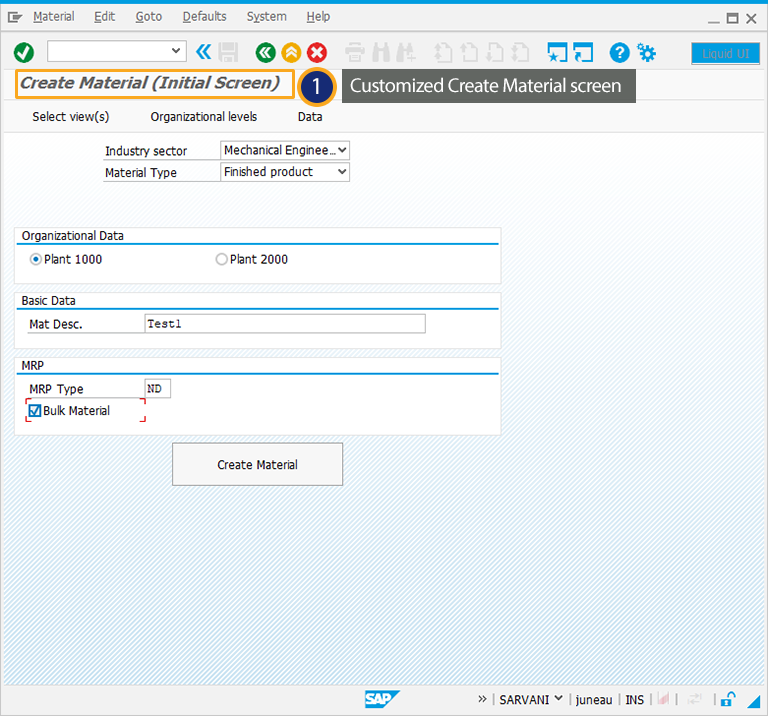
- Double Click on the Create Material pushbutton to edit its properties in the property window.
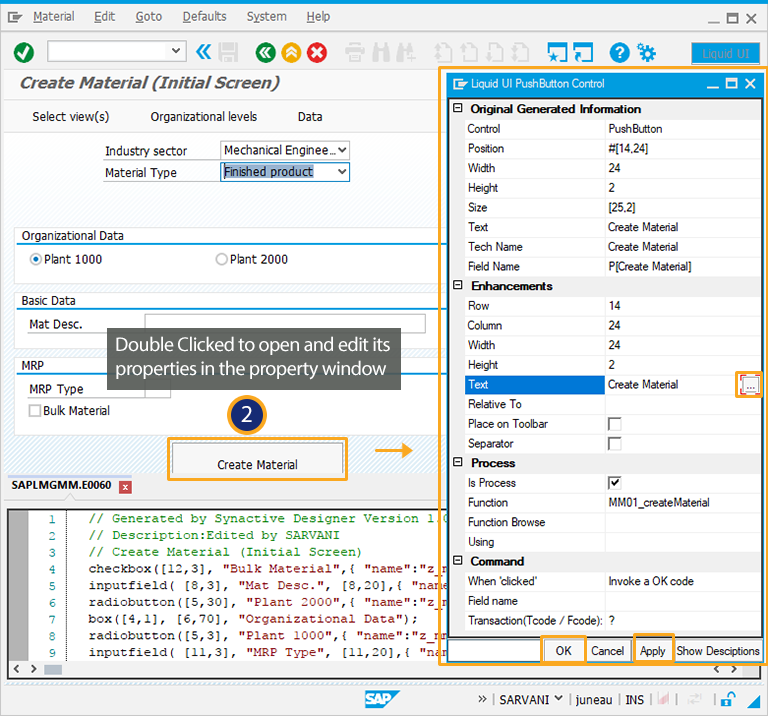
- Edit the script to load a script file generated after recording the process as shown below:
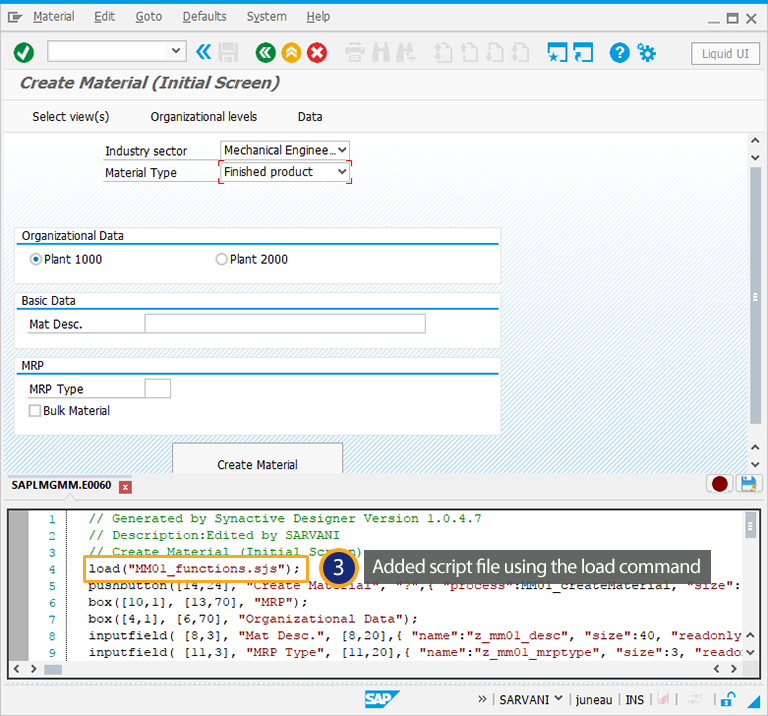
- You can rename the recorded script file saved in the scripts folder as shown below:
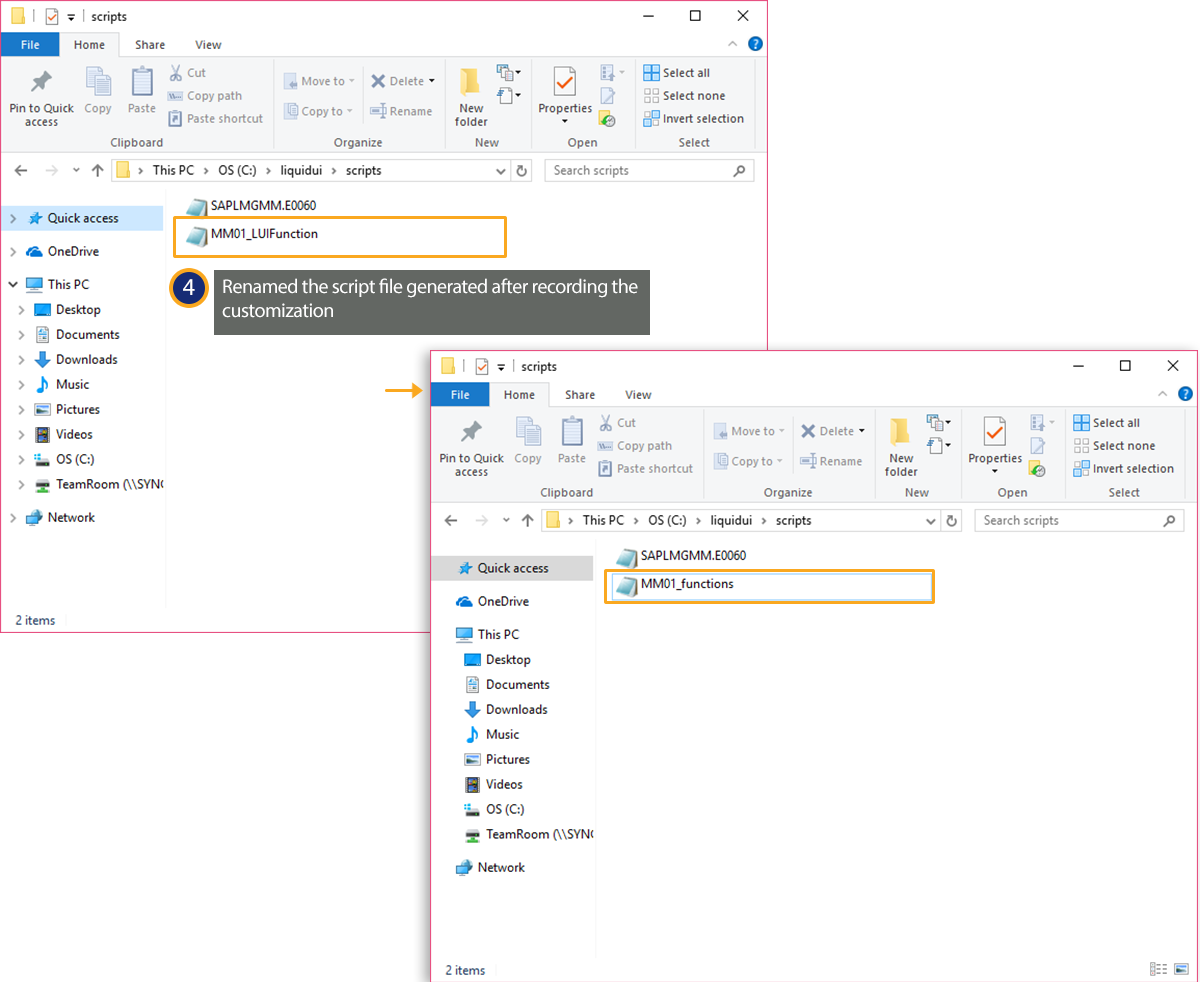
- Open the MM01_functions.sjs file and do the following edits as shown below:
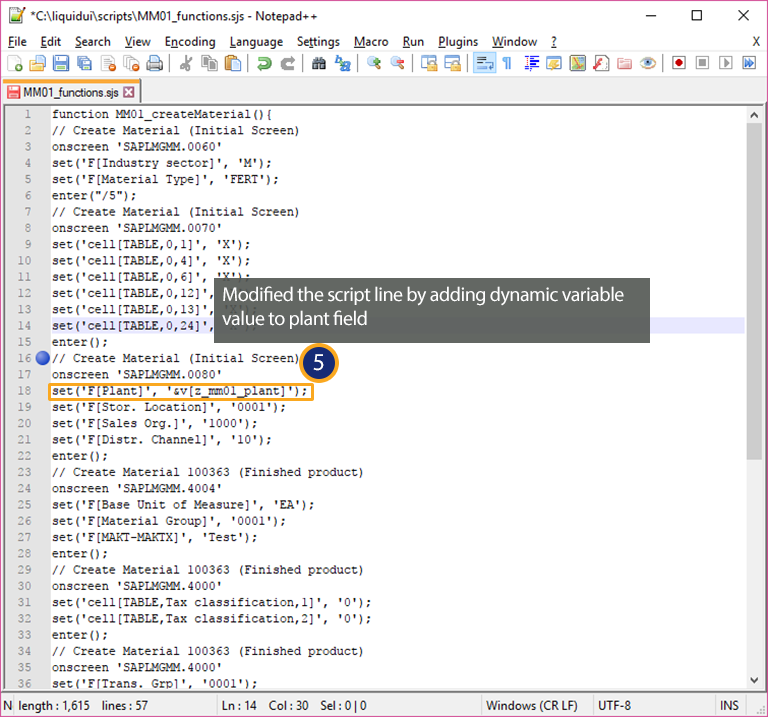
- Scroll down the script file to edit the script shown below and save the script file.
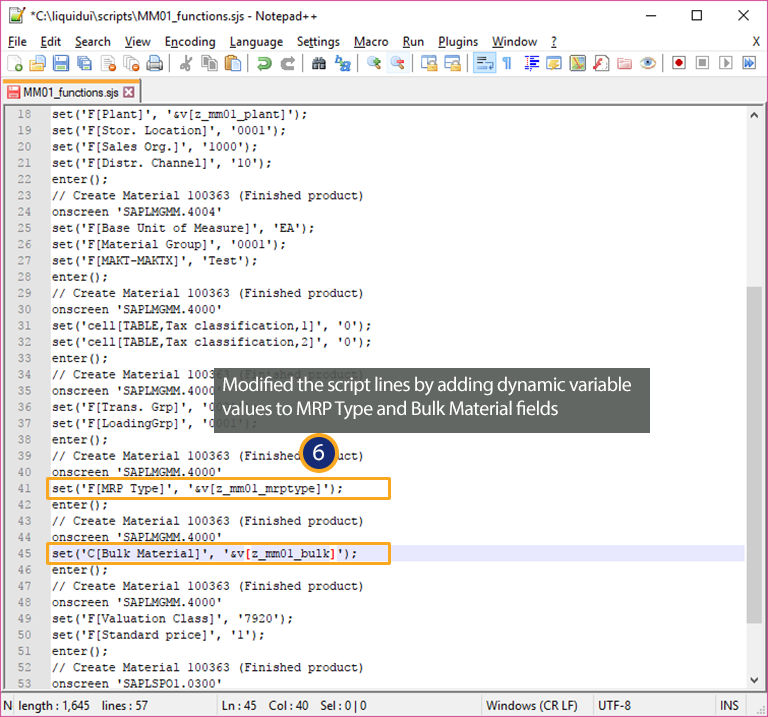
- Go to MM01 transaction and Click Create Material after entering all the values in the fields to create a new material.