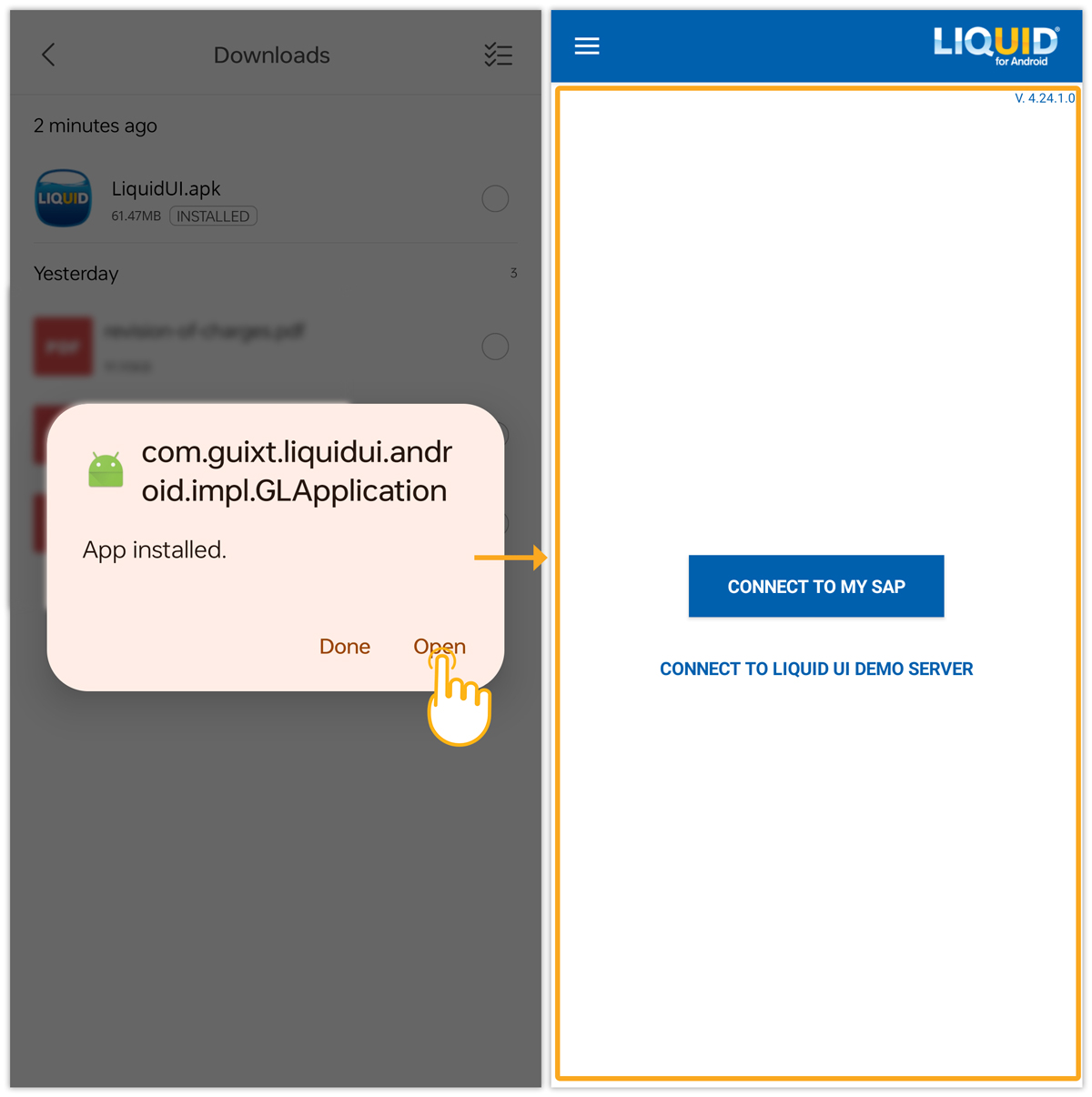The Liquid UI Client application for Android can be installed in two ways, as follows:
To acquire the client from Synactive, please email synactive sales at rfi@guixt.com
Installing from the Google Play Store
- To download and install from the Google Play Store, please refer to the instructions in the How do I download and install Liquid UI for Android guide.
Installing Liquid UI Manually
To manually install the Liquid UI Android client, you will need to first obtain the APK file from Synactive, and then push it to your Android device.
Please follow the instructions below for manually installing Liquid UI:
- Install the APK file provided by Synactive on your Android device by clicking on the Install option, as shown below.
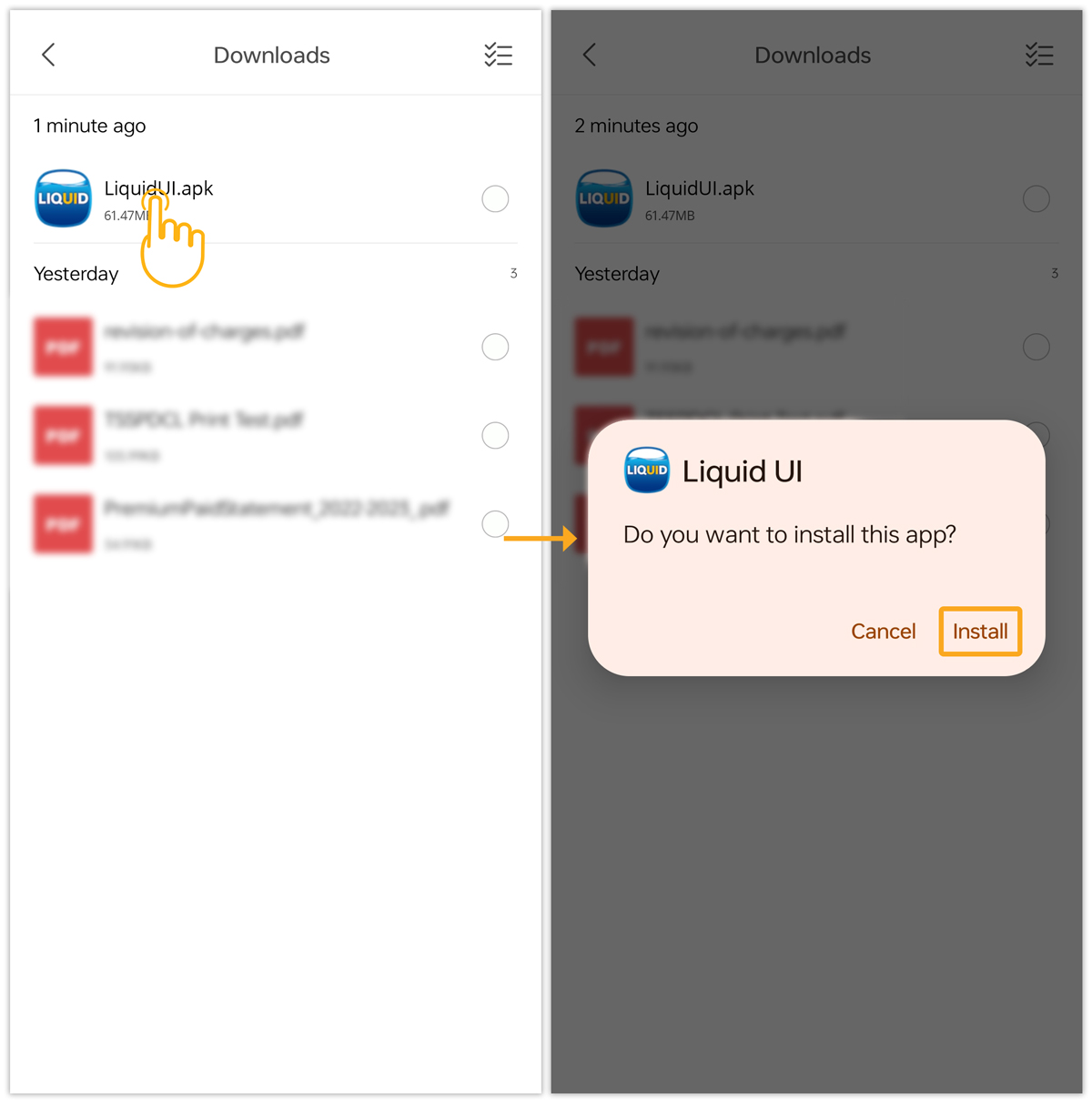
- Then, a popup will appear stating App installed. Now, click Open to navigate to the Liquid UI for Android.