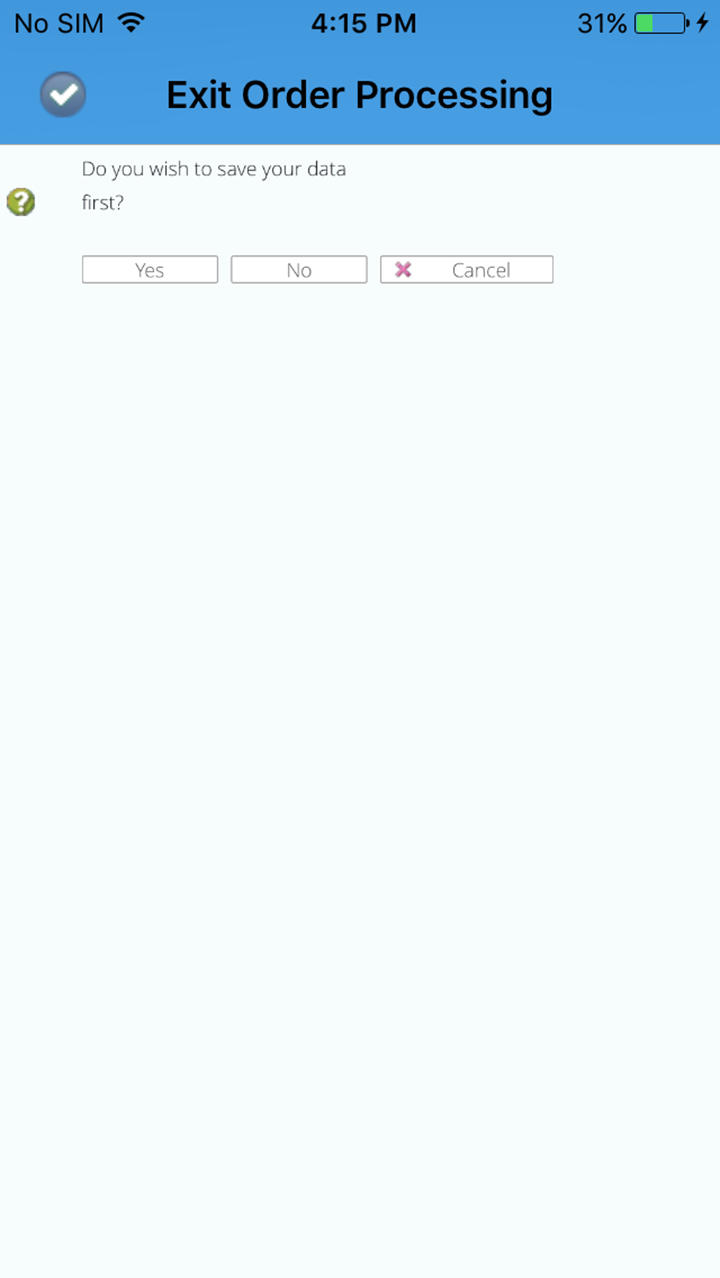Message box appear differently in Liquid UI from the way they display in SAP GUI. A SAP GUI message box from the VA01 transaction is displayed below:
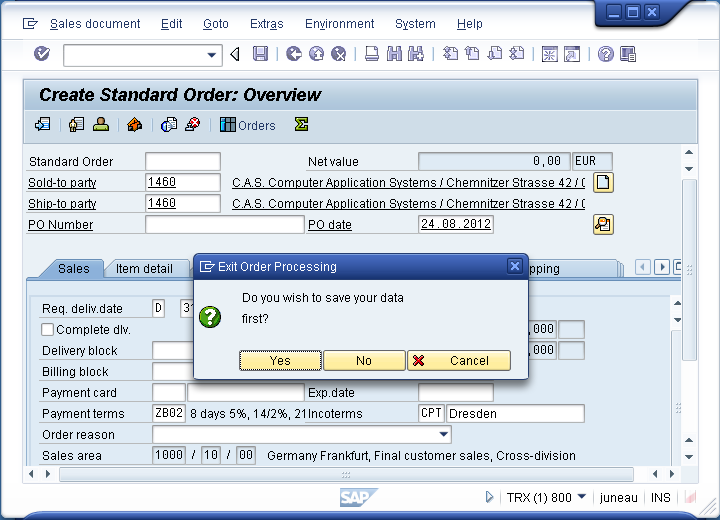
However, message boxes appear differently in Liquid UI. To demonstrate, please do the following:
-
Go to the VA01 transaction in Liquid UI. The initial screen is shown below:
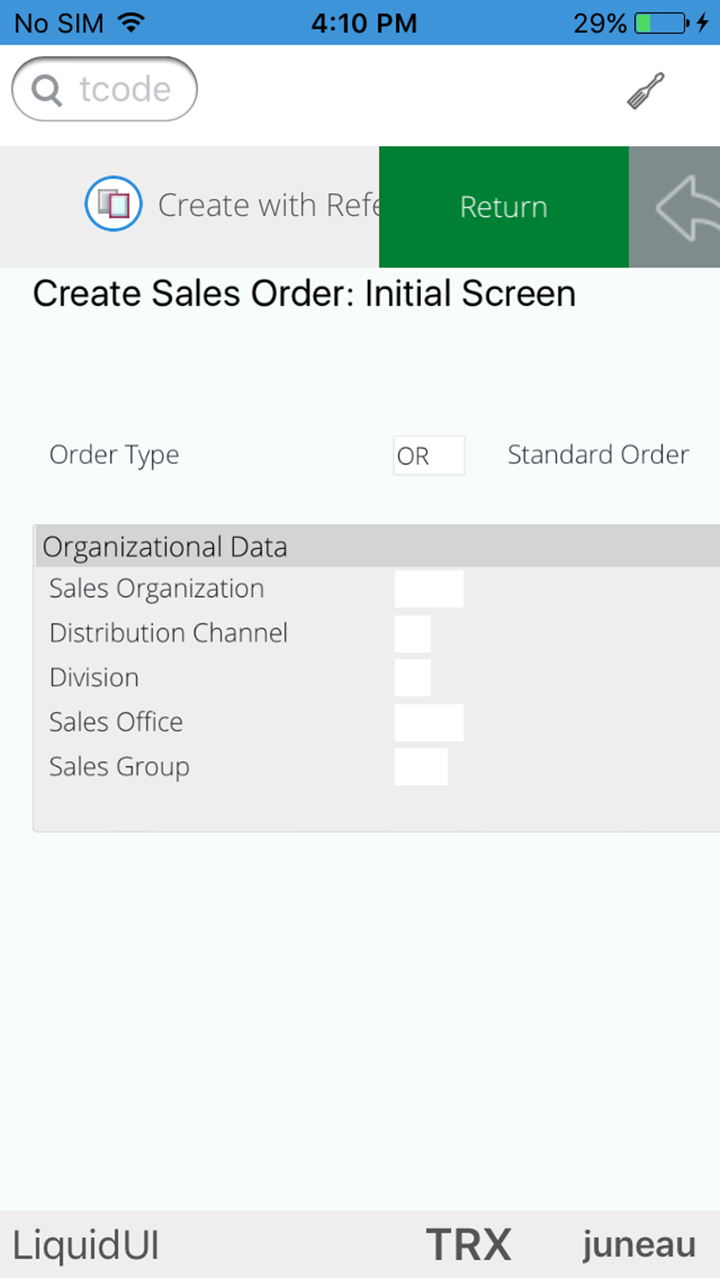
-
Enter OR in the Order Type field and press Enter. The Overview screen will display.
-
Enter 1460 in the Sold To field and press the Back button. This button is located in the upper left corner beside the transaction field.
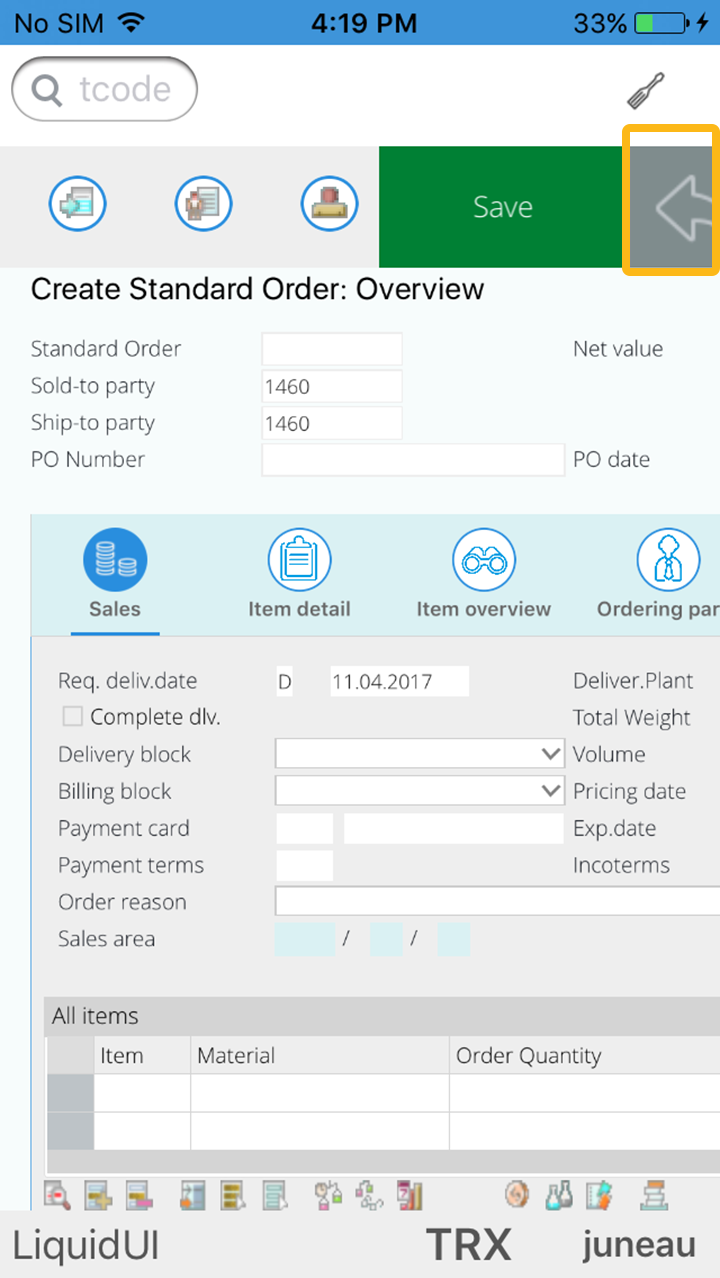
-
The following message box will appear: