Liquid UI SDK (Software Development Kit) is a set of software tools designed to develop and customize SAP screens or transactions according to your business needs. It offers a variety of features that enable users to create custom user interfaces and simplify SAP transactions to reduce the number of clicks, fields, and screens, thus saving time. The package generates universal JavaScript that functions across all platforms, including iOS, Android, Web, and SAP GUI.
After installing the SDK, you get the following tools to work with:
- Liquid UI Server - A patented solution between your SAP server and clients, allowing administrators to manage and deploy Liquid UI configurations from a single central server. It streamlines the deployment process and consolidates screens and transactions, resulting in significant performance and productivity. It runs across all SAP ERP modules in the physical, virtual, and mobile environments.
Click here for more information about Liquid UI Server. - Designer - A development tool, that replicates SAP screens. It provides both a graphical and script editor, enabling users to create simplified SAP screens and processes quickly by incorporating support for drag-and-drop options.
Click here for more information about Liquid UI Designer.
In addition to the tools, the SDK includes:
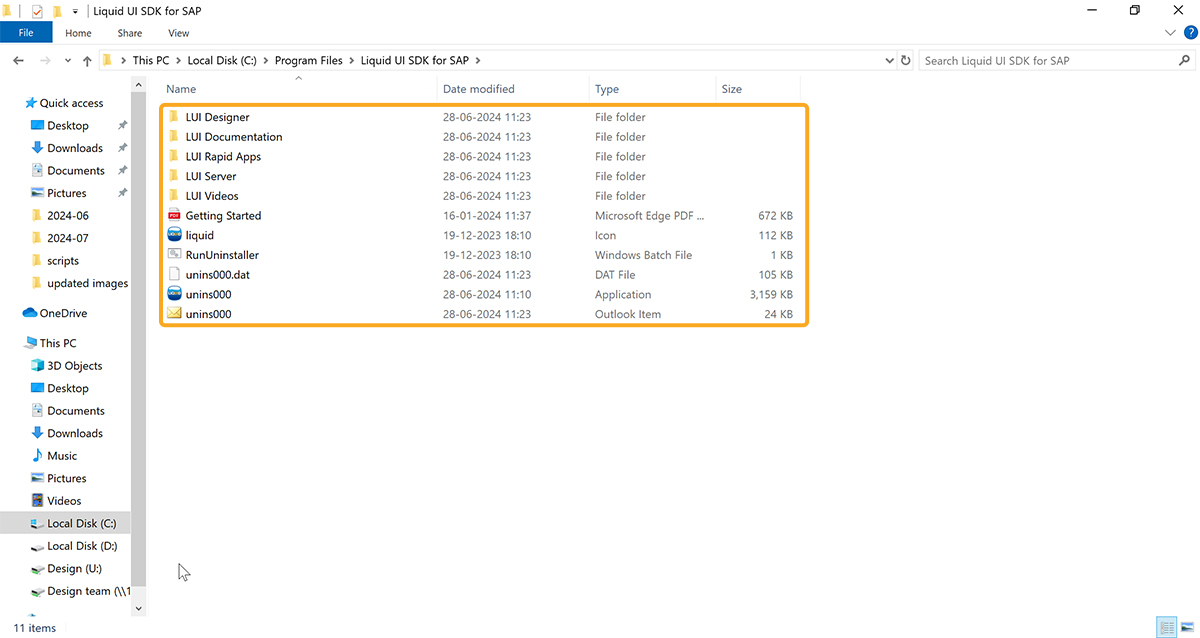
- Instructional Guides - These guides are included in the SDK to help users better understand the Liquid UI technology and effectively use the software. They include:
- Server Configuration Guide - Describes Liquid UI Server Configuration.
- Designer Guide - Provides a detailed explanation of creating Liquid UI scripts for customizing SAP screens or transactions.
- WS Developer Guide - Provides a complete tutorial on the concepts and usage of Liquid UI WS, a programming language for SAP ERP.
- Videos – These demonstrate customized pre-built Rapid Apps scripts on Liquid UI for iOS and Liquid UI for Scanguns (Windows CE).
- License Manager - A tool to manage Liquid UI product licenses.
- Console Mode - A command prompt window that displays the execution status of scripts, making it useful for debugging errors during execution.
- Batch files - Windows script to automate Liquid UI Server management, including starting, stopping, and removing the server.




