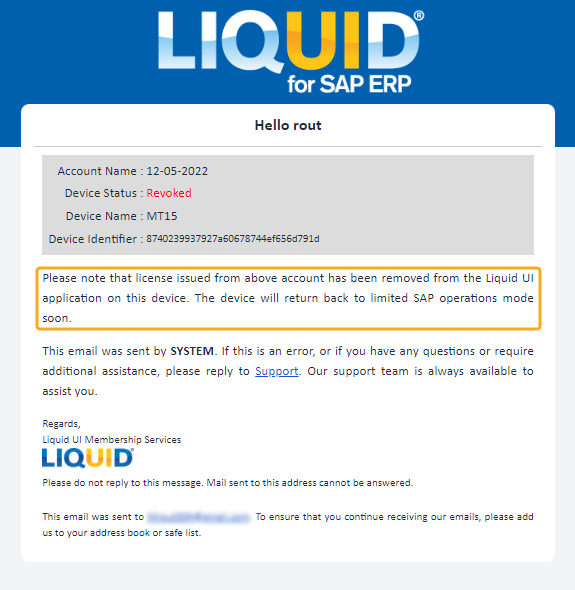Using the Remove User option, admins can remove user access to the LAMP. When a user is removed, their license from linked devices is also revoked.

Note: Only one device license can be revoked at a time.
Follow the steps below to remove users from LAMP.
- Navigate to the Account Administration screen and select User Details under the Explore menu to navigate to the User Table, as shown below.
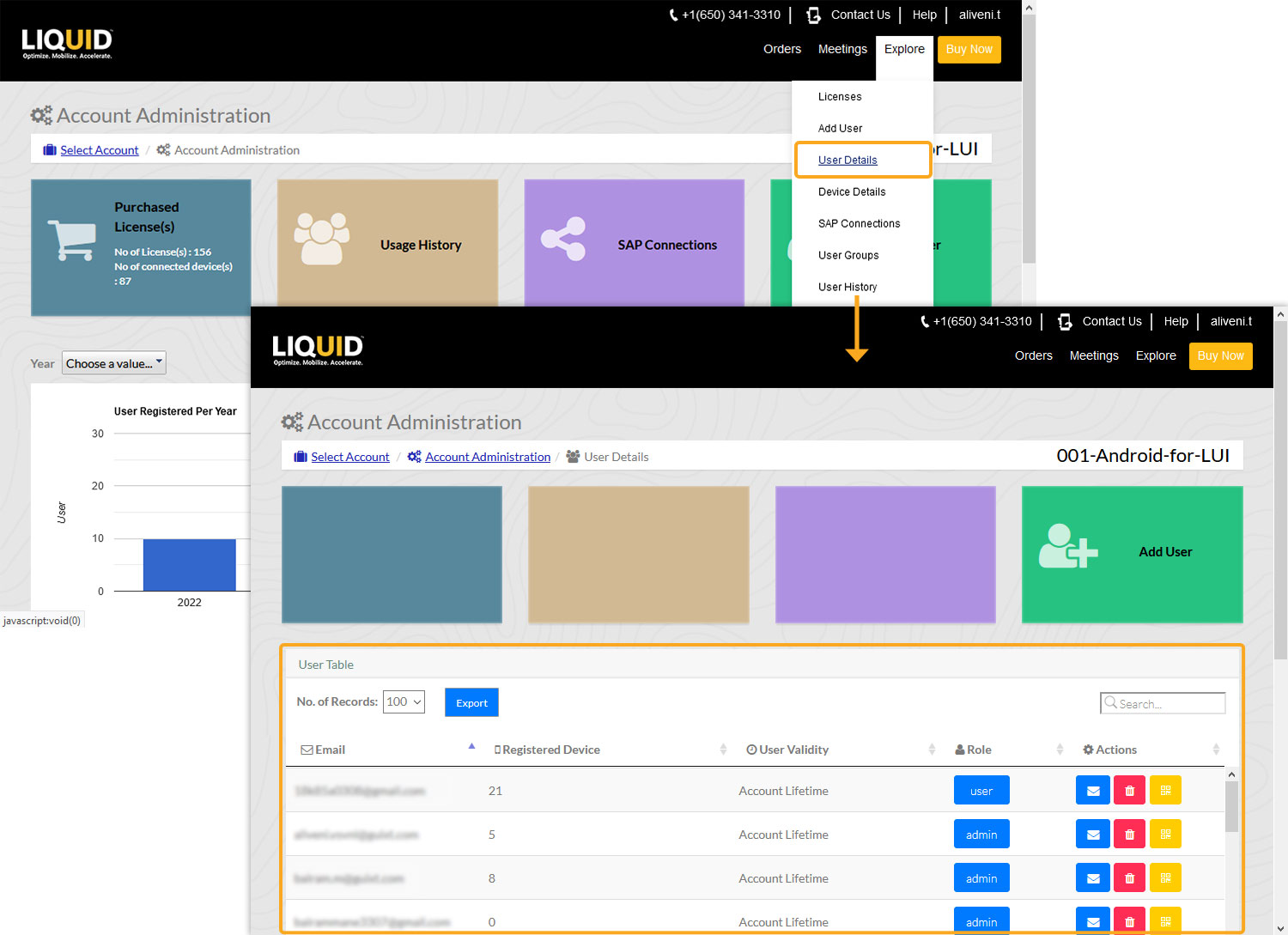
- To remove a specific user from the account, click the Delete button under the Actions column, as shown below.
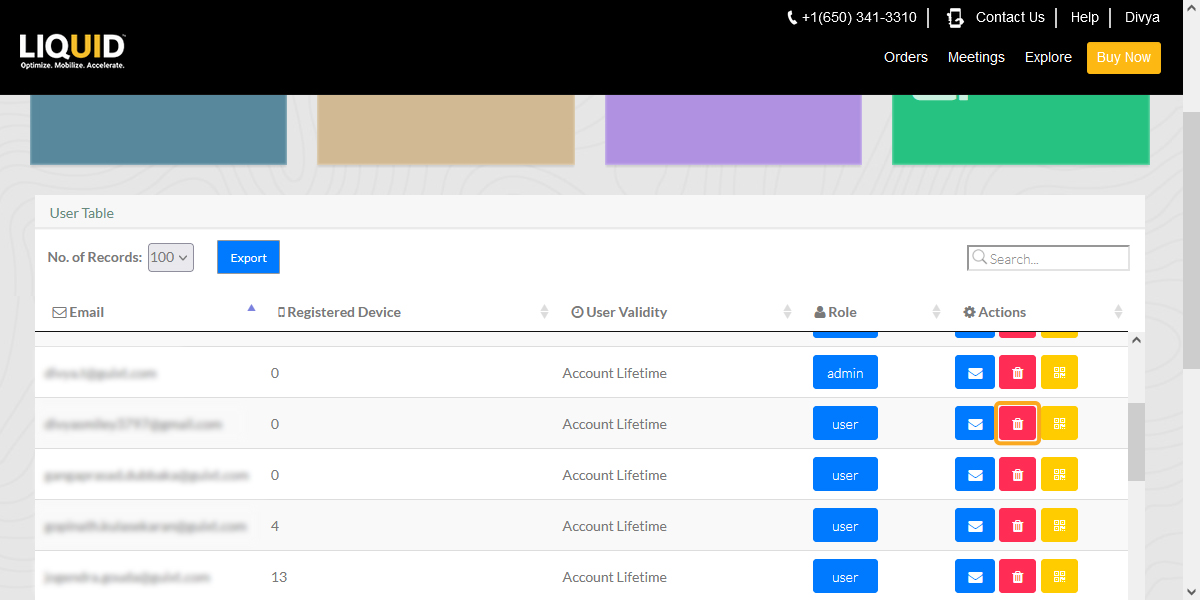
- Following a successful deletion of a user, a Device Revoked pop-up window will appear to confirm the deletion.
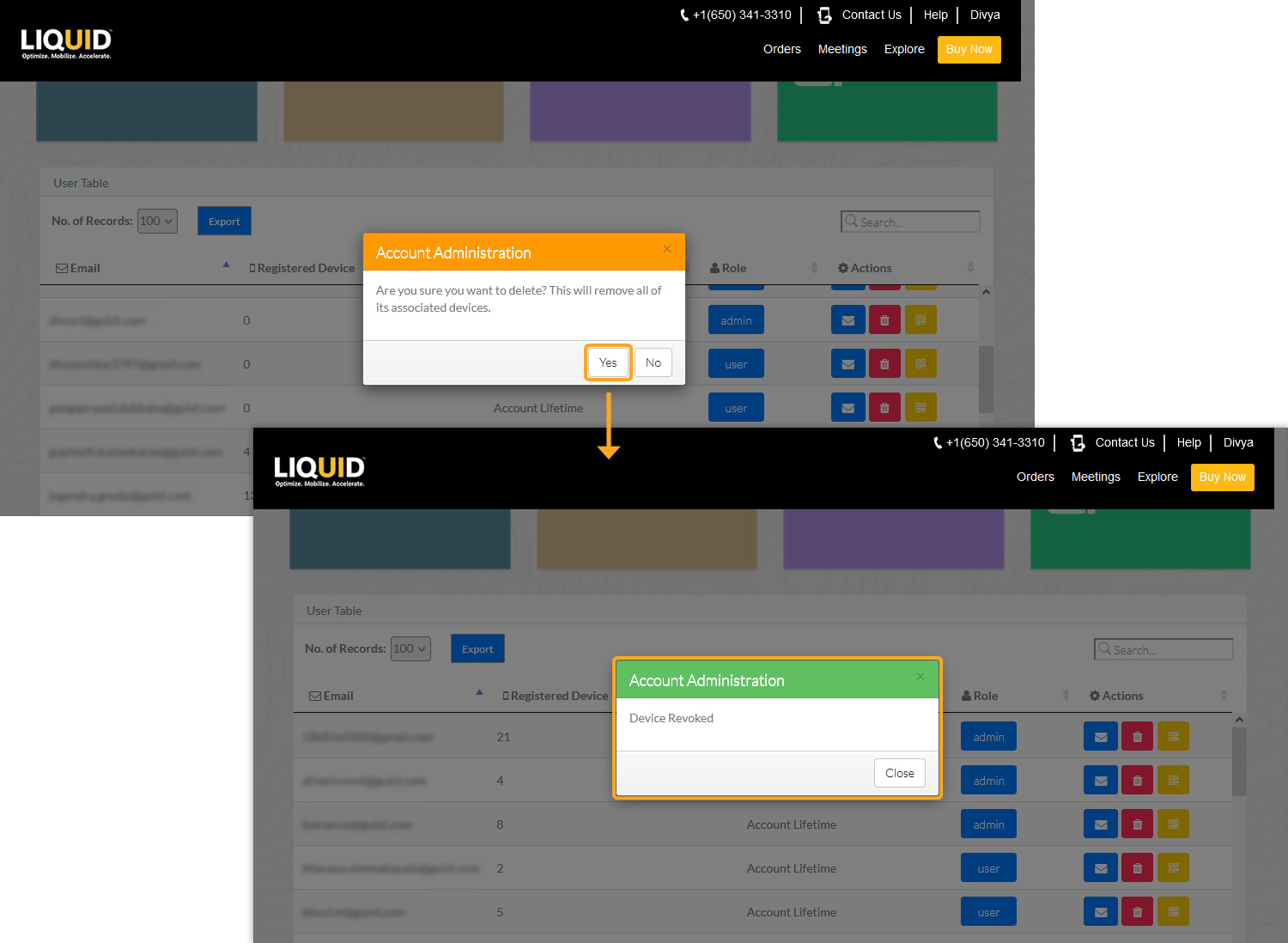
- The removed user will be notified via email by LAMP that their DeviceId License for their Liquid UI for SAP ERP account has been canceled.