Purpose
With connectHTML(), you can work with the values from HTML pages rendered using Control() or View() commands.
Using connectHTML() command, you can read the values from the HTML pages, change values, click a link on the HTML page, integrate the display via Control() or View() with the SAP screen or create a separate "floating" window. This command works with your own HTML pages, internet and intranet pages.
Syntax
connectHTML({options})
For example -
connectHTML(click:"submit_login")
connectHTML({shownnames:true})
Available Options
You can use the following options with the connectHTML:
|
{control.. name= } - Specification of the control name. |
|
|
{View.. returnwindow= statement} - Specification of the window number returned by. |
|
|
(click:"Element") - To set the name of the HTML element (e.g. a button, an image or a link) to click. |
|
|
Displays the HTML page with the given URL. |
|
|
Return the page title. |
|
|
Set the new page title. |
|
|
This option shows all HTML elements of the current page in the given text variable. |
|
|
This option displays name of each HTML element as a 'tootip' on the HTML page on mouse hover |
Scenario
You can perform click on the HTML page using connectHTML() in the SAP as shown below.
- Logon to SAP and navigate to SAP Easy Access screen.
- You can view a message box and click Ok to open the GUIXT website.
- You can view the GUIXT website opened in SAP with auto-click or auto-submit of a link and the tooltip for the HTML elements on mouse hover using connectHTML().
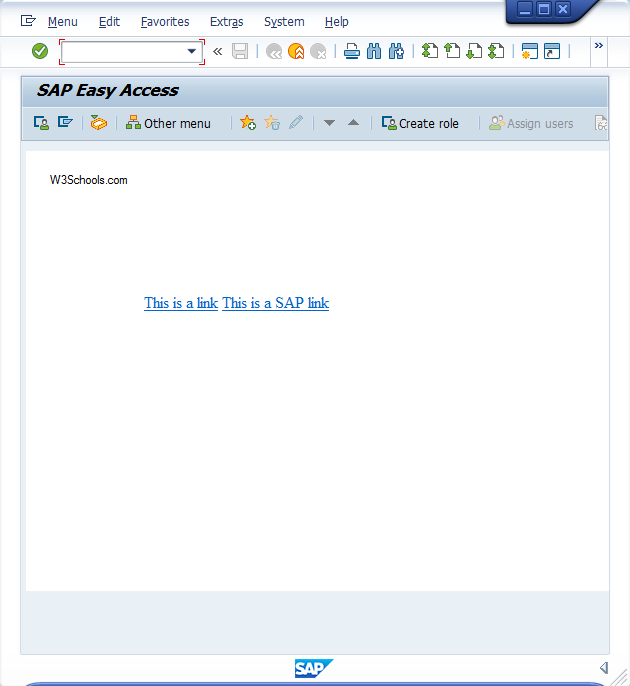
Script
SAPLSMTR_NAVIGATION.E0100.SJS
clearscreen();
if((z_guixtcrm_user == "Username" || z_guixtcrm_user == "USERNAME") && z_guixtcrm_pass == "Password")
{
set("V[link_icwc]","http://mamba/guixtcrm/");
view([0,0],[20,120],"&V[link_icwc]",{name:"z_guixt_html"});
if(htmlExists("text_text"))
{
// tests if "text_text" exists in the HTML page now.
//textbox([0,130],[30,180],{name:"z_longtext"});
// limitation, longtext cannot display more than 2048 characters at a time.
set("html[text_text]",z_guixtcrm_user);
// sets USERNAME z_guixtcrm_user
set("html[password_user_password]",z_guixtcrm_pass);
// sets PASSWORD z_guixtcrm_pass
set("V[z_test_get_html]","&html[text_text]");
// gets USERNAME into variable z_test_get_html
println("\n\n---------------\n\n"+"z_test_get_html is:"+z_test_get_html+"\n\n---------------\n\n");
// check if get was successful
//connectHTML("z_guixt_html",{click:"submit_login",listelements:"z_longtext"});
// click on the button and also lists elements inside the longtext
connectHTML({click:"submit_login"});
// click on the button "submit_login"
}
}
else
{
set("V[crmuser]","sarvani");
set("V[crmpass]","guixt100");
view([0, 0], [20, 120], "test_WS.html", {name:"z_guixt_html", executeJS:"externalFLogon('&V[crmpass]', '&V[crmpass]')", s10logon:true});
// will execute JAVASCRIPT in html document test_WS.html with params
}
connectHTML({shownames:true});
function single_signon(){
println("Executing single_signon");
view([15.5,20.6],[19.5,28.6],"http://www.guixt.com/",{"floating":true,"maximize":true, name:"thisisbozopopup"});
onscreen 'ZGUIXT.0100'
println("\nExecuting onscreen 1 for single_signon");
enter();
onscreen 'ZGUIXT.0100'
println("\nExecuting onscreen 2 for single_signon");
enter();
}
ELOGON.SJS
set("F[User]","Username");
set("F[Password]","Password");
enter();
test_ws.html
THE TEST PAGE

This is a link This is a SAP link




