Purpose
You can generate and collect SY1 files, using Liquid UI Designer in your system. This file is used for Liquid UI Engineers to debug an issue on various elements or fields on SAPGUI screen. You can use the below link to download Liquid UI Designer in your system.
http://updates.guixt.com/secured/LUIDesignerSetup.exe
User Interface
Steps to generate and collect SY1 files using Liquid UI Designer:
- Provide the credentials and download Liquid UI Designer Set up executable file.
- Install the Set Up file, with administrative privileges. Right Click on Set up executable and select "Run as Administrator".

- After the install, please specify a directory1 path in GuiXT.sjs file. Location of GuiXT.sjsfile
C:\Program Files\SAP\FrontEnd\SAPgui 32 Bit Machine
C:\Program Files (x86)\SAP\FrontEnd\SAPgui 64 Bit Machine - Open SAPGUI, navigate to desired T-Code. Make sure that "Activate GuiXT" is checked on SAPGui.
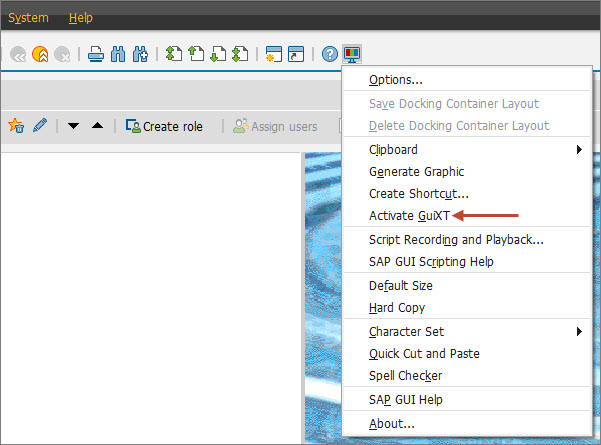
- Navigate to Liquid UI Designer Installed folder.
- Execute Designer.exe file with administrative privileges (for the first time). Right Click on set up executable file and select "Run as Administrator".

- Files with extensions .SY1 with ProgramName (DOT) Dynpro Number are generated.






