The Liquid UI Menu contains options used for recording input processes. The menu appears as shown below:
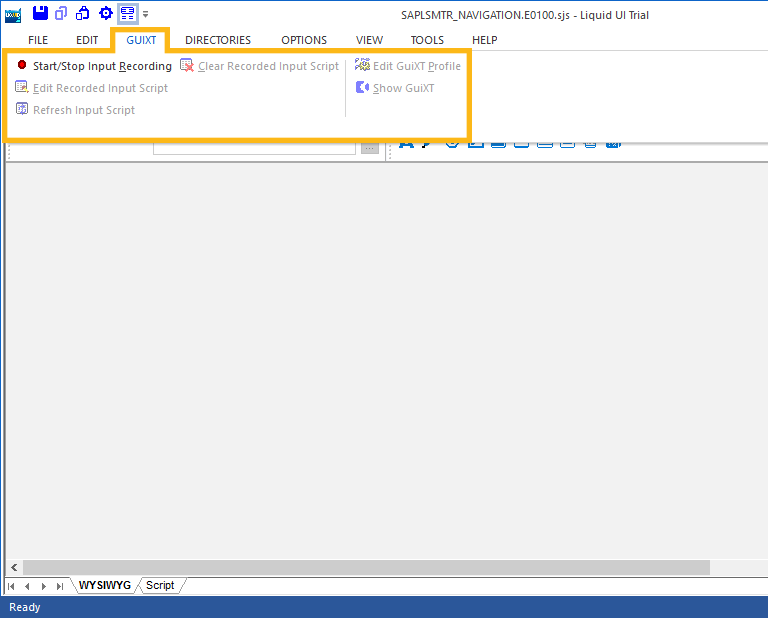
This menu corresponds to the GuiXT Toolbar shown below.

The available options are as follows.
- Start / Stop Input Recording
-
The Start/Stop Recording control is used to start and stop the Recorder function in Designer. You can invoke it either by choosing the Start/Stop Recording option from the GuiXT Menu or clicking the toolbar icon (shown below).

- Edit Recorded Process
-
This control will edit a previously recorded script. If there are no input scripts in the History folder, or the History folder is not specified, this option will be inactive. The Edit command can be invoked from either the Liquid UI Menu or from the corresponding item in the toolbar as follows.

- Refresh Process
-
Click this icon (shown below) to refresh Designer to display the current SAP screen. If you choose to automatically refresh the screen, you can set that in the Options window that is invoked from the File menu. This can be invoked either from the GuiXT menu or from the corresponding icon in the toolbar shown below.

- Clear Recorded Process
-
You can clear a previously recorded script with this option. Like the Edit option previously described, it will be inactive if there is no History folder designated or if there are no input scripts in the History folder. you can invoke the Clear command either from the GuiXT Menu or from the toolbar icon shown below.

- Edit GuiXT Profile
-
This command enables users to edit the GuiXT profile. It will launch the GuiXT window and the GuiXT configuration file. It is availabel either from the GuiXT menu or by clicking the toolbar icon shown below.
Note: This option is disabled in Designer when used with WS.

- Show GuiXT
-
This option will display if Liquid UI is running in hidden mode or not at all. Click the toolbar icon shown below or choose it from the Liquid UI Menu.
Note: This option is disabled in Designer when used with WS.





