If you have multiple items open in the main Workbench window, you can view them all simultaneously. There are two ways to display these tabs simultaneously - vertically and horizontally. There is no limit to the number of tabs that can be shown simultaneously. The vertical display is shown below:
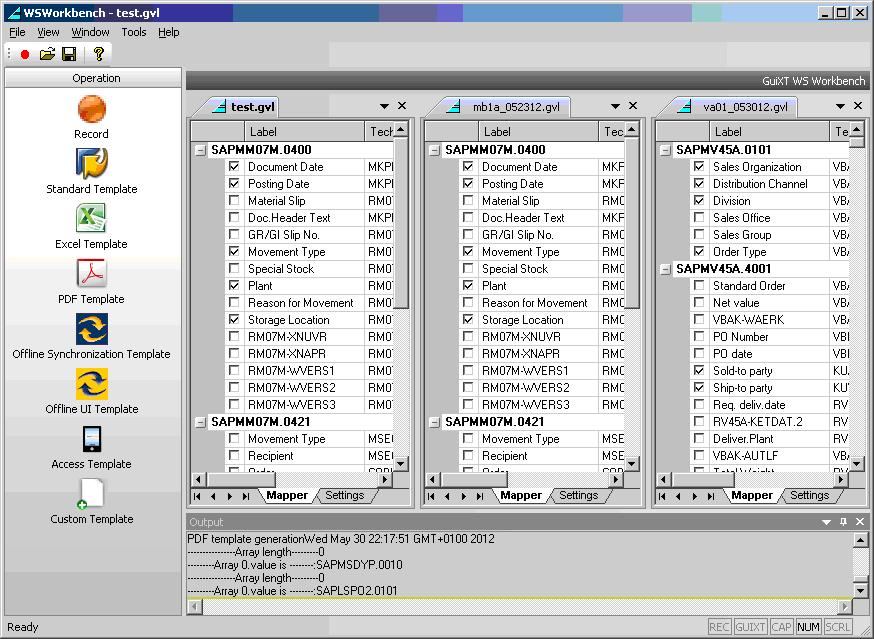
The horizontal display is shown in the example below.
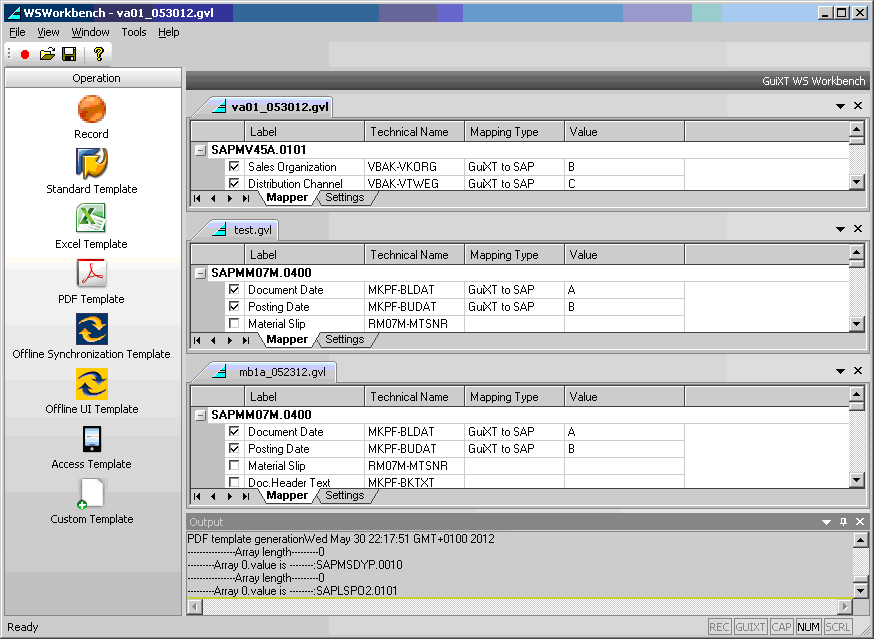
To view multiple recordings in either a vertical or a horizontal view, please do the following.
-
Open multiple recordings in the Workbench.
-
Click on the tab of any of the open recordings and drag it into the main window.
-
The menu shown below will appear.
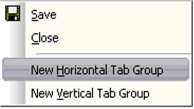
-
The menu contains four options, which are as follows:
- Save
-
The selected record will be saved, and any changes will be applied.
- Close
-
The selected record will be closed.
- New Horizontal Tab Group
-
A new horizontal split-screen view will be created, showing the records stacked on top of each other.
- New Vertical Tab Group
-
A new vertical split-screen will be created, showing the records side-by-side.
-
Select the desired option from the menu.
- The on-screen organization will change accordingly.




