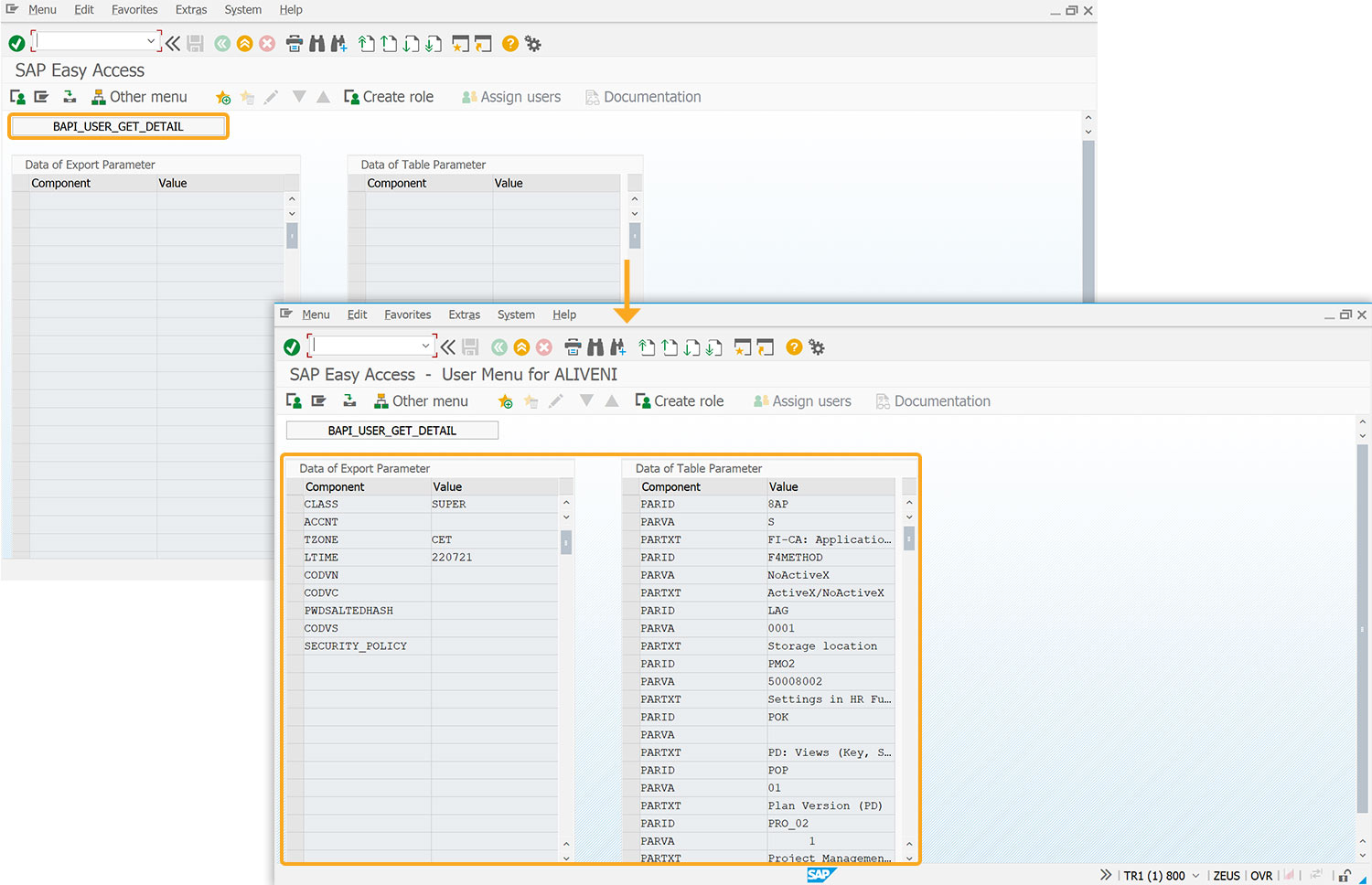Prerequisites
- Products: Liquid UI WS, Liquid UI Server or Local DLL, Client Software
- Commands: del(), pushbutton(), column(), table()
Purpose
The article is a demonstration of how to use an RFC call to specific details of a native SAP function module within a Liquid UI table, based on the SAP Easy Access screen. Here, we’ll perform the following actions:
- Delete the image container on the SAP Easy Access screen
- Add a push button to execute the process
- Add a table and columns to display the data
- Add a function that displays the data in the tables
User Interface
//Create the file SAPLSMTR_NAVIGATION.E0100.sjs inside your scripts folder for customizing the SAP Easy Access screen
//Now, add the Liquid UI script to the above file and save it.
Customization
- Delete the image container on the SAP Easy Access screen using del().
// Deletes the Image container on the SAP screen del("X[IMAGE_CONTAINER]");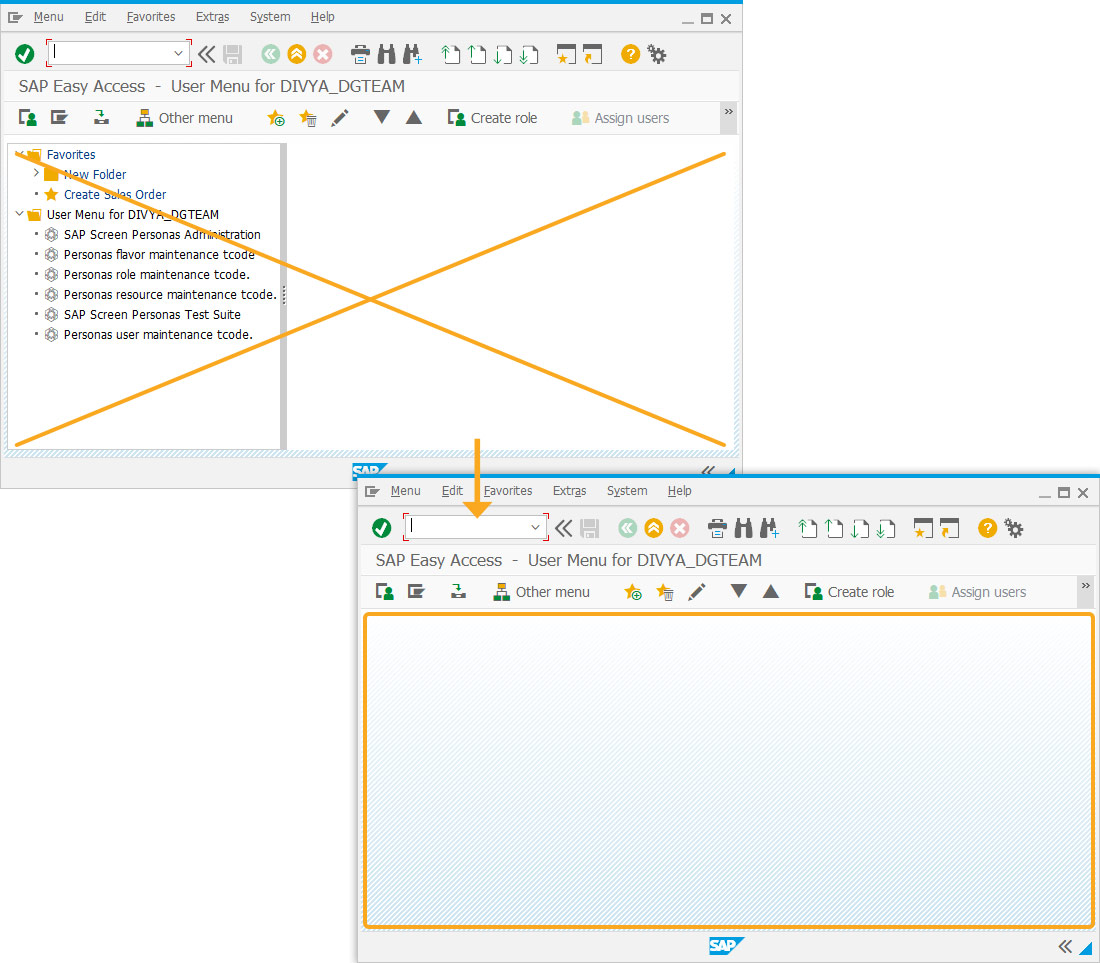
- Add a push button labeled BAPI_GET_USER_DETAIL to execute the callBAPI_GET_USER_DETAIL process on click.
// Creates a push button to execute the process pushbutton([0,1], "BAPI_USER_GET_DETAIL", "?", {"process":callBAPI_USER_GET_DETAIL, "size":[1,30]});
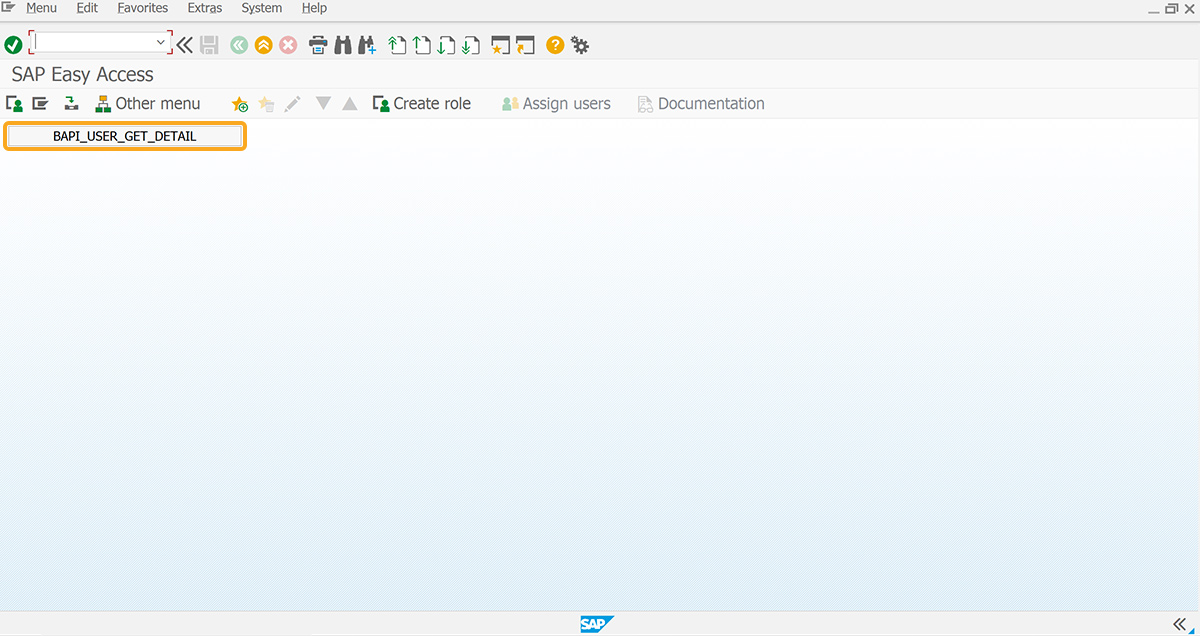
- Add tables labeled Data of Export Parameter and Data of Table Parameter with columns Component and Value to display the data.
// Creates tables with columns to display the data table([1,1],[2,1],{"name":"z_table_export", "title":"Data of Export Parameter", "rows":200});
column("Component",{"size":18, "table":"z_table_export", "name":"z_comp_export", "readonly":true}); column("Value",{"size":18, "maxlength":40, "table":"z_table_export", "name":"z_comp_value_export", "readonly":true});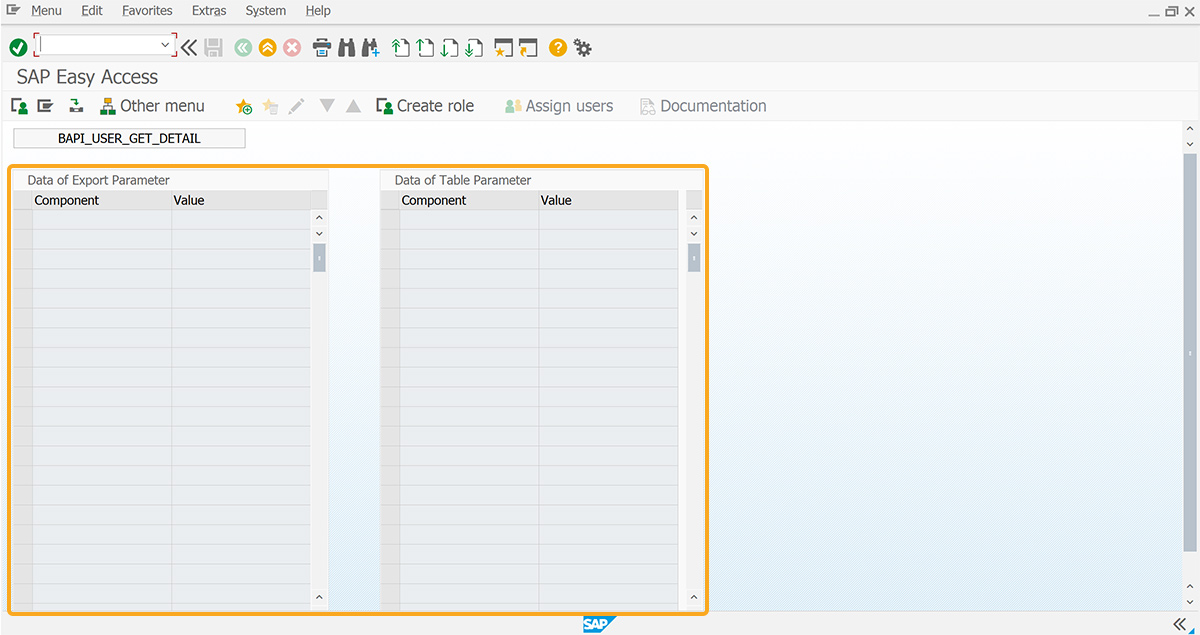
- Add the callBAPI_GET_USER_DETAIL function to export the data in the Liquid UI table.
// Function to display data of export parameter and table parameter in the LUI table function callBAPI_USER_GET_DETAIL() { var z_BAPILOGOND = { name:'BAPILOGOND', components:[ { name:'GLTGV', length:8, decimalpl:0, type:'D' }, { name:'GLTGB', length:8, decimalpl:0, type:'D' }, { name:'USTYP', length:1, decimalpl:0, type:'C' }, { name:'CLASS', length:12, decimalpl:0, type:'C' }, { name:'ACCNT', length:12, decimalpl:0, type:'C' }, { name:'TZONE', length:6, decimalpl:0, type:'C' }, { name:'LTIME', length:6, decimalpl:0, type:'T' }, { name:'BCODE', length:8, decimalpl:0, type:'undefined' }, { name:'CODVN', length:1, decimalpl:0, type:'C' }, { name:'PASSCODE', length:20, decimalpl:0, type:'undefined' }, { name:'CODVC', length:1, decimalpl:0, type:'C' }, { name:'PWDSALTEDHASH', length:255, decimalpl:0, type:'C' }, { name:'CODVS', length:1, decimalpl:0, type:'C' }, { name:'SECURITY_POLICY', length:40, decimalpl:0, type:'C' }, ] }; var z_BAPIPARAM = { name:'BAPIPARAM', components:[ { name:'PARID', length:20, decimalpl:0, type:'C' }, { name:'PARVA', length:18, decimalpl:0, type:'C' }, { name:'PARTXT', length:60, decimalpl:0, type:'C' }, ] }; // Performs Remote Function Call to retrieve user details rfcResult = call("BAPI_USER_GET_DETAIL", {"in.USERNAME":"&V[_user]", "out.LOGONDATA(type:z_BAPILOGOND)":"z_export_logon", "table.PARAMETER(width:3000,type:z_BAPIPARAM)":"z_table_param"}); println("=====>>Exception: " + rfcResult.exception); var value_export = ''; var a = 0; for (var idx in z_export_logon) { z_table_export.z_comp_export[a] = idx; set('V[value_export]',z_export_logon[idx]); z_table_export.z_comp_value_export[a] = value_export; a++; } var value_table = ''; var c = 0; for (var j in z_table_param){ for (var k in z_table_param[j]){ z_table.z_comp_table[c] = k; set('V[value_table]',z_table_param[j][k]); z_table.z_comp_value_table[c] = value_table; c++; } } }
SAP Process
- Refresh the SAP screen, and click on the BAPI_USER_GETS_DETAIL push button. Then, the function module details will be exported to the Liquid UI table, as shown in the image below.