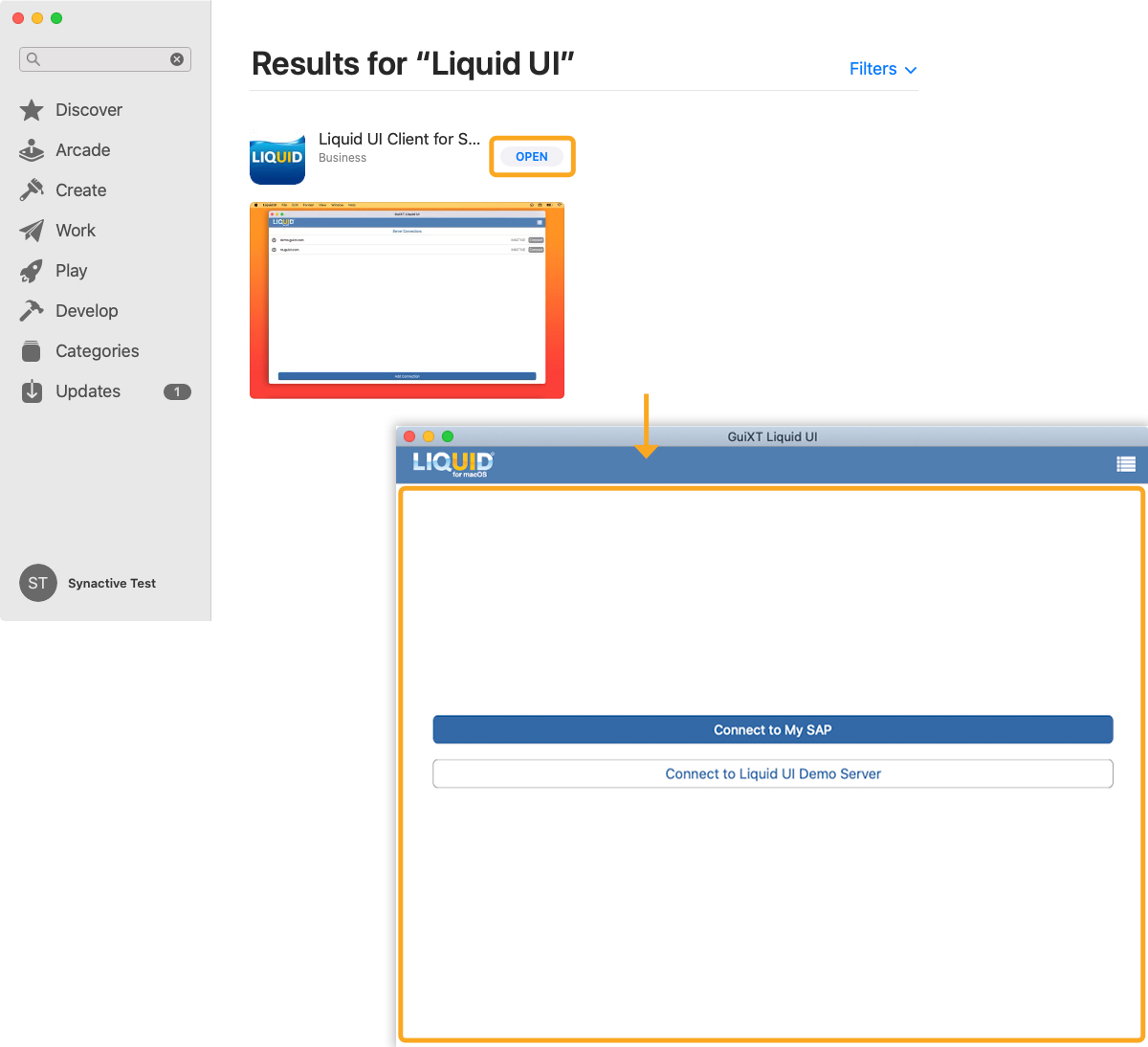This article details the system requirements for installing Liquid UI for macOS and the process of downloading it to your Mac system.
Prerequisites
Before downloading, let’s look into the system requirements.
Software: The minimum requirement to run the Liquid UI for macOS app would be macOS Catalina (version 10). Any version older than that is not supported.
- macOS Catalina (macOS version 10)
- macOS Big Sur (macOS version 11)
- macOS Monterey (macOS version 12)
- macOS Ventura (macOS version 13)
- macOS Sonoma (macOS version 14)
Hardware: Supports devices running on arm64 (Apple Silicon) and x86_64 (Intel) processors
To download and install Liquid UI for macOS, please do the following:
- Go to the Mac Store and search for Liquid UI Client for SAP, then tap on GET to install it on your device.
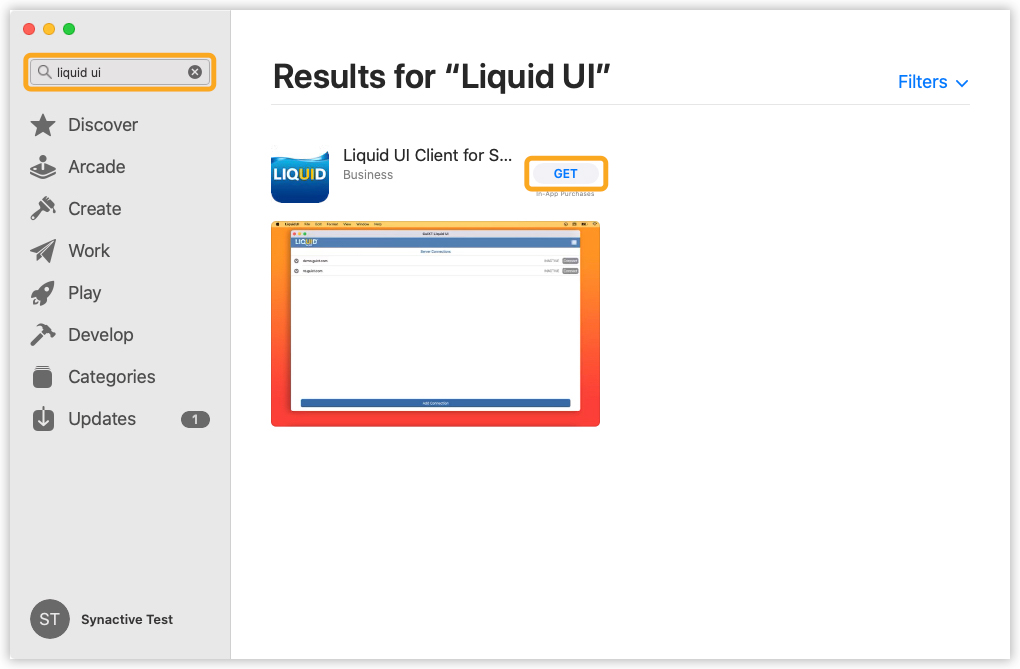
- Click OPEN to navigate to the Liquid UI for macOS home screen, as shown in the image below.