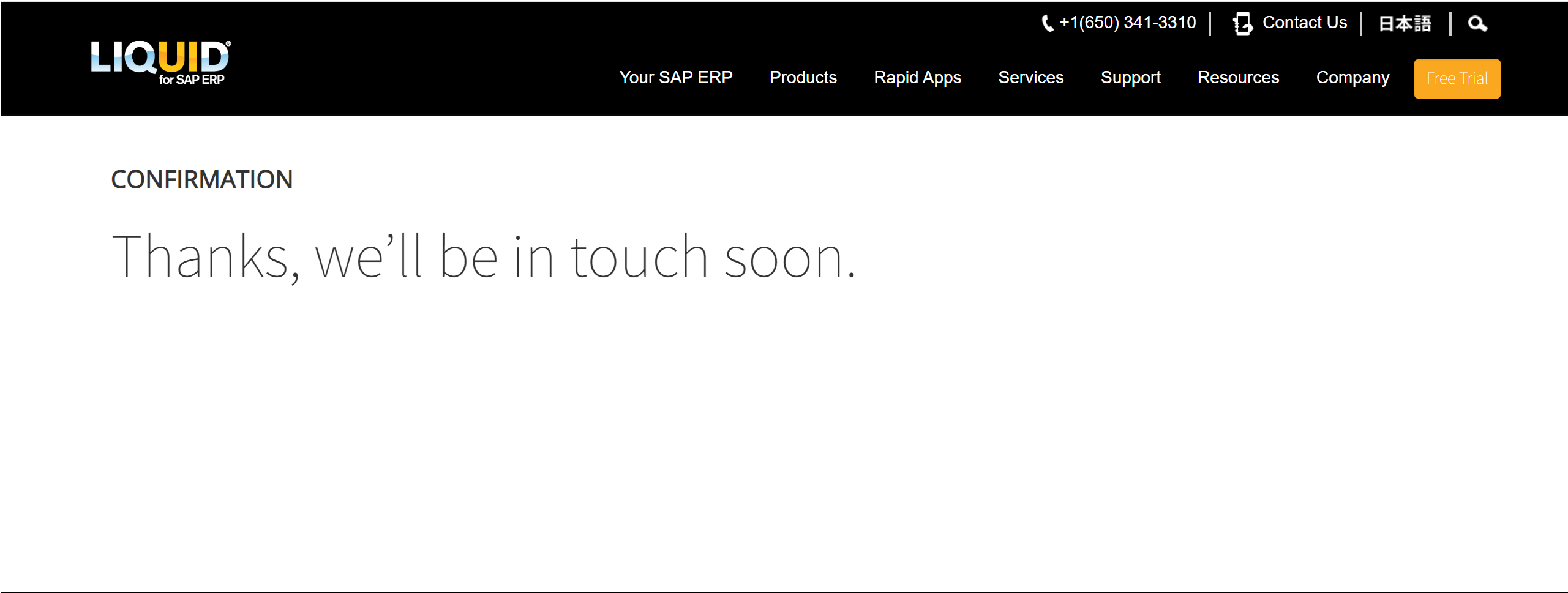Explore the Liquid UI for macOS app with free trials and downloads that let you work on the complete SAP GUI on your macOS device with a productive and intuitive UI. Liquid UI for macOS offers a free trial license, allowing you to experience its features and functionalities without any charges through:
The validity of the trial license is 30 days, after which it will expire, and the authority has to decide to evaluate the software and determine whether to purchase the non-trial version of the software. To get the Liquid UI for macOS trial license, please do the following:
Requesting a free trial license from the app:
- Open the Liquid UI for macOS app and tap the Navigation Drawer in the upper right-hand corner of the screen.
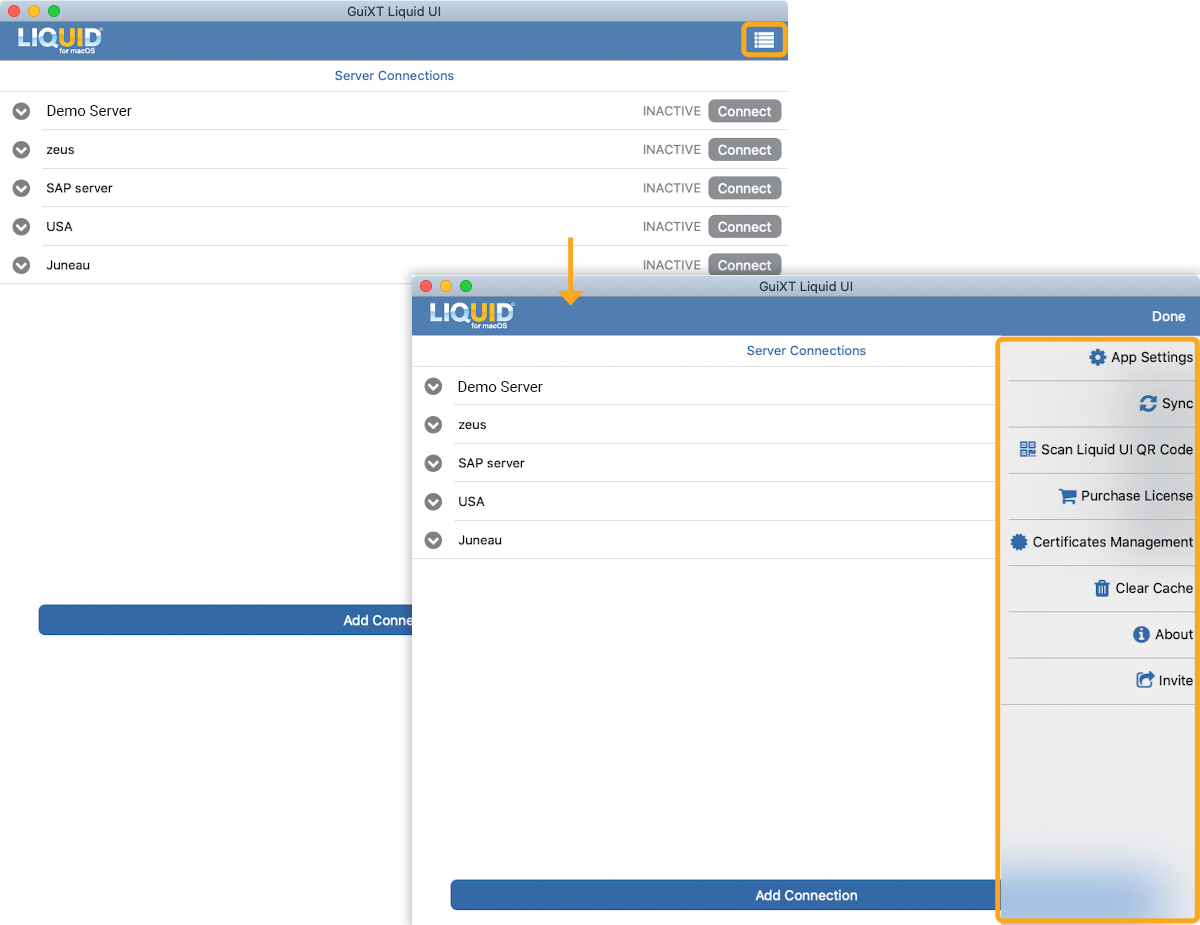
- Choose the Purchase License option to obtain license assistance. Then, the license purchase table with price details will appear. Click on the price mentioned, as shown in the image below.
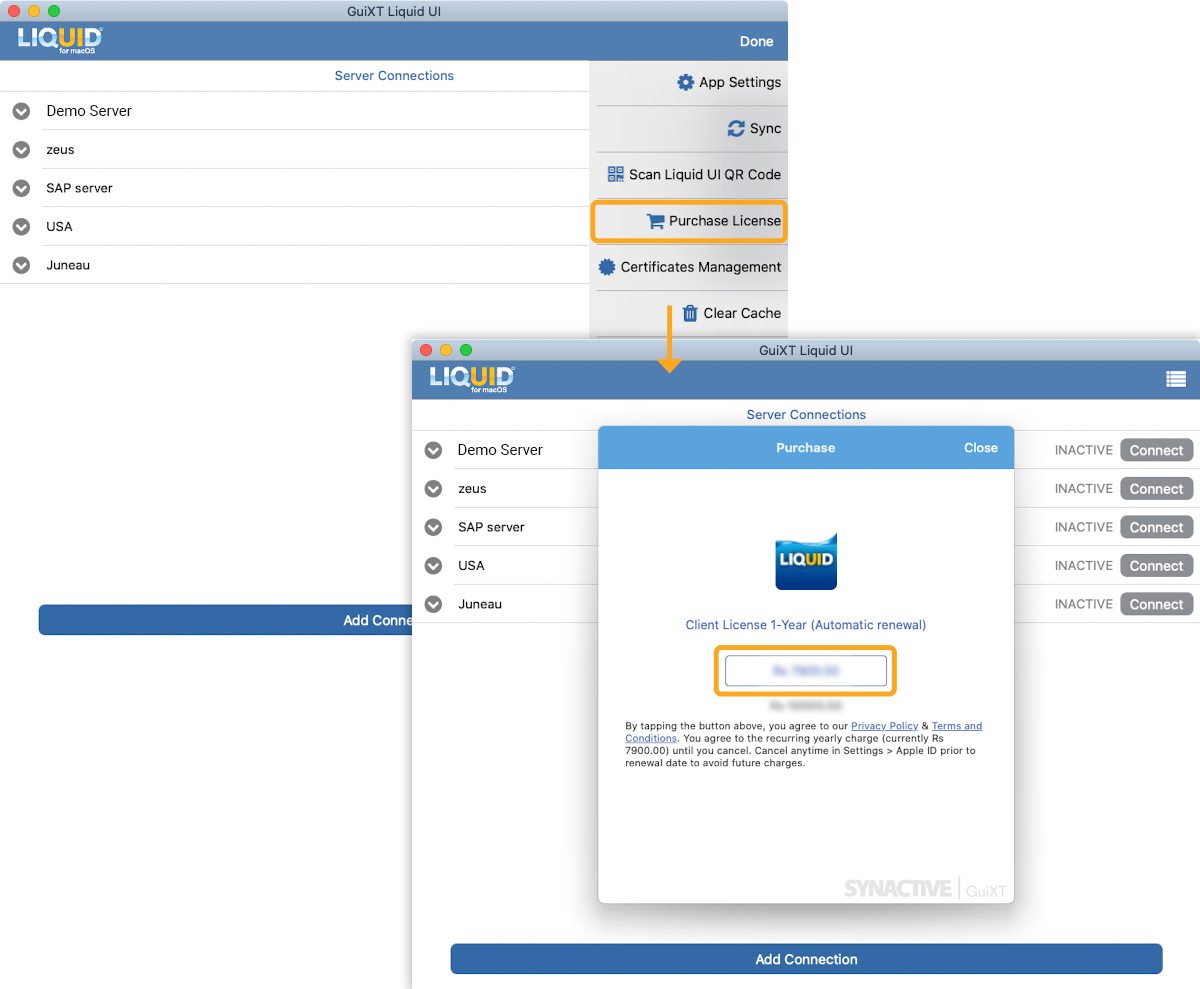
- Enter your Apple ID details, and click on Buy. The Subscription Terms popup will appear, click Continue to proceed.
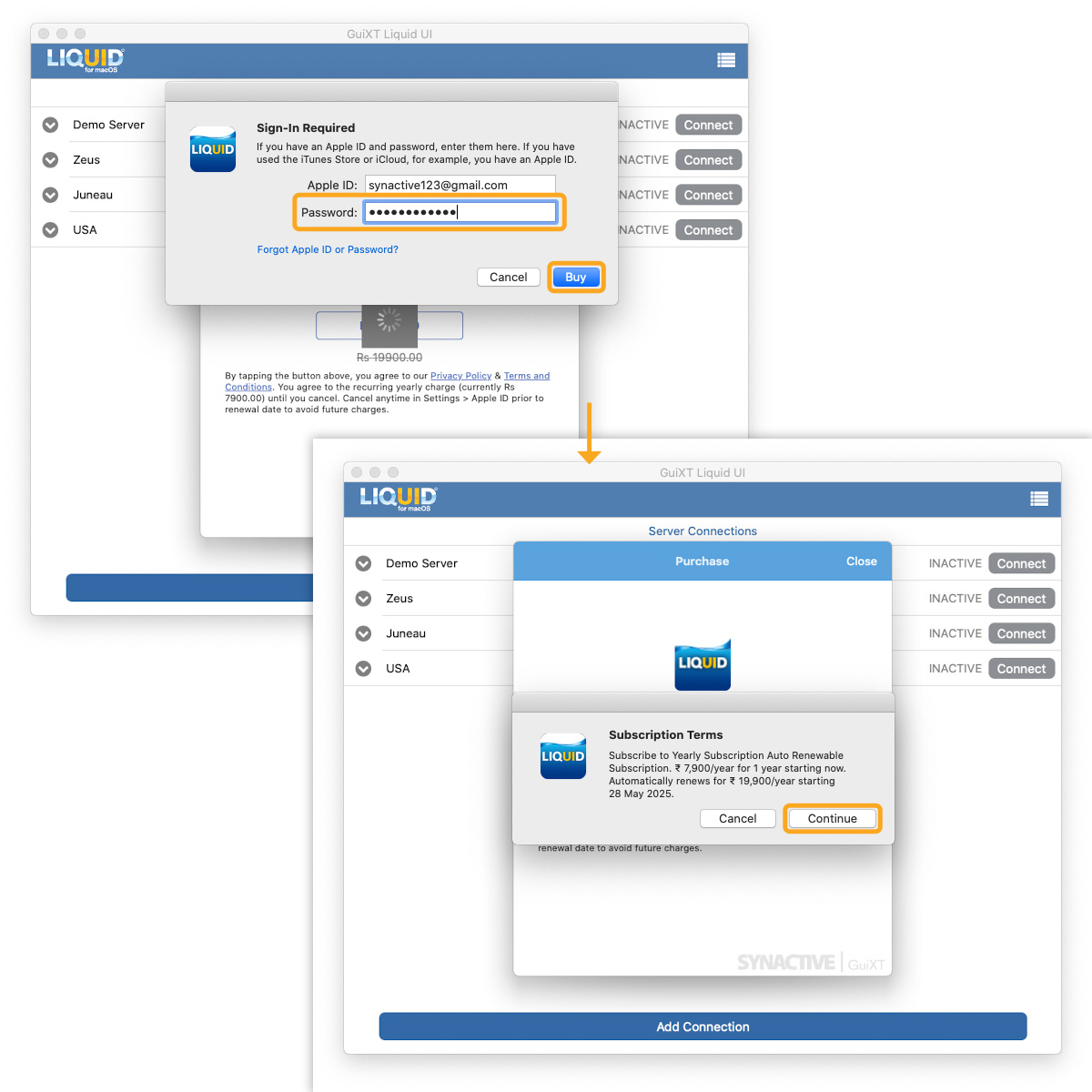
- Then, the Confirm Subscription popup will appear, click OK to confirm. Continue with the payment information required.
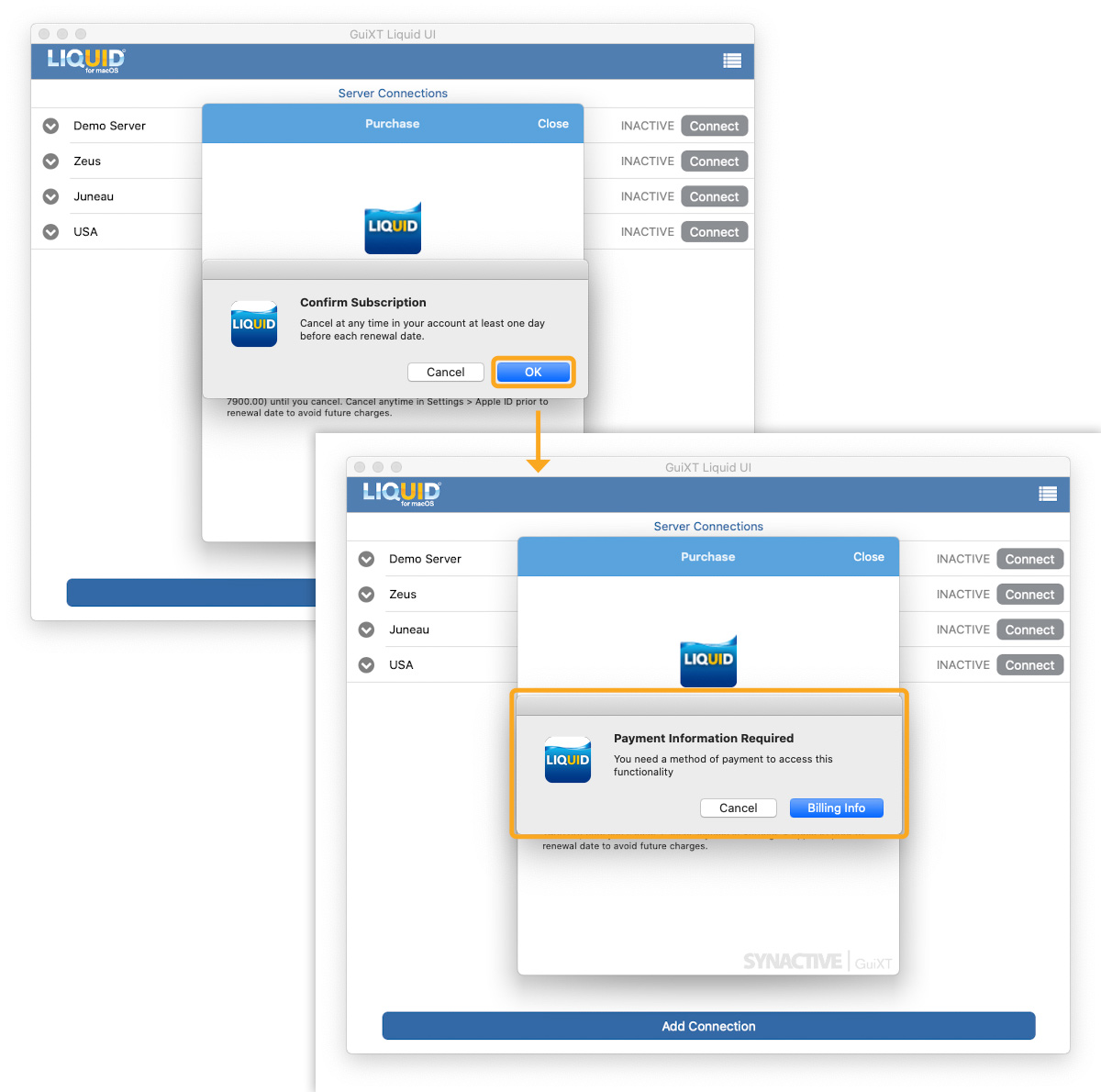

Note: Without a valid license, you are restricted to connecting to two SAP connections and can navigate between 50 and 100 screens on the app. If you want to access the full functionality of Liquid UI for macOS, you need to send a license request to Synactive through License Assistance from the Liquid UI for macOS app. >> Packet is an internal term in engineering. Users may not understand what a packet is. It is better to use a screen count.
Requesting a free trial license from the website:
- Open this link in the web browser, fill out the required information, and click GET STARTED NOW.

- You will be redirected to a THANK YOU page, confirming the successful submission of the request.