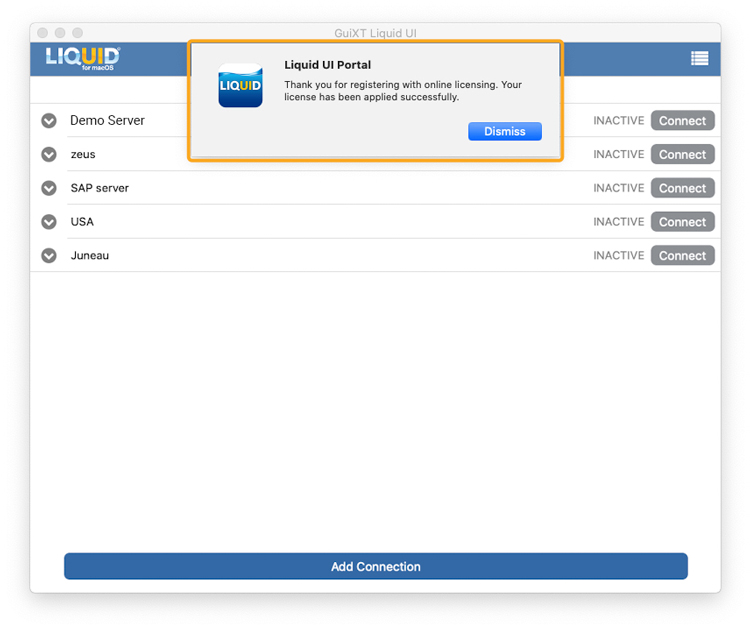Once you've requested a license, you will receive an email from the Liquid UI Access Management Portal (LAMP). Liquid UI for macOS provides licenses in one of the following formats, depending on the type of license.

Note: In-app purchase licenses are directly handled through the App Store.
License Activation Link
- Click the macOS License Activation Link in the email from your macOS device and open it with the Liquid UI app.
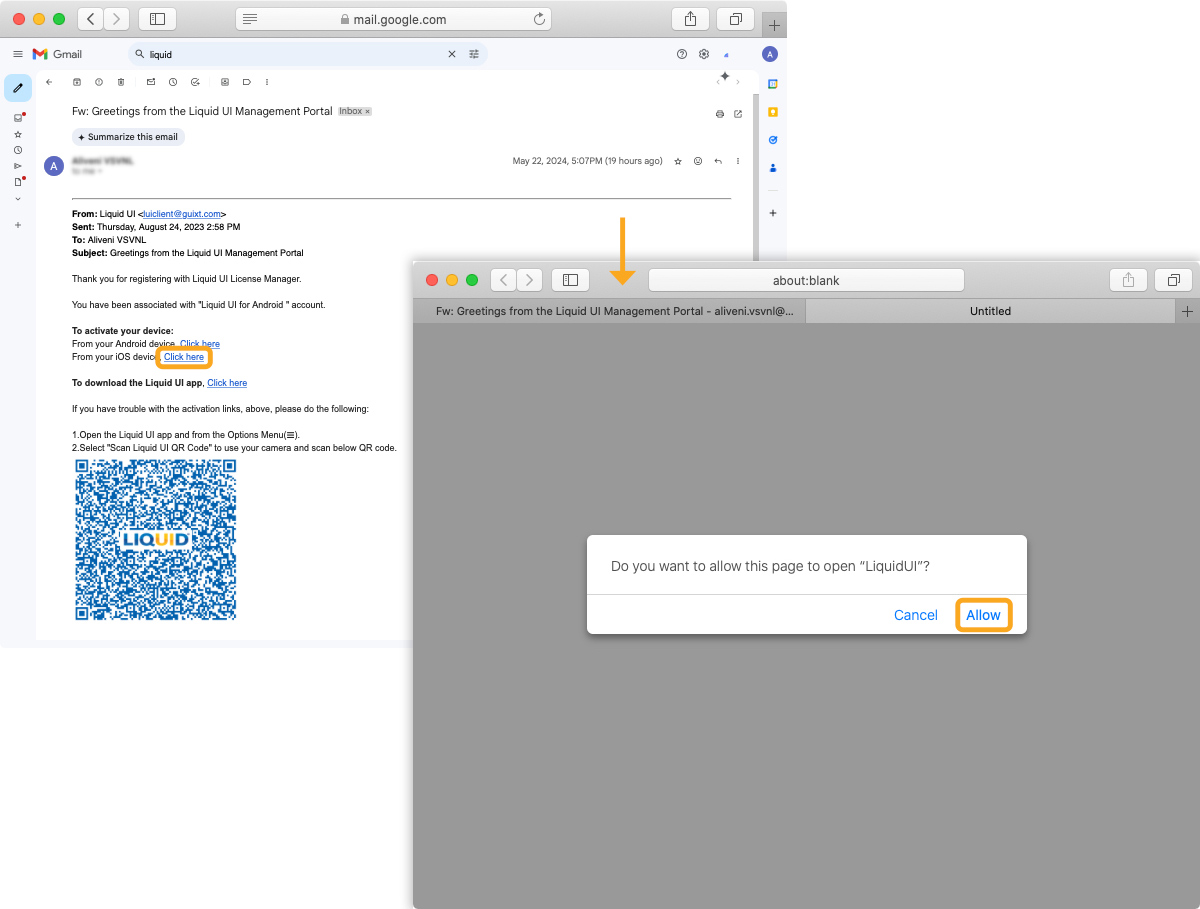

Note: You will need to download and install the Liquid UI for macOS app (learn more about how to download and install the app).
- Once your license is installed, a success message will appear, acknowledging the successful license installation on your Liquid UI for macOS.