The Liquid UI client resides on the user's iPad, iPhone, or iPod Touch. For full functionality, including the ability to display customized screens and transactions, the client communicates with your SAP ERP system via the Liquid UI Server. The client is configured via the app and the server configuration files are housed on the Liquid UI Server, while the scripts that deliver the customized device screens and processes can be housed in any of the following locations:
- Liquid UI Server
- Network Share
- SAP Web Repository
Liquid UI connects your hand-held devices to the server wirelessly, while the connection between the Liquid UI Server and the SAP ERP system is established through a wired Ethernet connection. Both the Liquid UI Server and the SAP ERP system reside behind the customer's corporate firewall. The architecture of Liquid UI is as follows:
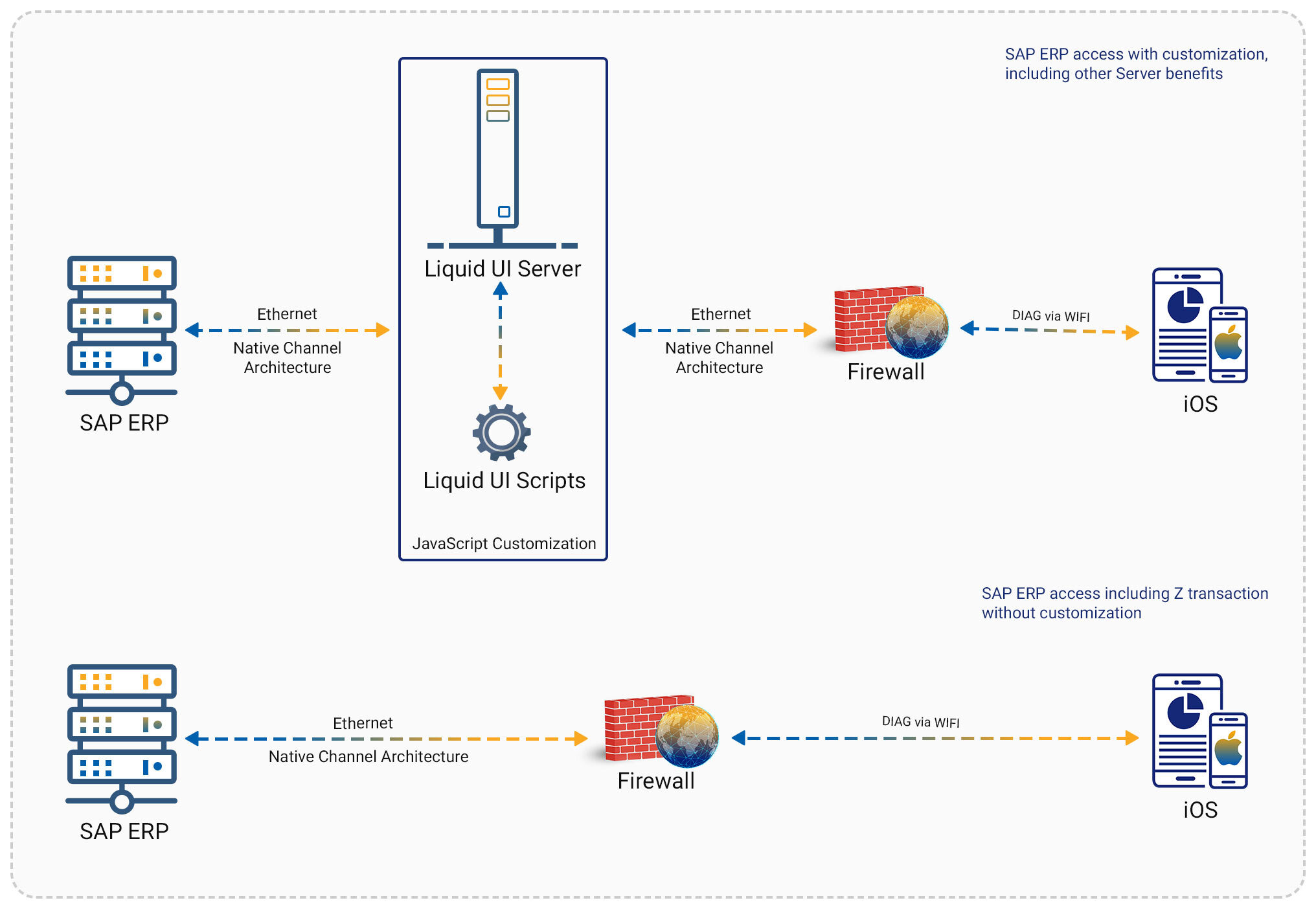

Note: The Liquid UI scripts mentioned in the architecture diagram are utilized to develop customized SAP screens. To explore further details about the Liquid UI components and learn how to display the customized SAP screens on your iOS devices, please refer to the other sections within the Liquid UI for iOS documentation.




