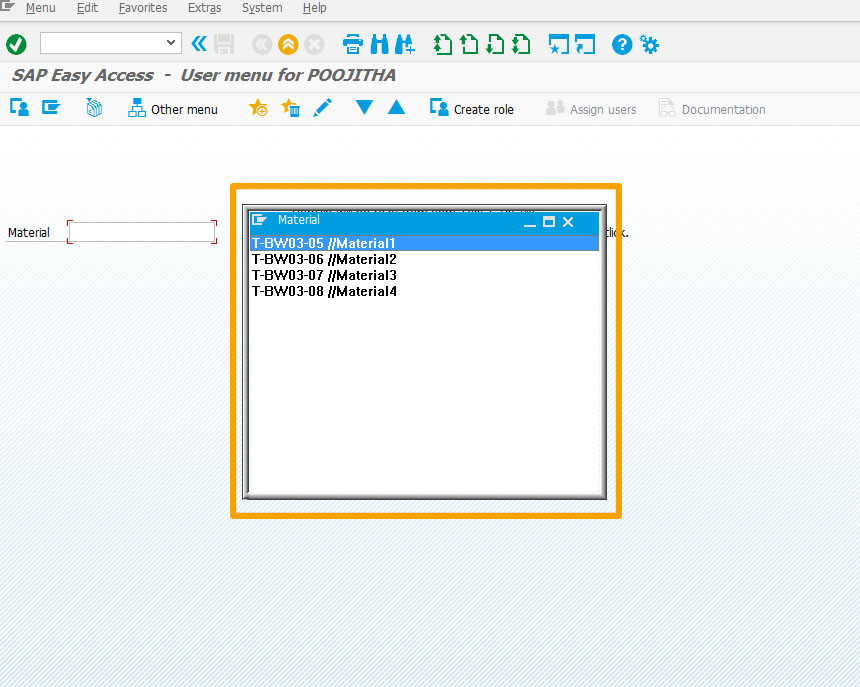Purpose
With localvaluehelp(), the users can dynamically access local value help on entry fields. Localvaluehelp is supported on SAP standard fields, your own inputfields, and table columns. You perform right-click on the field to invoke a popup with possible inputsets. This command will function both on Liquid UI and native SAP fields.
Syntax
localvaluehelp("[screen_element]",{"option":value…});
Properties
- screen_element - Element code and name.
To enable localvalue help, the following entries must be entered in the guixt.sjs configuration file:
historyonrightbutton = true; domains = "directory"
You can also store your localvaluehelp in domain files along with your script files in the SAP Web Repository (SAPWR). When you use SAPWR to store your localvaluehelp files, the 'directory' and 'domains' entries in your guixt.sjs file will appear very similar to the following example.
directory1 = "SAPWR:Z_GUIXT1"; historyonrightbutton = true; domains = "SAPWR:Z_GUIXT1";
In guixt.sjs file, you can specify history visible for only Liquid UI fields, not for native SAP fields.
historyononlyguixt = true;
If the 'historyononlyguixt' entry is not present, both native SAP fields and Liquid UI created fields will have history enabled as long as the 'historyonrightbutton' parameter is present.
The 'historyonrightbutton' parameter enables the domain list box to display when the user right click. The 'domains' parameter specifies what history will be searched. The history will show all previously entered values, if an inputfield is not provided with a domain file. The directory path can be any of the following formats:
- Local directories
-
To access localvaluehelp from a file present in a directory on your local machine:
C:\\directoryName
- Network shares
-
To access localvaluehelp from a file present in a shared directory on the network:
\\\\network\\directory
- Web shares
-
To access localvaluehelp from a file from a shared directory on the web:
http://directoryName
- SAP Web Repositories
-
To access localvaluehelp from a file from the SAP Web Repository (SAPWR):
sapwr:z_directoryName
Available Options
You can use the following options with the localvaluehelp:
|
"domain":"domain_name" - Specifies the domain from which the localvaluehelp will be called. |
Options Detail
In addition to the above option, there is a procedure that is associated with localvaluehelp:
Example
The following example will demonstrate the usage of localvaluehelp on a Liquid UI inputfield.
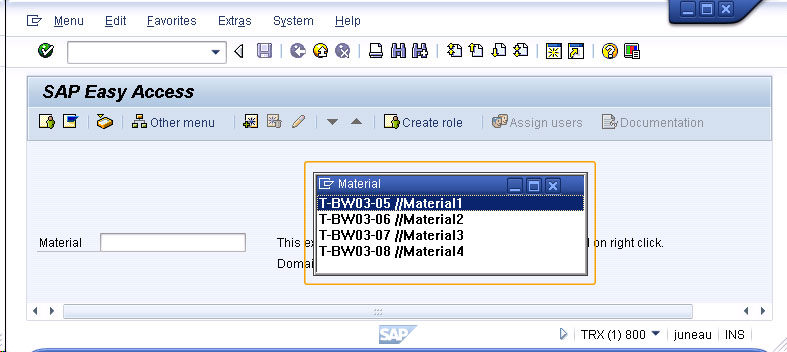
Script
localvaluehelp("F[Material]",{"domain":"MATR"});
Tips and Tricks
-
Domains Localvaluehelp
The localvalue help command can be used only on inputfields.
localvaluehelp("F[Currency]",{"domain":"CURRENCY"});Learn more about Domains Localvaluehelp using inputfield.