Purpose
With buttonsize(), you can resize a native SAP pushbutton element.
Note: The buttonsize() command is applicable only to native SAP pushbutton and not to Liquid UI pushbutton element.
Syntax
buttonsize("P[Label name]",[height,width]);
Properties
- Label name - name of the pushbutton without icon.
- height, width - height and width of the pushbutton.
Options
The buttonsize command does not take any options.
Example
In this example, buttonsize command is used to resize the Search pushbutton in the VA02 transaction.
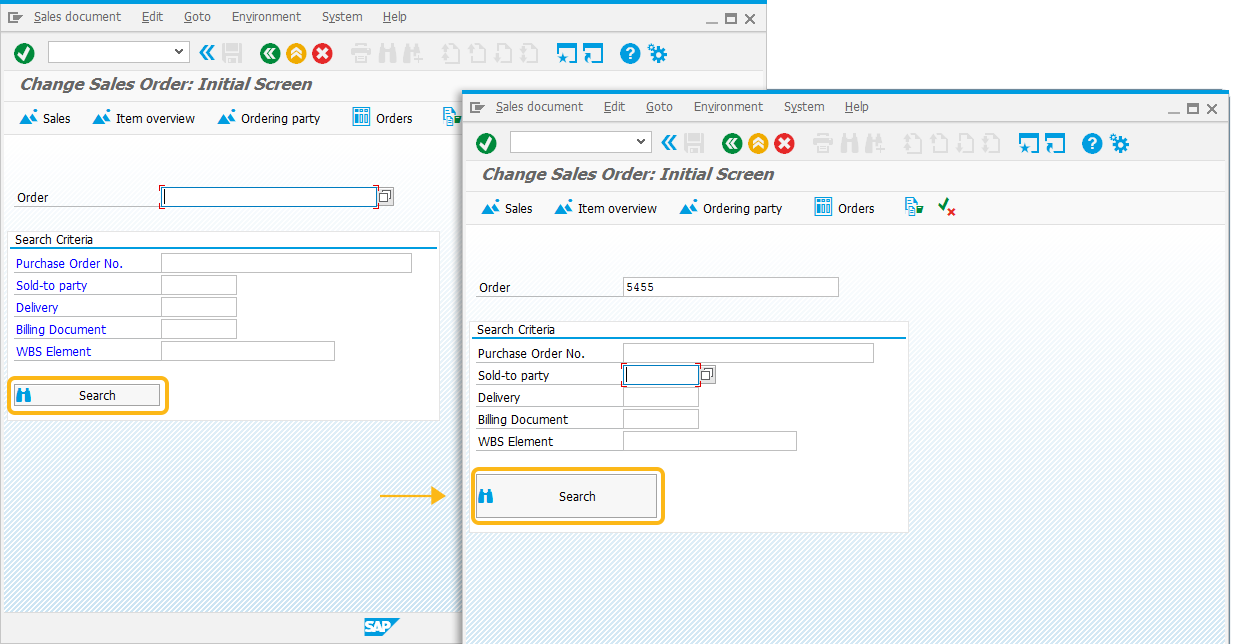
Script
buttonsize("P[Search]",[2,25]);
Usage Details
-
Resizing pushbuttons using buttonsize()
In the following example, the native Display, Change, and Create buttons in SE37(Function Builder: Initial Screen) is resized.
buttonsize("P[Display]",[2,16]);Learn more about Resizing SAP pushbuttons




