Purpose
With boxsize(), you can resize a native SAP box element. Using this command, you can accommodate more elements within a box or remove elements from a box. This command enables the user to organize screen elements and the screen layout.
Note: The boxsize() command is applicable only to native SAP box elements and not to Liquid UI box elements.
Syntax
boxsize("G[Label name]",[startrow,startcol]);
Properties
- Label name - name of the box without icon.
- startrow, startcol - row and column co-ordinates
Options
The boxsize command does not take any options.
Example
In this example, boxsize command is used to resize the box in the MB1C transaction after deleting the Reason for Movement and Special Stock fields.
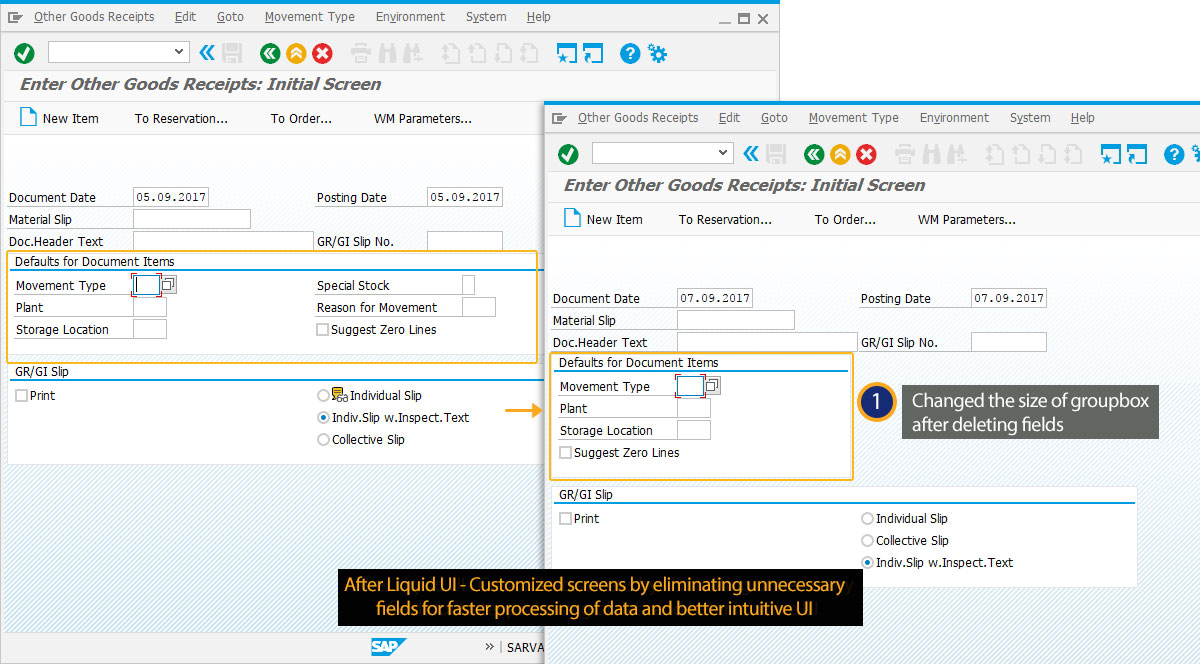
Script
boxsize("G[Defaults for Document Items]",[6,42]);
Usage Details
-
Resizing a box
In the following example, the native Organizational Data box in VA01(Create Sales Order: Initial Screen) is resized, after deleting the Sales Group and Sales Office fields.
boxsize("G[Organizational Data]",[5,62]);Learn more about Resizing a box.




