The enterprise license will be, automatically renewed on the user device in the Liquid UI Access Management Portal (LAMP).
If for some technical issues, the license status is not updated in your Liquid UI for Android or iOS app even after license pack renewal, then you need to follow the below-mentioned steps:
- Ensure that your device has an active internet connection.
- By default, the license pack on your device is automatically renewed once you update your license pack in the LAMP.
Liquid UI for Android
- Follow the below-mentioned steps on your Liquid UI for Android app, to manually renew the license pack:
- Open the Liquid UI for Android app and click on the Main Menu button located on the top left corner, as demonstrated below:
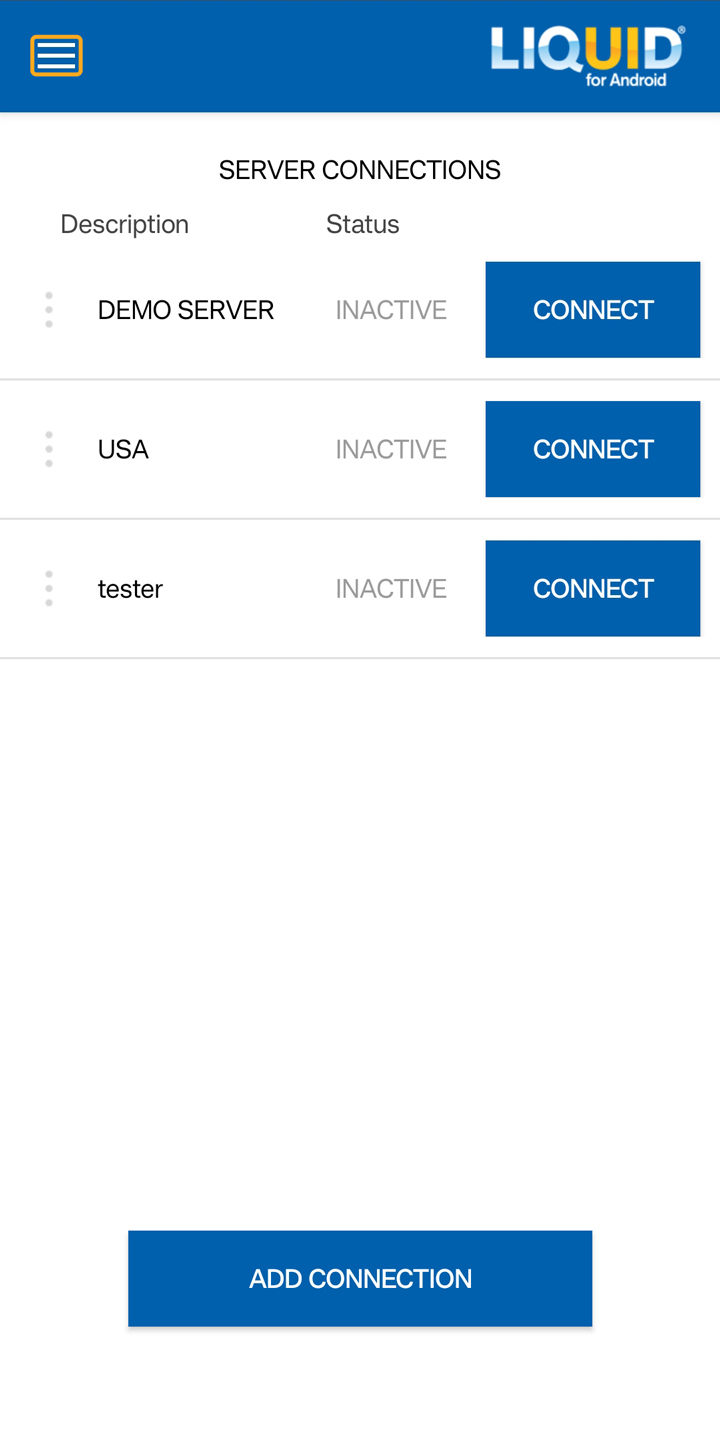
- To sync your Android license, click License Server Sync in Liquid UI for Android, as shown in the image below.
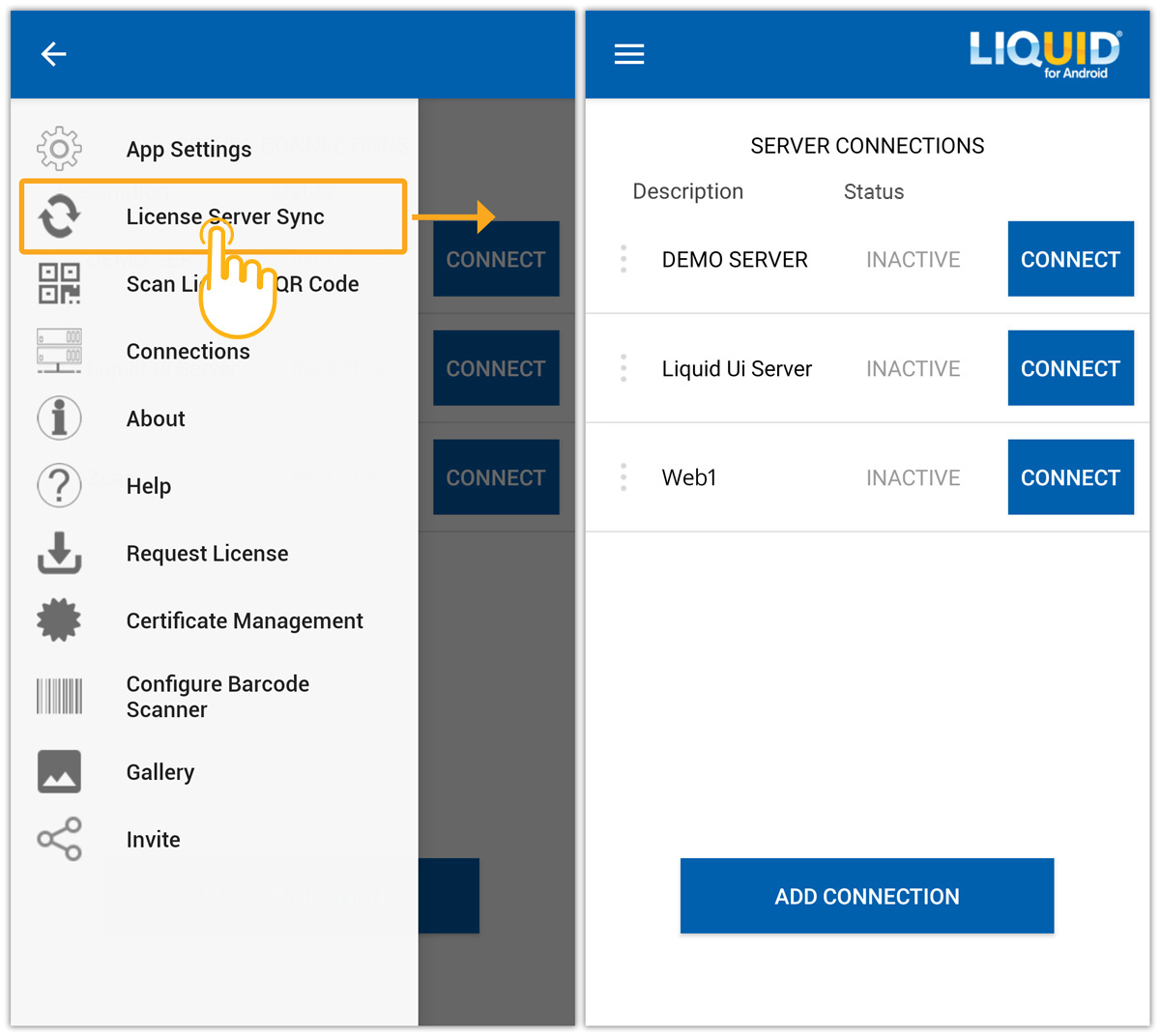
- Open the Liquid UI for Android app and click on the Main Menu button located on the top left corner, as demonstrated below:
Liquid UI for iOS
- Follow the below-mentioned steps on your Liquid UI for iOS app, to manually renew the license pack:
- Open the Liquid UI for the iOS App and click on the Main Menu button located in the top right corner, as shown in the image below:
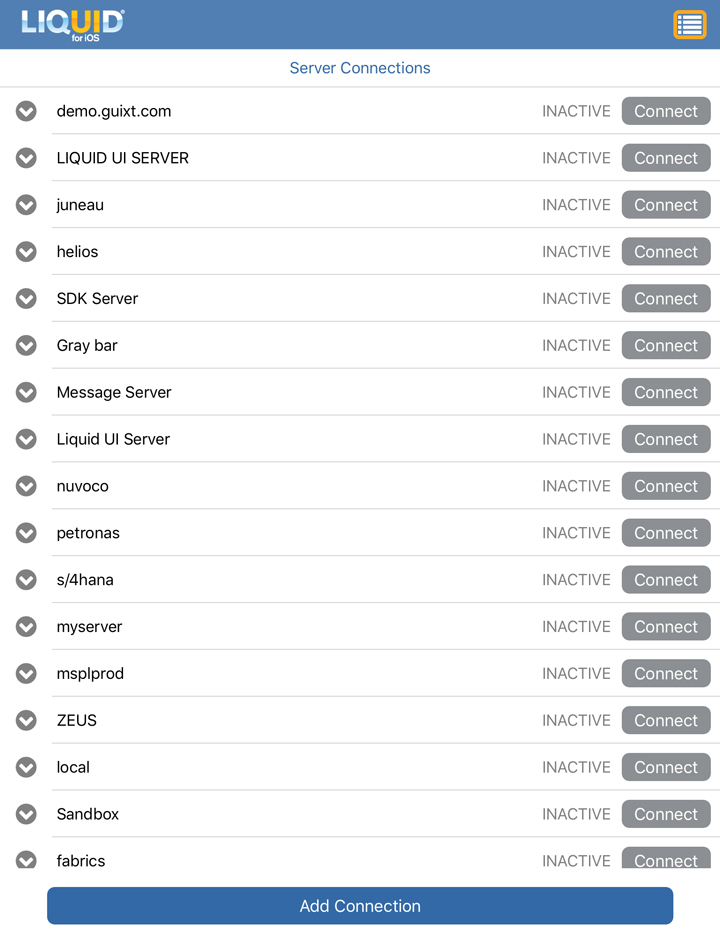
- To sync your iOS license, click the Sync option in the Liquid UI for iOS, as shown in the image below:
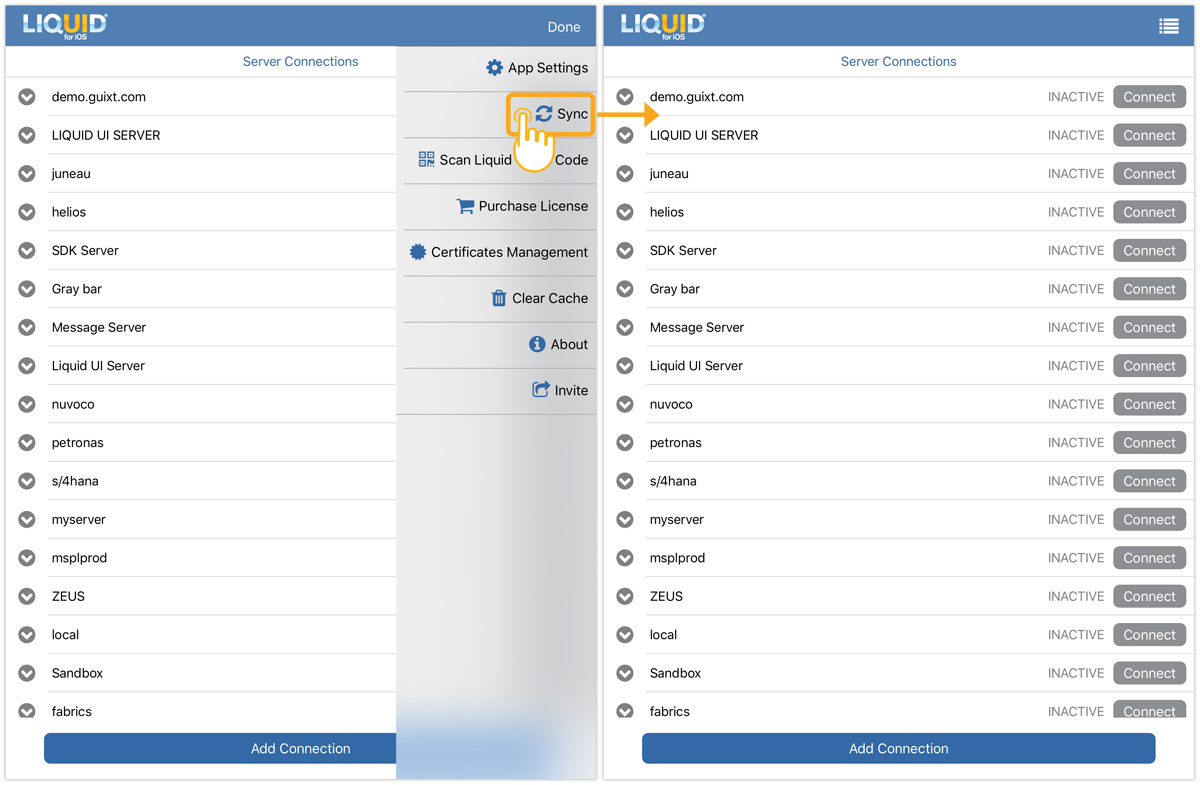
- Open the Liquid UI for the iOS App and click on the Main Menu button located in the top right corner, as shown in the image below:




