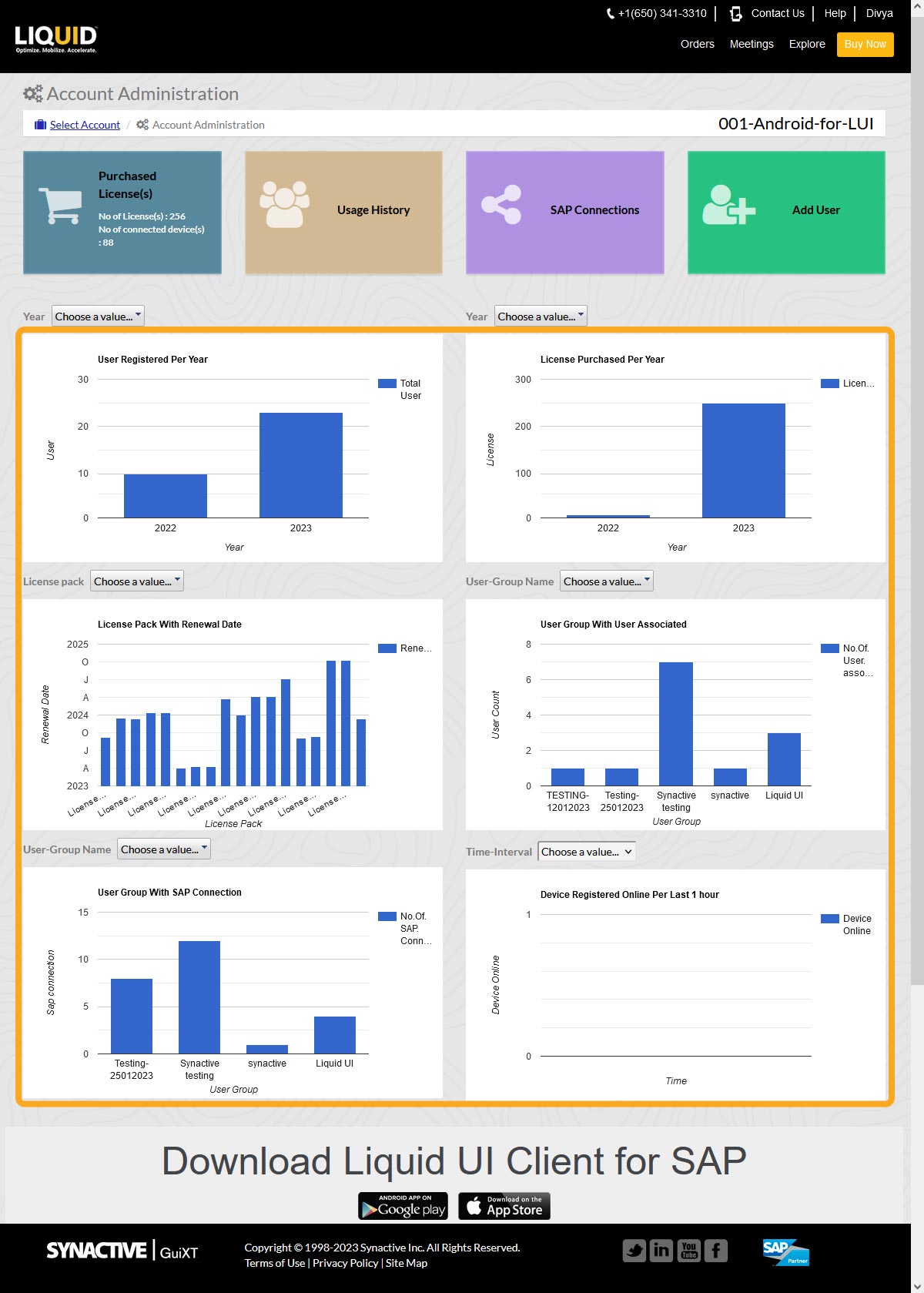The Liquid UI Access Management Portal's Account Administration section provides options for efficient user management. It lets administrators easily manage users, roles, and SAP Connections. Below is an overview of the Admin account.
If you do not have a LAMP account, click here to learn how to request one.
- Log in to LAMP. On the appeared screen, select your account to navigate to the Account Administration screen, where you can manage various administrative tasks, as shown in the image below.
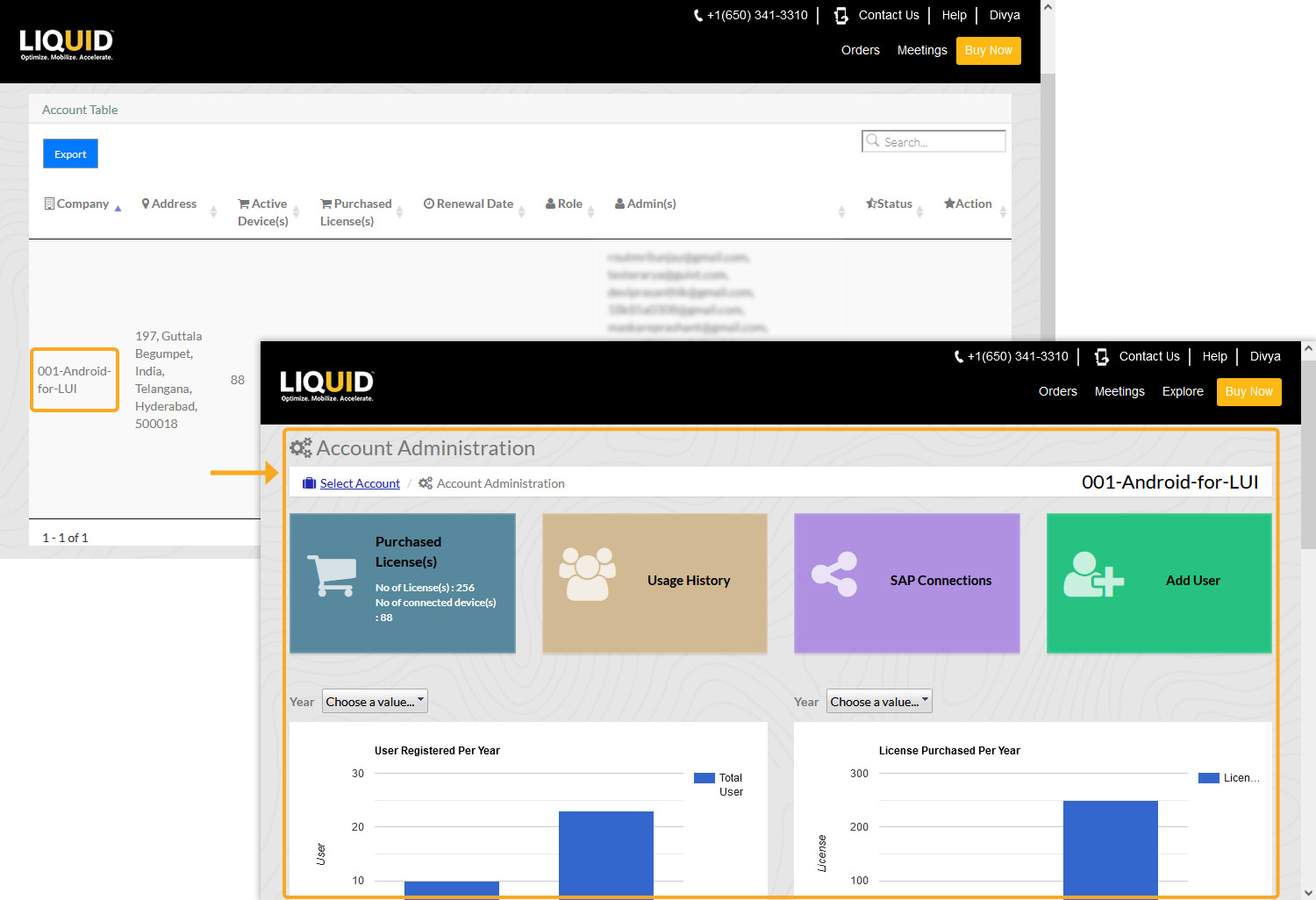
On the Admin dashboard, You will find the following tabs:
- You will see graphical representations of your account's key metrics, including User Registered Per Year, License Purchased Per Year, License Pack with Renewal Date, User Group With User Associated, User Group With SAP Connection, and Device Registered Online Per Last 1 hour. These graphs provide an overview of your account.