Prerequisites
- Products: Liquid UI WS, Liquid UI Server or Local DLL, Client Software
- Commands: title(), _sessioncount
Purpose
Learn how to use the _sessioncount variable to get the open session count in SAP.

Note: Available from WS Version 1.2.295.0 and Liquid UI Server Version 3.5.522.0 onwards.
User Interface
//Create the files USER_CATALOG.sjs and SAPLSMTR_NAVIGATION.E0100.sjs inside your script folder for customizing the SAP Easy Access screen.
//Now, let's start adding the Liquid UI script to the above files and save them.
- In the SAP Easy Access screen script file, add the below title command that changes the screen title dynamically like Session Count:1, Session Count:2, and so on based on the number of sessions opened.
title("Session Count:"+_sessioncount);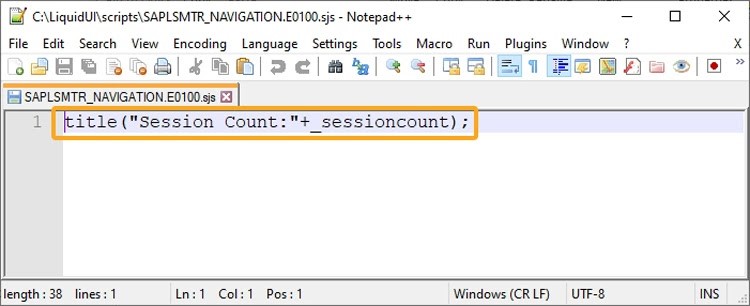
- Logon to SAP, and note the title of the SAP Easy Access screen, as shown in the image below.
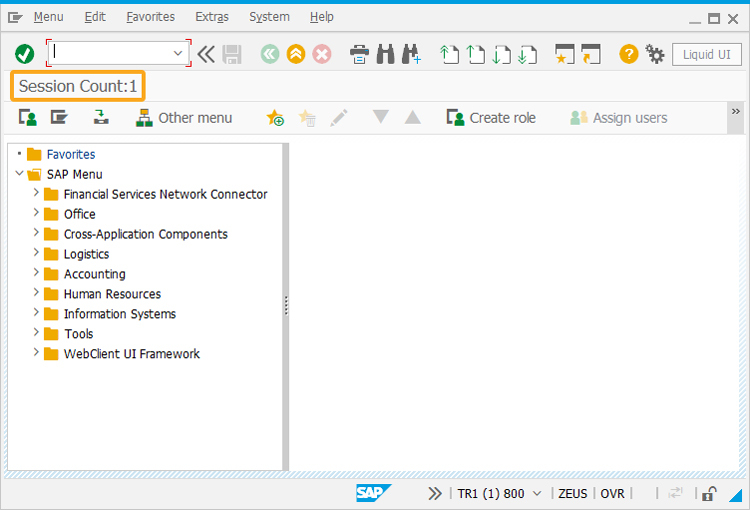
- Now, open a new session or connection, and note the title on either screen, as shown in the following image.
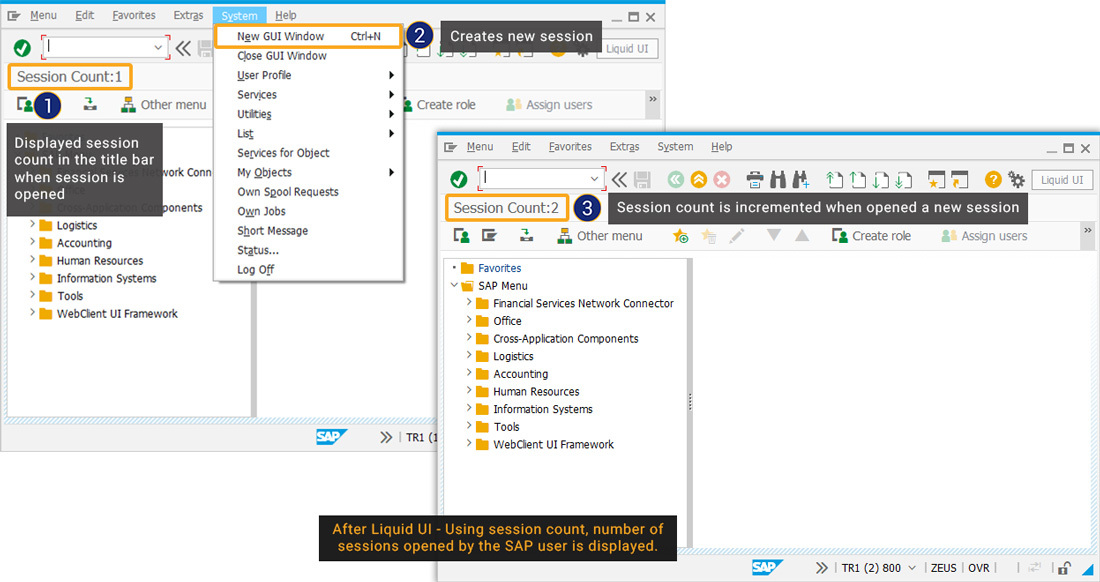
 Note: If checking the original session, refresh the screen to see the updated title.
Note: If checking the original session, refresh the screen to see the updated title.




