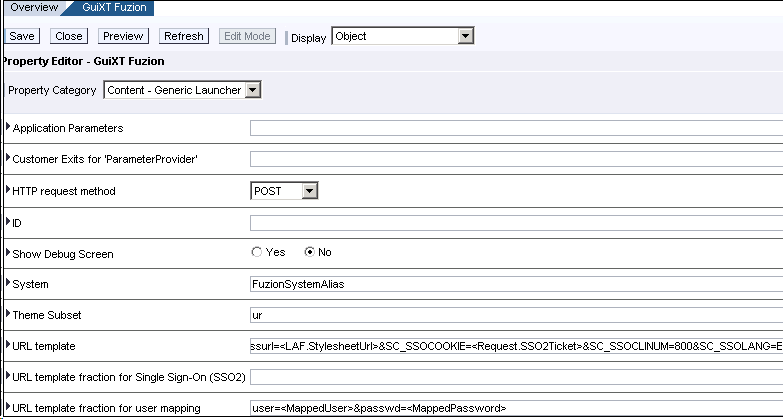Important: You should only execute this section if the client number is different from '800' or the language is not English. Otherwise, skip this section and proceed to the Associating Users with Roles section of this document.
To change the URL template if the client number is not 800 or if the language is not English, please do the following.