When Workbench generates an Excel spreadsheet, there are some sample values that are automatically input into the fields. This sample data is whatever data you employed when you made the recording. An example is shown below:
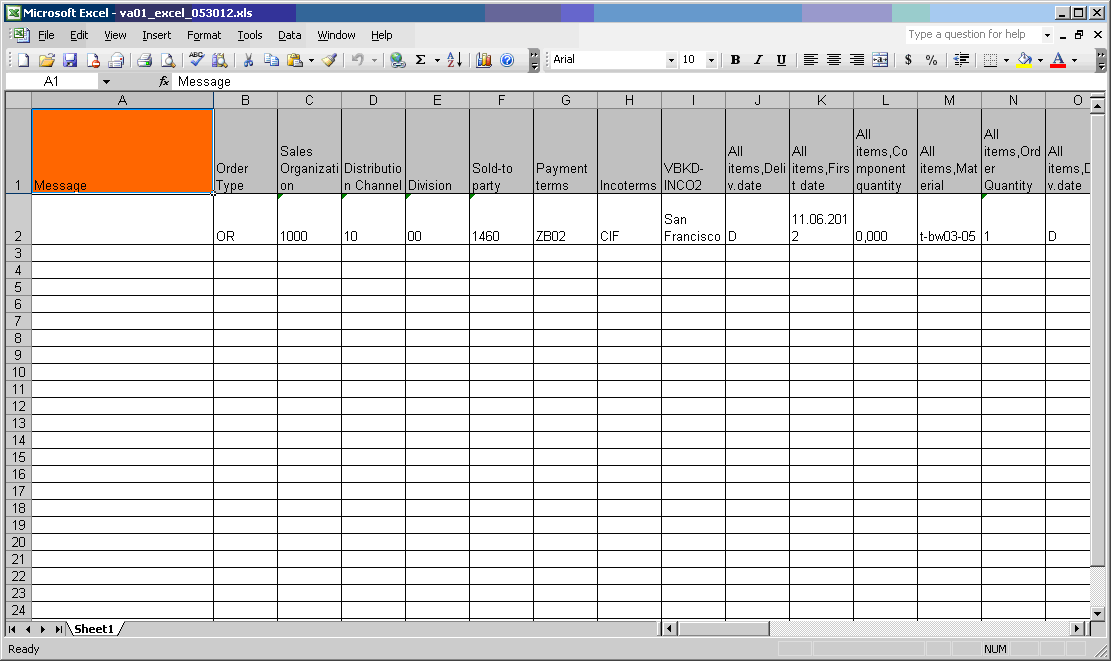
This sample data is explained as follows:
- Each field in which you entered data during the recording process is represented in the generated Excel sheet.
- The values you entered into the fields during the recording will be populated into the generated Excel spreadsheet.
- If the values are numerical, they are stored as text and this will be noted in the Excel spreadsheet.




