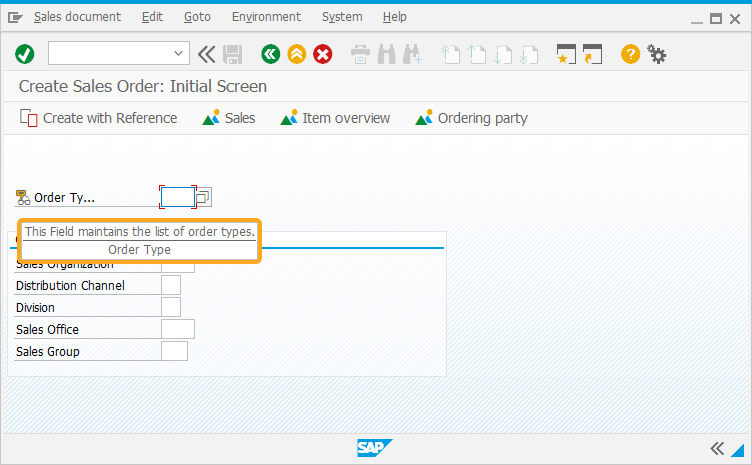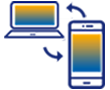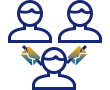Purpose
With the tip command, you can add a tooltip to the SAP elements.

Note: The tip() applies only to the native SAP screen elements excluding Liquid UI elements. You can include a tooltip for the field label during its creation.
Syntax
You can create a tip for screen elements with single line/ info text.
tip("F[ScreenElement]","This is a tip");
The tip command is available for the following elements.
| Element | Syntax |
|---|---|
| Checkbox | tip("C[checkbox_name]","Tip goes here"); |
| Inputfield | tip("F[field_name]","Tip goes here"); |
| Pushbutton | tip("P[pushbutton_name]","Tip goes here"); |
| Radiobutton | tip("R[radiobutton_name]","Tip goes here"); |
| Groupbox | tip("G[groupbox_name]","Tip goes here"); |
| Table | tip("T[table_name]","Tip goes here"); |
Options
The tip command does not take any options.
Example
The following examples demonstrate the usage of the tip() command for various screen elements:
Steps
- Navigate to the Enter Other Goods Receipts: Initial Screen (MB1C).
- Create a script file, 'SAPMM07M.E0400.sjs', enter the following code, and save it.
- Execute the script file and refresh the screen.
-
Hovering over the Print checkbox shows the tip Select checkbox to print.
Liquid UI Script//Adds tip to Print checkbox tip("C[Print]","Select check box to print");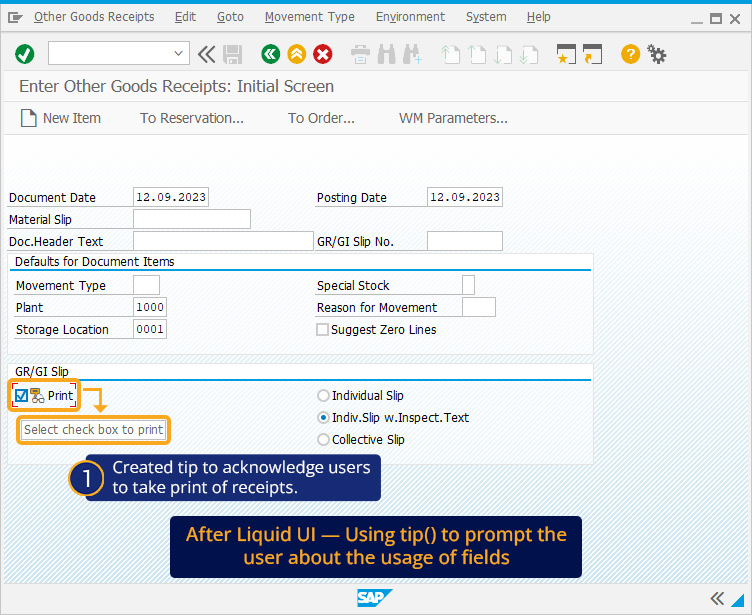
Steps
- Navigate to the Create Sales Order: Initial Screen (VA01).
- Create a script file, 'SAPMV45A.E0101.sjs', enter the following code, and save it.
- Execute the script file and refresh the screen.
-
Hover over the groupbox to see the tip Enter Sales Organization data.
Liquid UI Script//Adds tip to the Print checkbox tip("G[Organizational Data]","Enter Sales Organization data");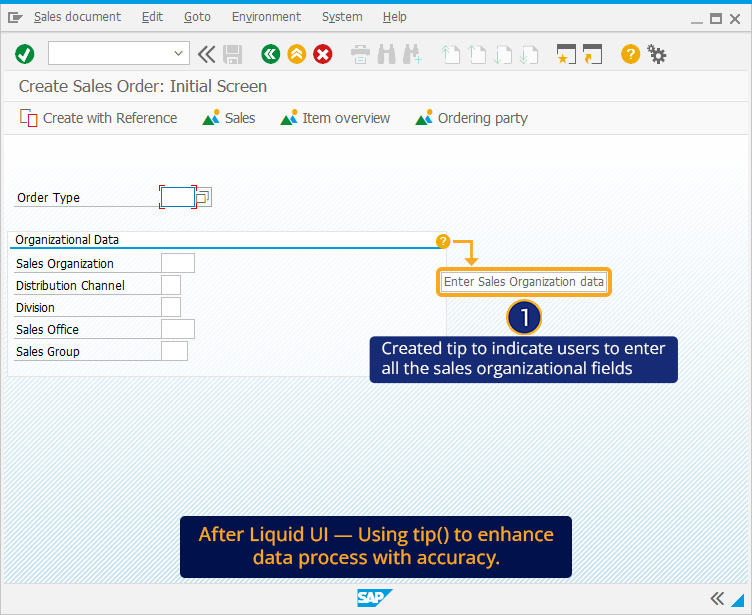
Steps
- Navigate to the Display Material(Initial screen) (MM03).
- Create script file, 'SAPLMGMM.E4004.sjs'. Enter the following code and execute the script file.
- When you mouse hover over the Basic data pushbutton, the tip appears as To view or enter long text about basic data.
Liquid UI Script//Adds tip to the push button tip("P[Basic Data Text]", "To view or enter long text about basic data.");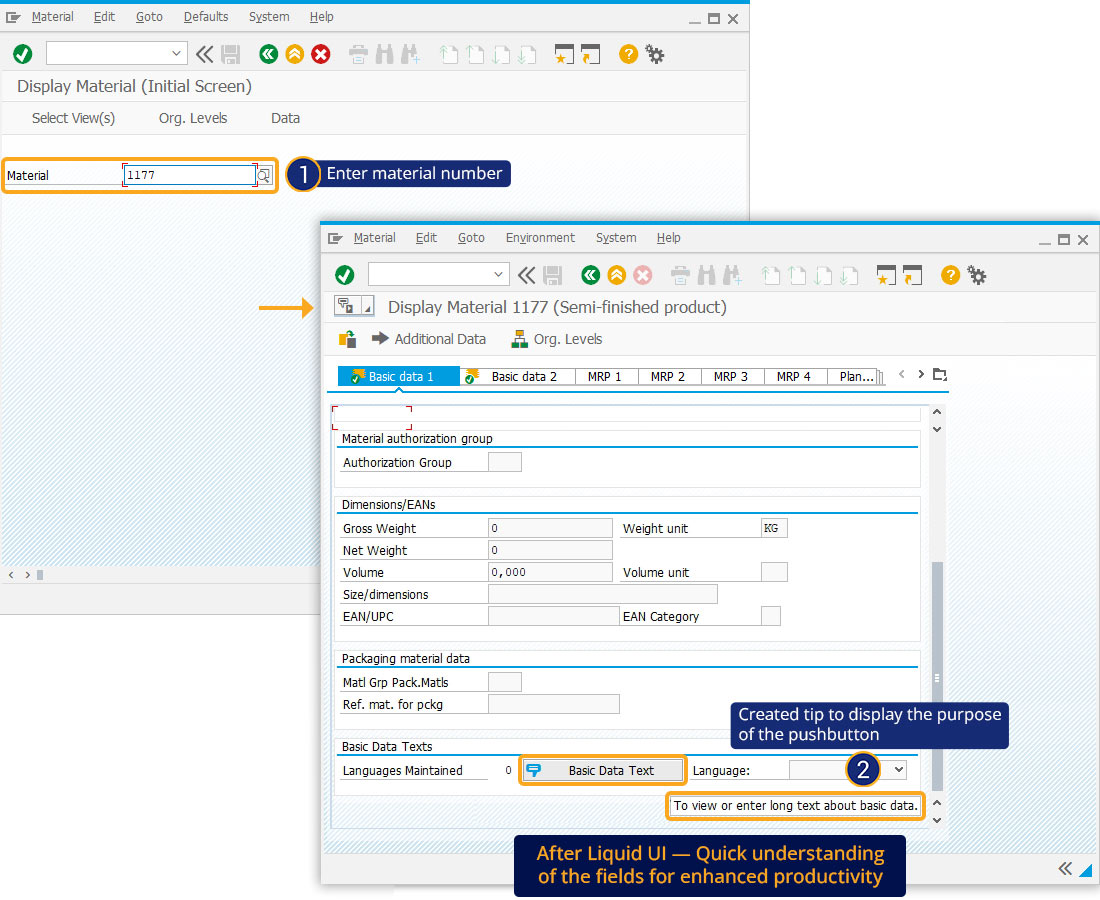
Steps
- Navigate to the Enter Other Goods Receipts: Initial Screen (MB1C).
- Create a script file, 'SAPMM07M.E0400.sjs'. Enter the following code and execute the script file.
- Hovering over the Individual Slip radio button displays the tip This option is for individual slip.
Liquid UI Script//Adds tip to the radio button tip("R[Individual Slip]", "The option is for individual slip.");
Usage Details
-
Creating tip to input field
We'll add a tip to the Order Type input field on the VA01 screen of SAP.
//Adds tip to the Order Type input field tip("F[Order Type]","This Field maintains the list of order types.");
Mouse hover on the input field to see the tip, as shown below.