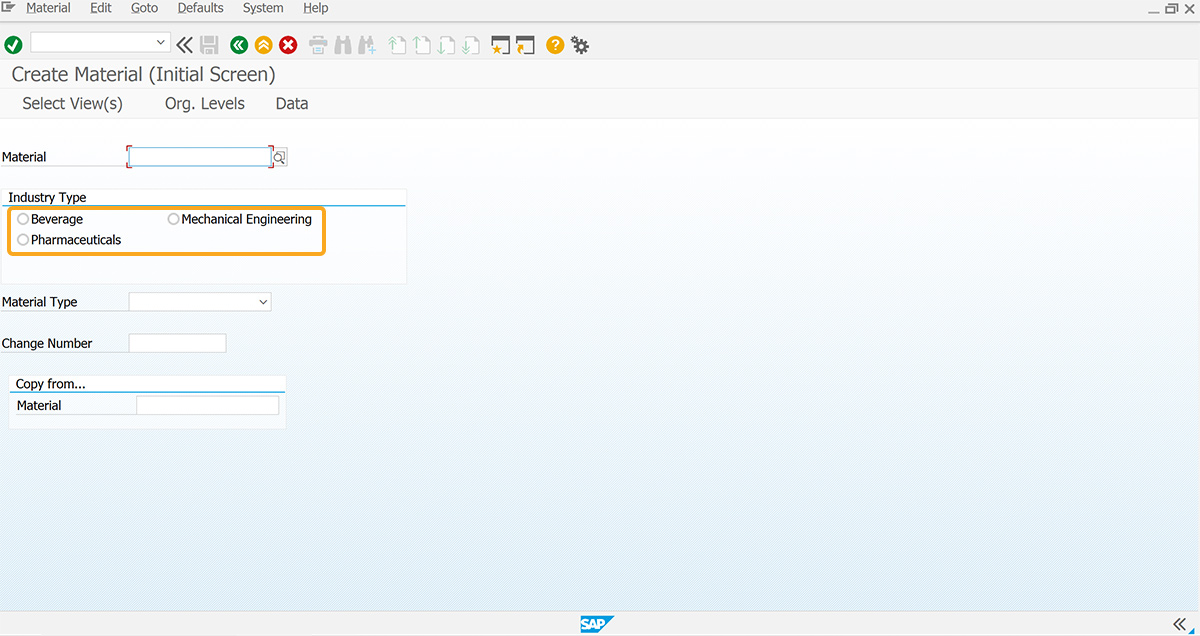Prerequisites
- Products: Liquid UI WS, Liquid UI Server or Local DLL, Client Software
- Commands: radio button(), del(), box(), pos()
Purpose
The article demonstrates how to simplify the SAP screens using Liquid UI WS. Once the SAP screens are customized, you can view these simplified screens on your SAP GUI, Liquid UI for iOS and Android. Here, we are focussing on the selection of Industry sector type by converting the dropdownlist to radio buttons users can select the required category with a single click, eliminating the need to scroll through a long list of options, focusing on the Create Material (Initial Screen) we will guide you through the following:
- Delete the Industry Sector input field
- Change the position of required fields
- Add a group box to organize screen elements
- Add radio buttons
User Interface
//Create the file SAPLMGMM.E0060.sjs inside your scripts folder for customizing the Create Material (Initial Screen)
//Now, add the Liquid UI script to the above file and save it.
- Log on to SAP and navigate to the MM01 transaction screen. Delete the Industry sector input field using del().
//Deletes Industry sector input field del('F[Industry sector]');
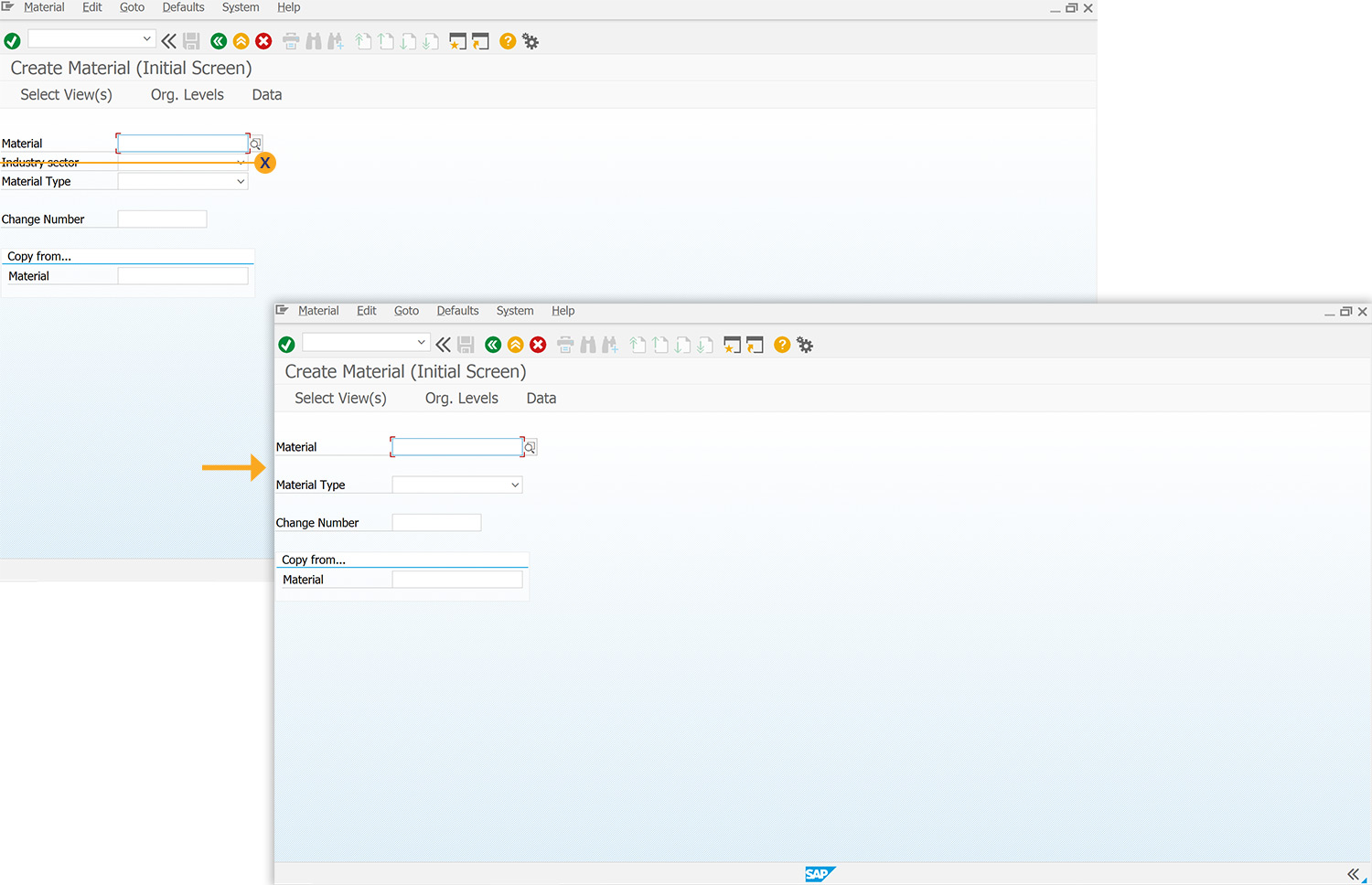
- Using the pos(), change the position of the Change Number, Material Type, and Copy from... fields to place the group box.
//Changes the position of the following input fields pos('F[Change Number]',[10,0]); pos('F[Material Type]',[8,0]); pos('G[Copy from...]',[12,1]);
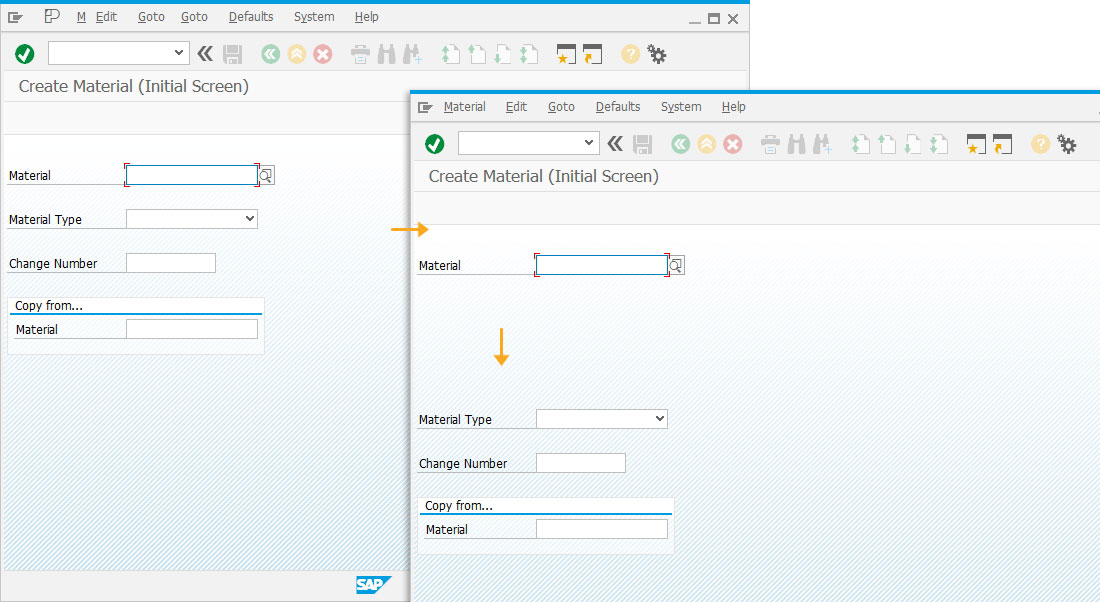
- Add a group box labeled Industry Type to organize the screen elements.
//Creates group box to organize screen elements box([3,0],[7,52],''Industry Type”);
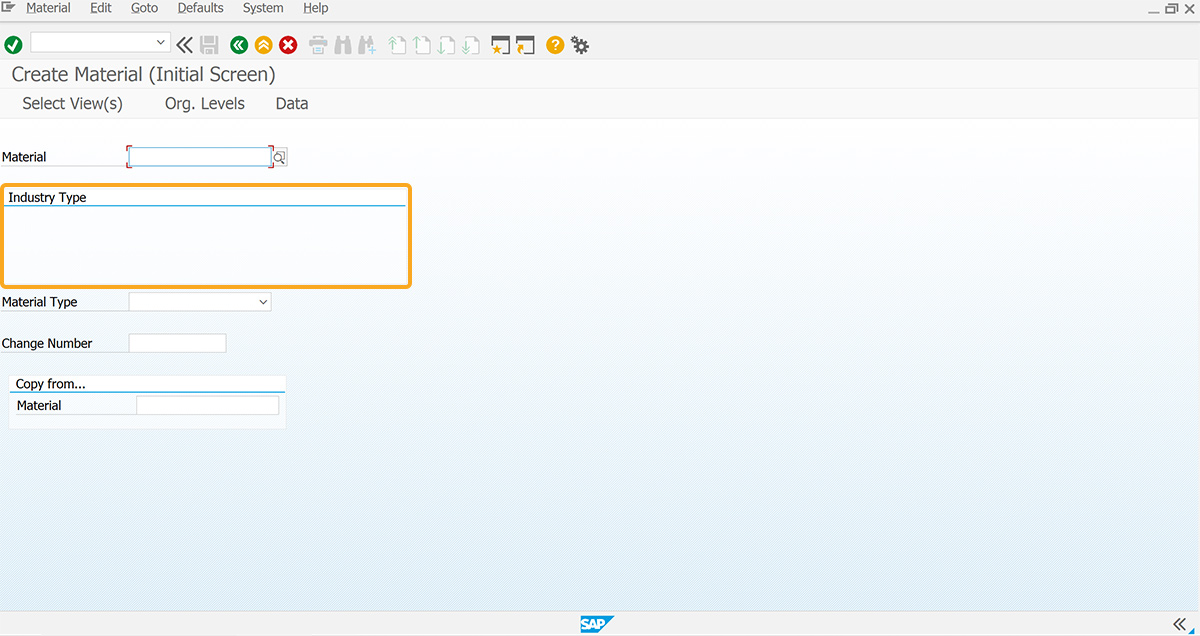
- Add three radio buttons labeled Beverage, Mechanical Engineering, and Pharmaceuticals within the group box to select the industry type field value.
//Creates three radio buttons radiobutton([4,2],"Beverage","/nmm01"); radiobutton([4,22],"Mechanical Engineering","/nva01"); radiobutton([5,2],"Pharmaceuticals","/niw21");