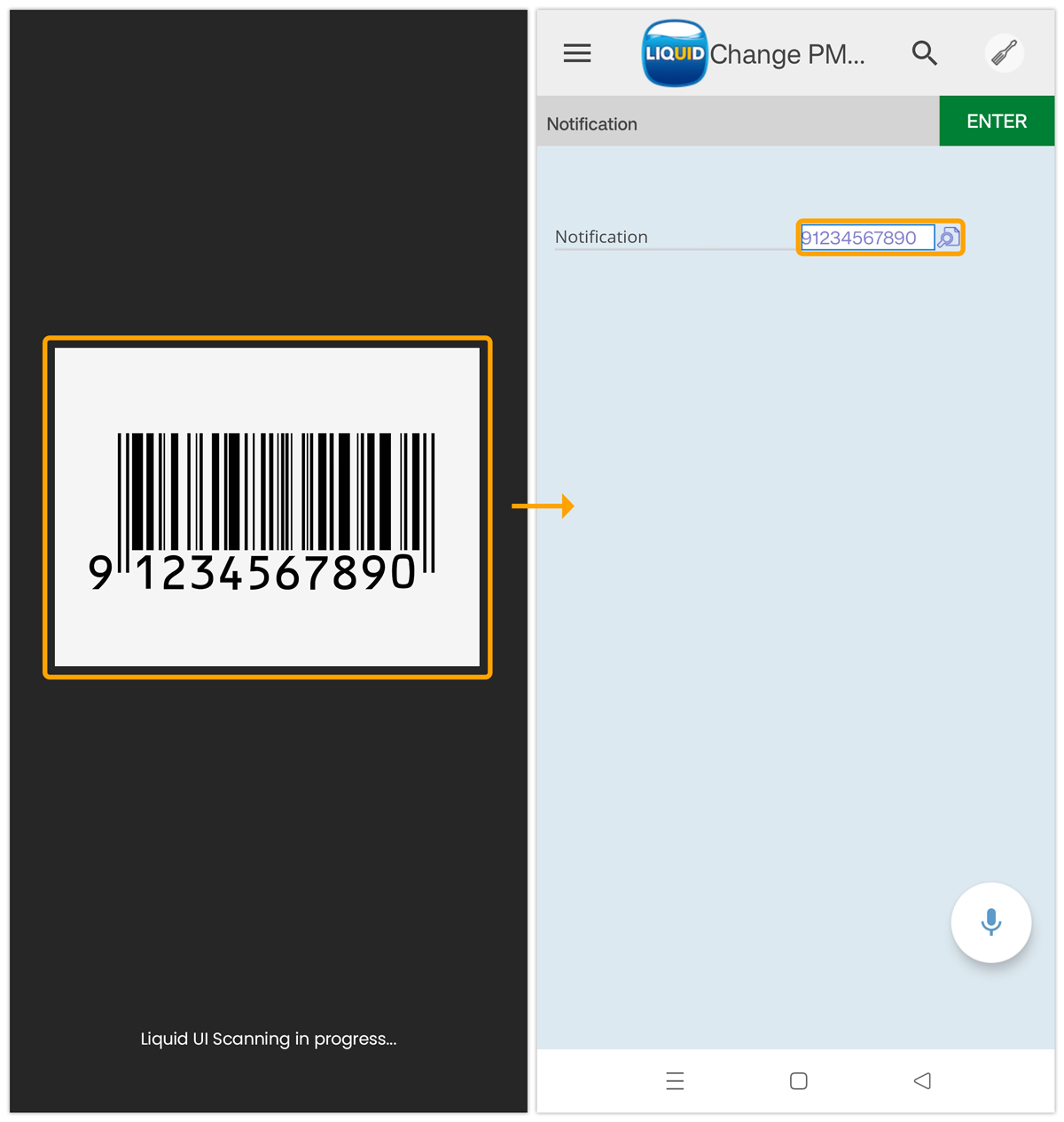Prerequisites
- Products: Liquid UI WS, Liquid UI Server or Local DLL, Client Software
- Commands: inputfield(), del()
Purpose
The rf_barcode option is an attribute associated with the Input Field command, utilized exclusively for Android and iOS devices. All Input Fields on the Liquid UI for Android and iOS applications possess a barcode scan option. Identical behavior is achieved when setting the rf_barcode option to true.
Syntax:
inputfield([startrow,startcol],"Label",[endrow,endcol],{"name":value,"size":value,"rf_barcode":true});
User Interface
Please follow the instructions outlined below to successfully scan a barcode on Liquid UI for iOS and android:
Liquid UI for iOS
- Launch the Liquid UI for iOS app and log into SAP. Navigate to IW22 (Change PM Notification: Initial Screen).
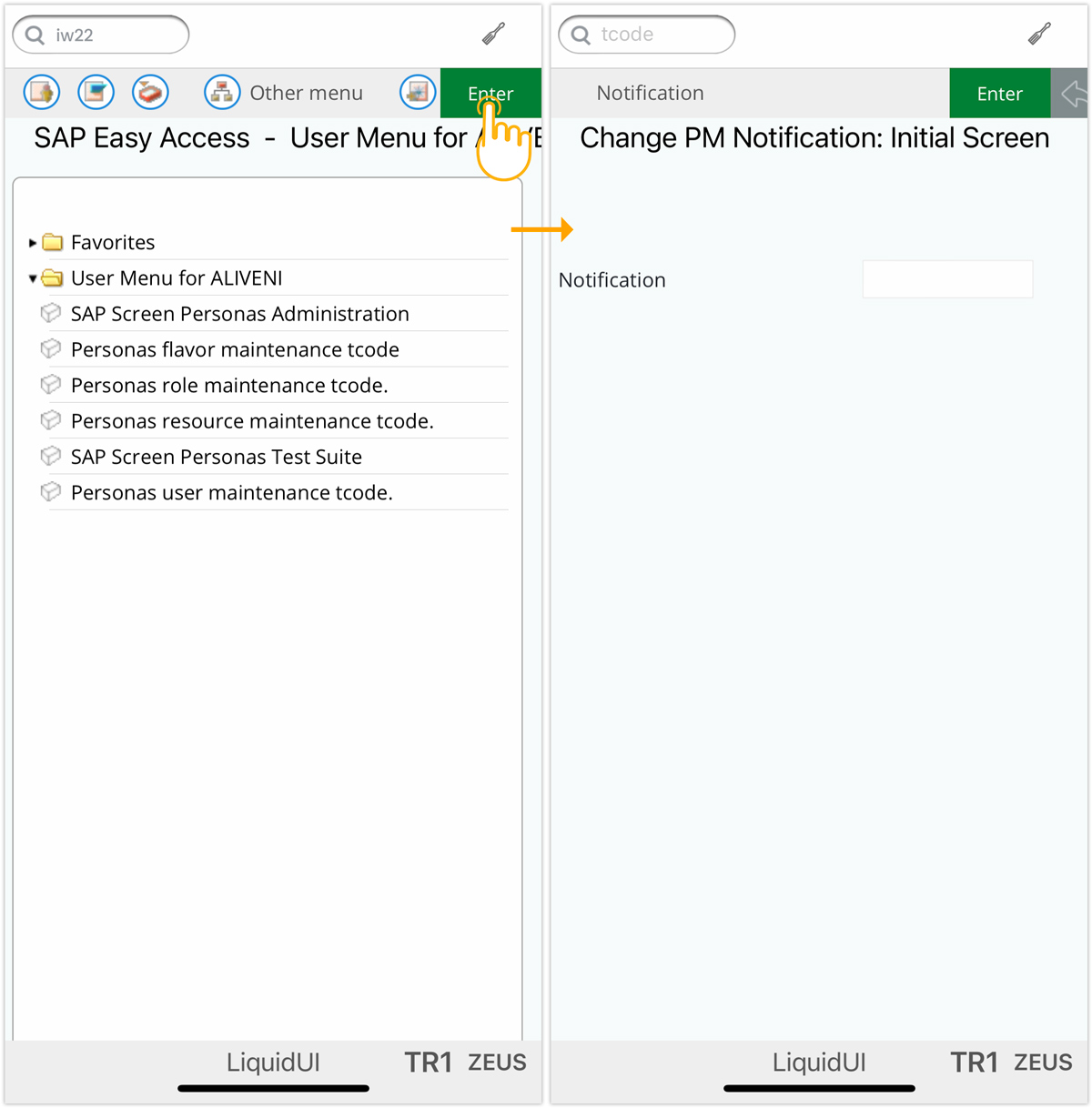
- Long-press on the Notification Input Field and select the Scan Barcode option.
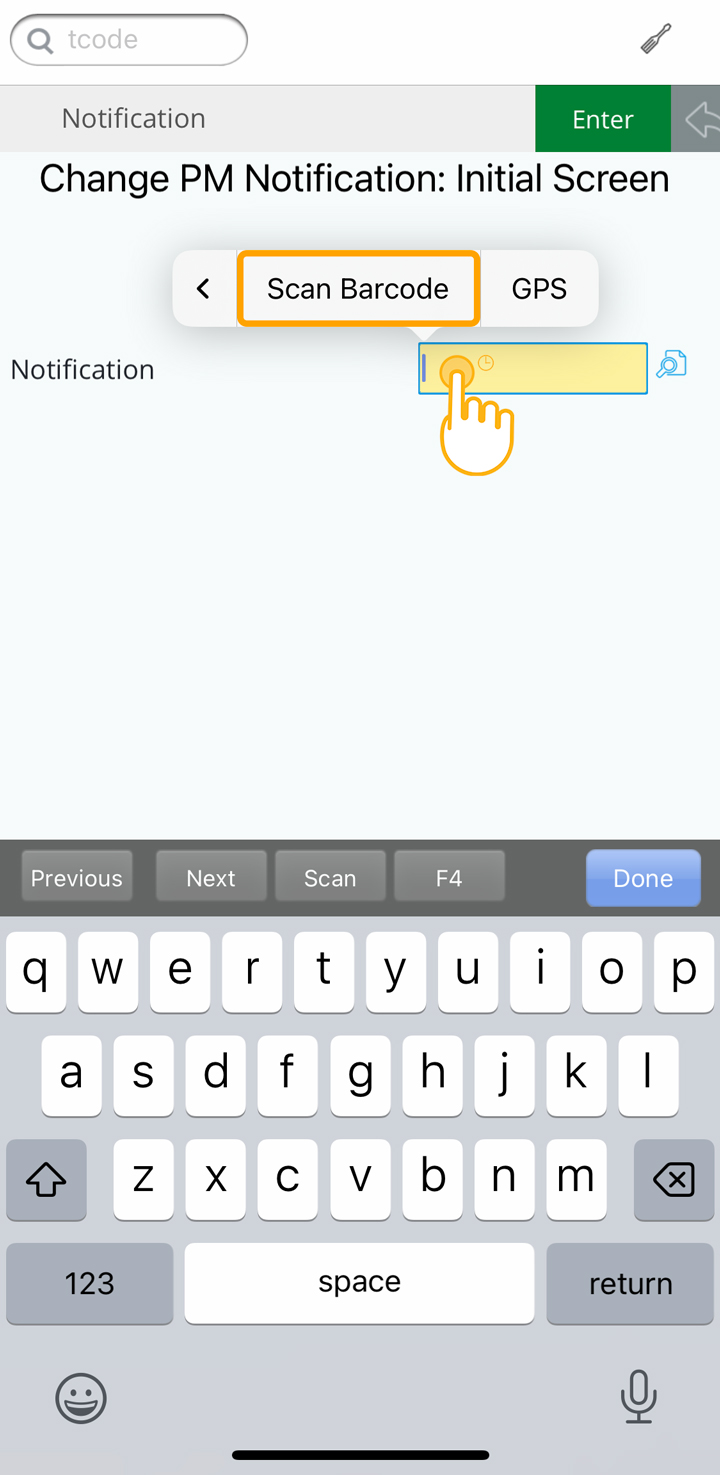
- Scan the barcode, and the value gets read into the Input Field, as shown below.
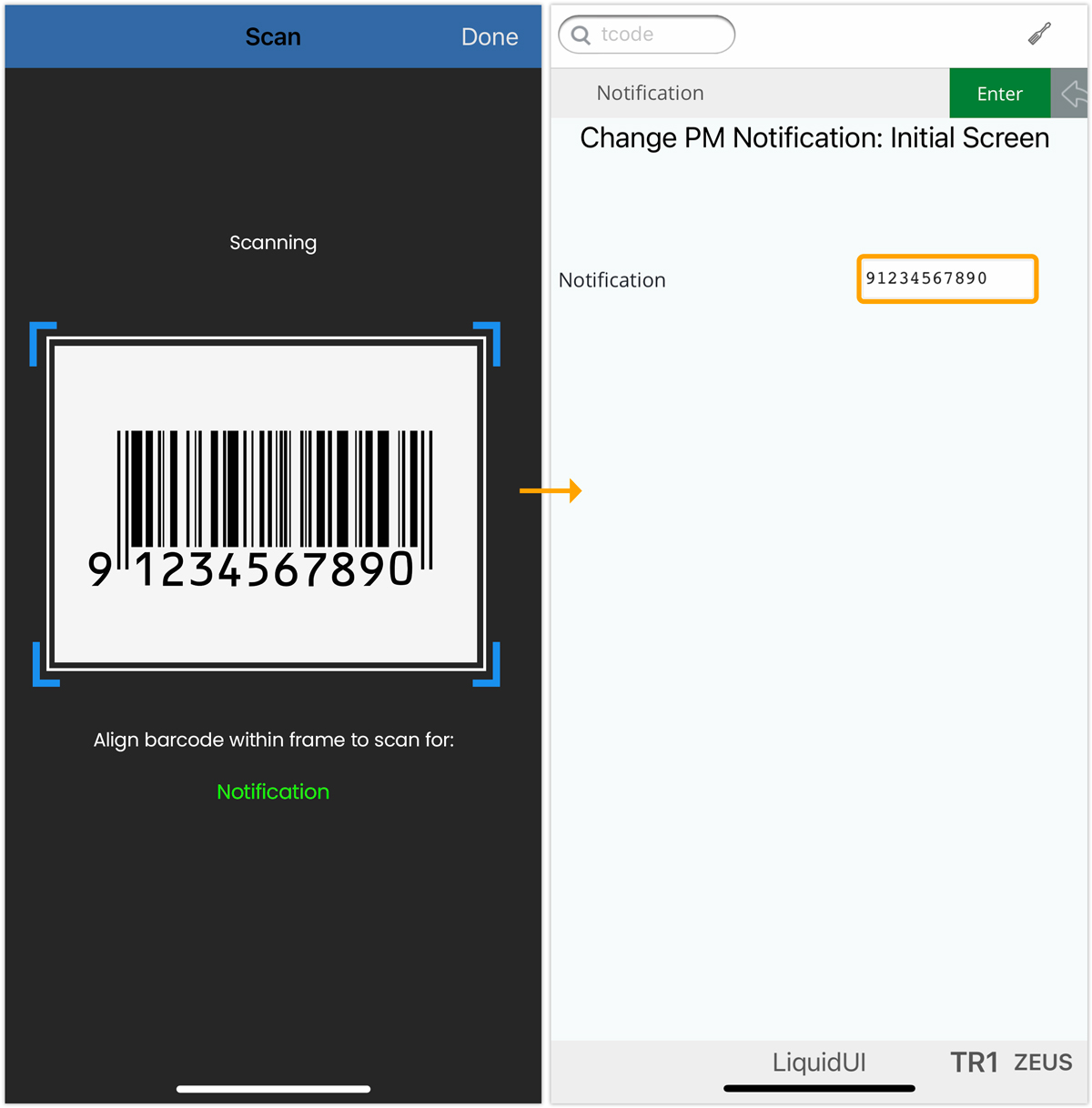
Liquid UI for Android.
- Launch Liquid UI for Android app and log into SAP. Navigate to IW22 (Change PM Notification: Initial Screen).
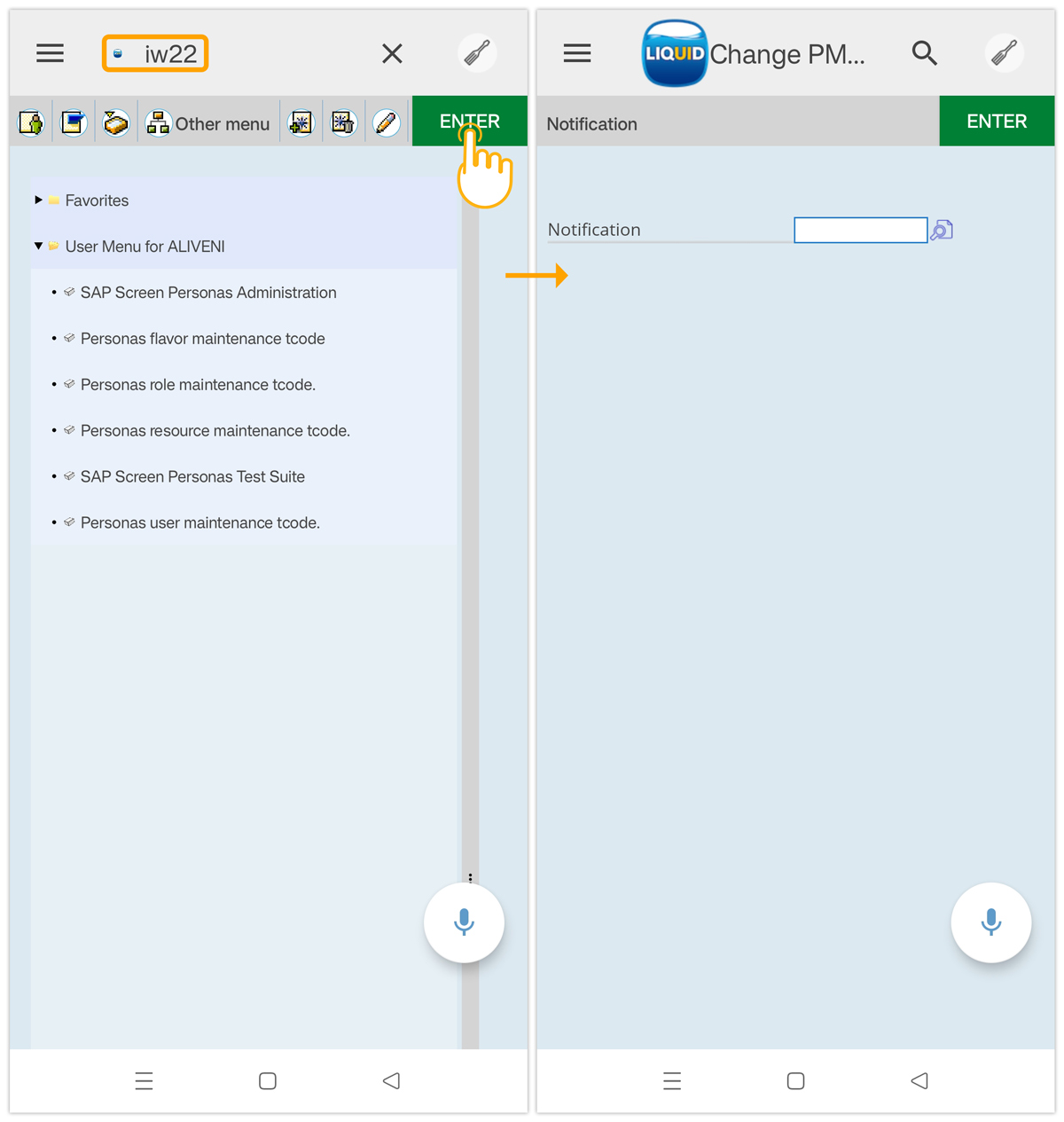
- Long-press on the Notification Input Field and select the SCAN option.
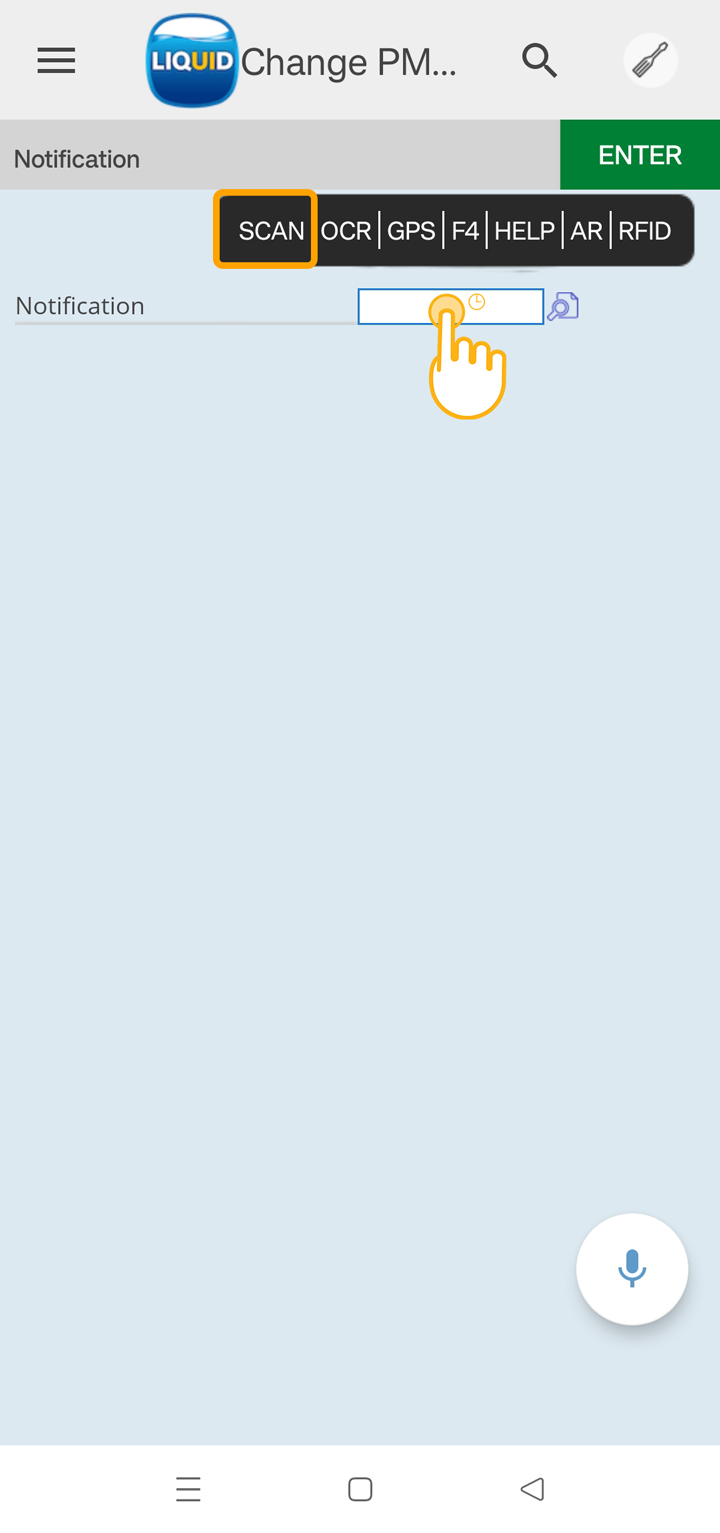
- Scanning the barcode reads the value into the Input Field, as shown below.