Liquid UI for Android provides context menus for SAP controls on the toolbar, similar to the SAP GUI. Right-clicking on the SAP controls will display the standard context menus defined by SAP. These context menus allow users to choose distinct function keys, including Select, Copy, Cut, and Paste, relevant to the current transaction screen, as shown in the following image.
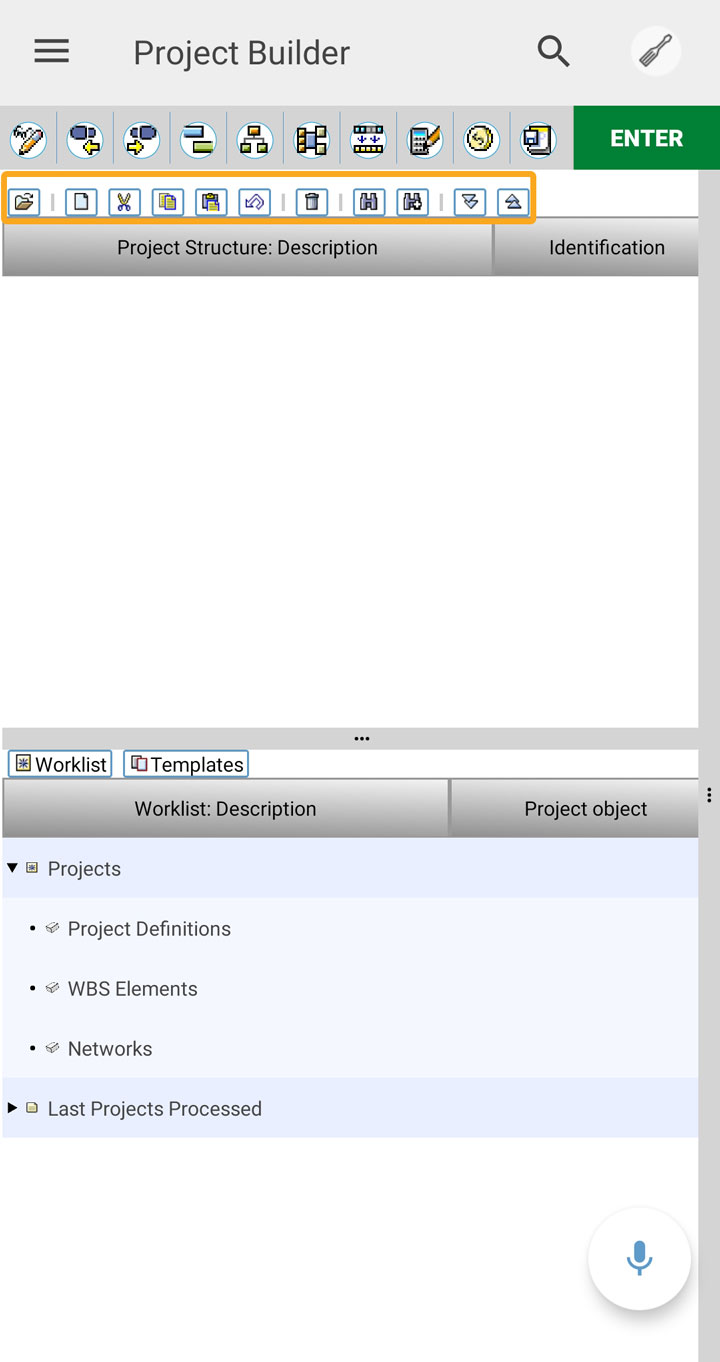
To understand the functionality of the Context menu on the toolbar, we will walk you through the following steps.
- Navigate to the CJ20N SAP transaction, and click on create an icon to see the Context menu and its events, including Project, Network, Copy project, and Copy network, as shown in the image below.
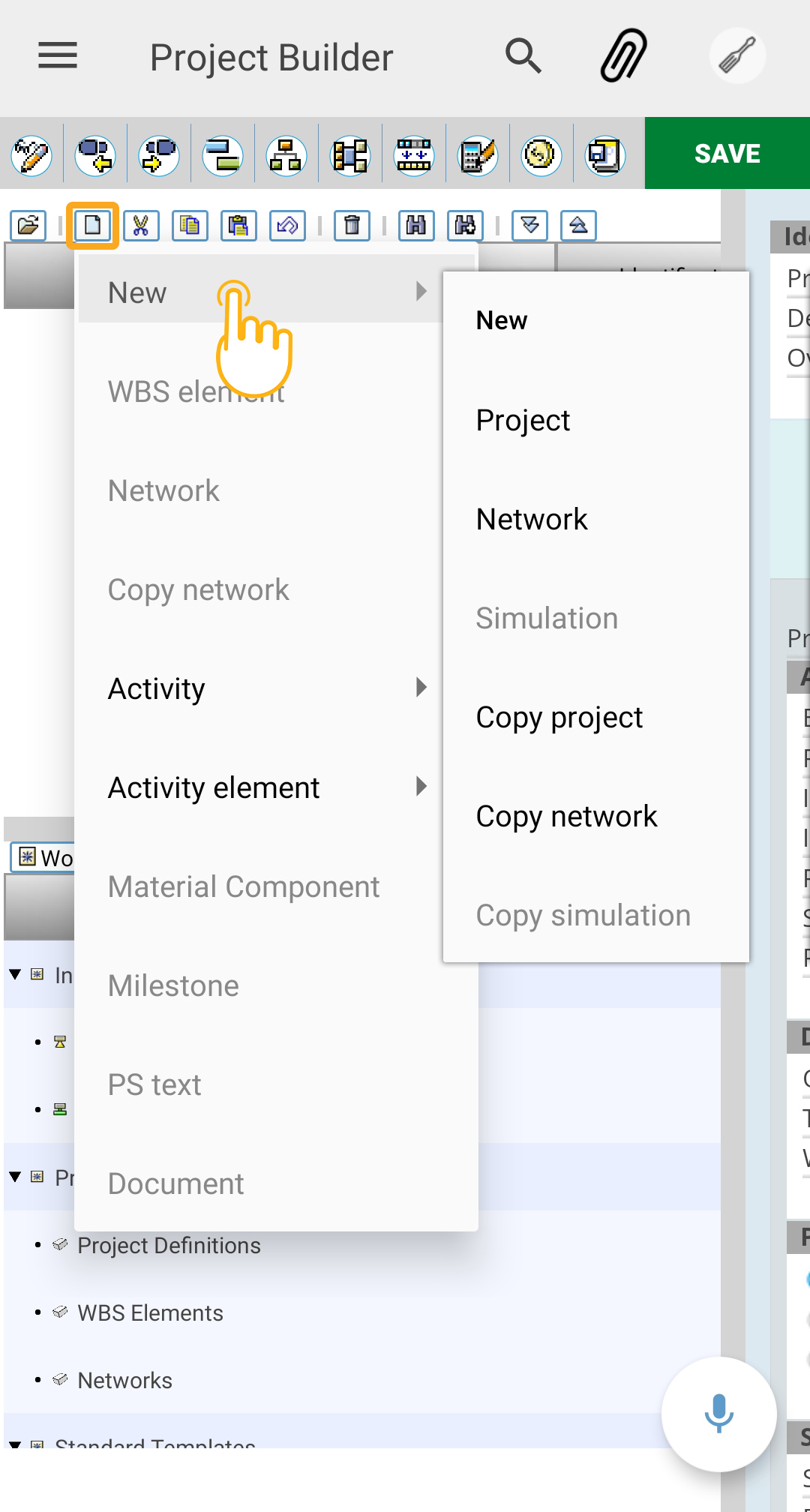
- To start a new project, click on New and select Project, as shown below.

- To start a new network, click on New and select Network, as shown in the following image.
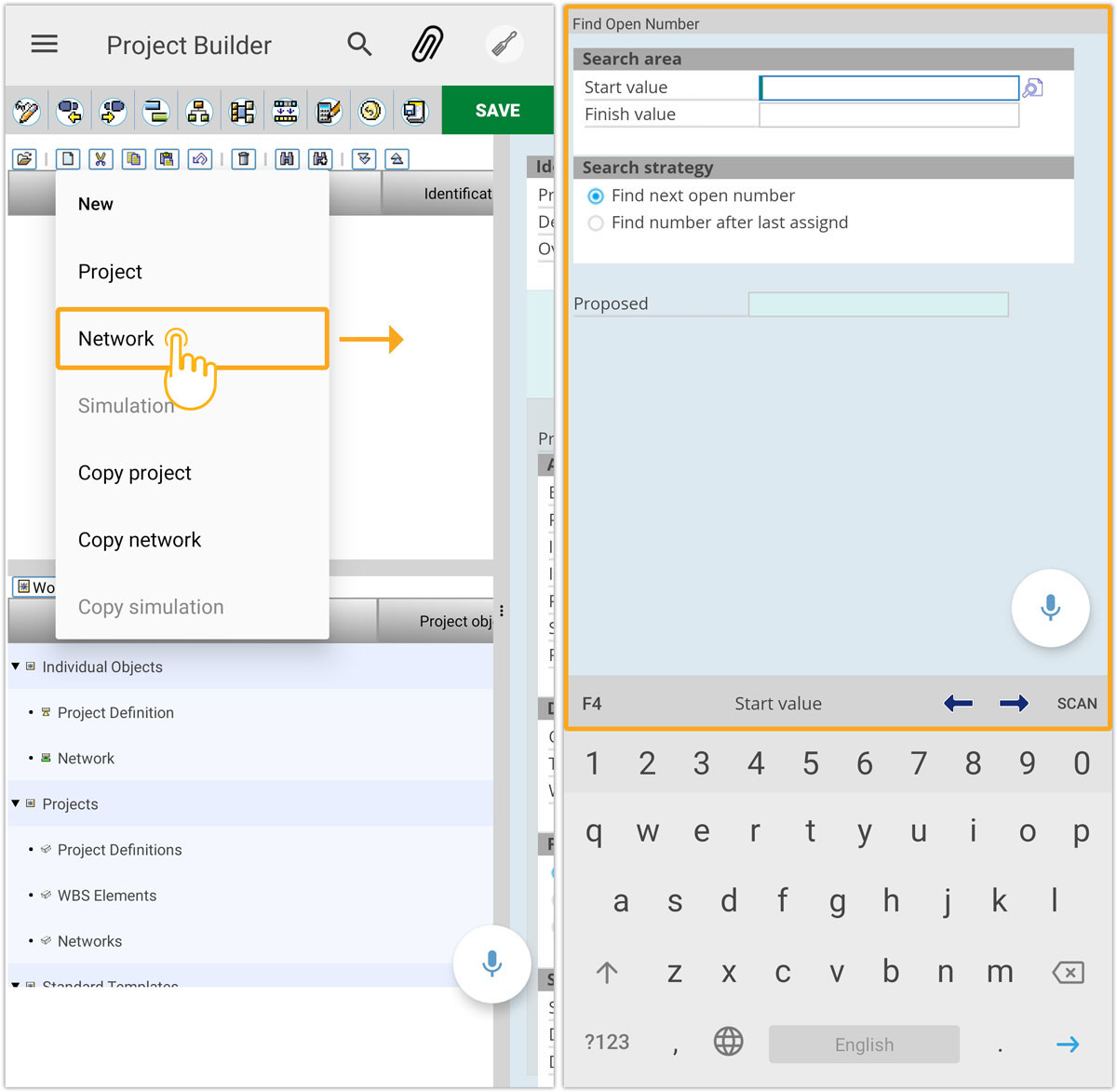
- Similarly, you can select other context menu events like Copy Network and Copy Project to implement the selected content's actions using the context menu commands.




