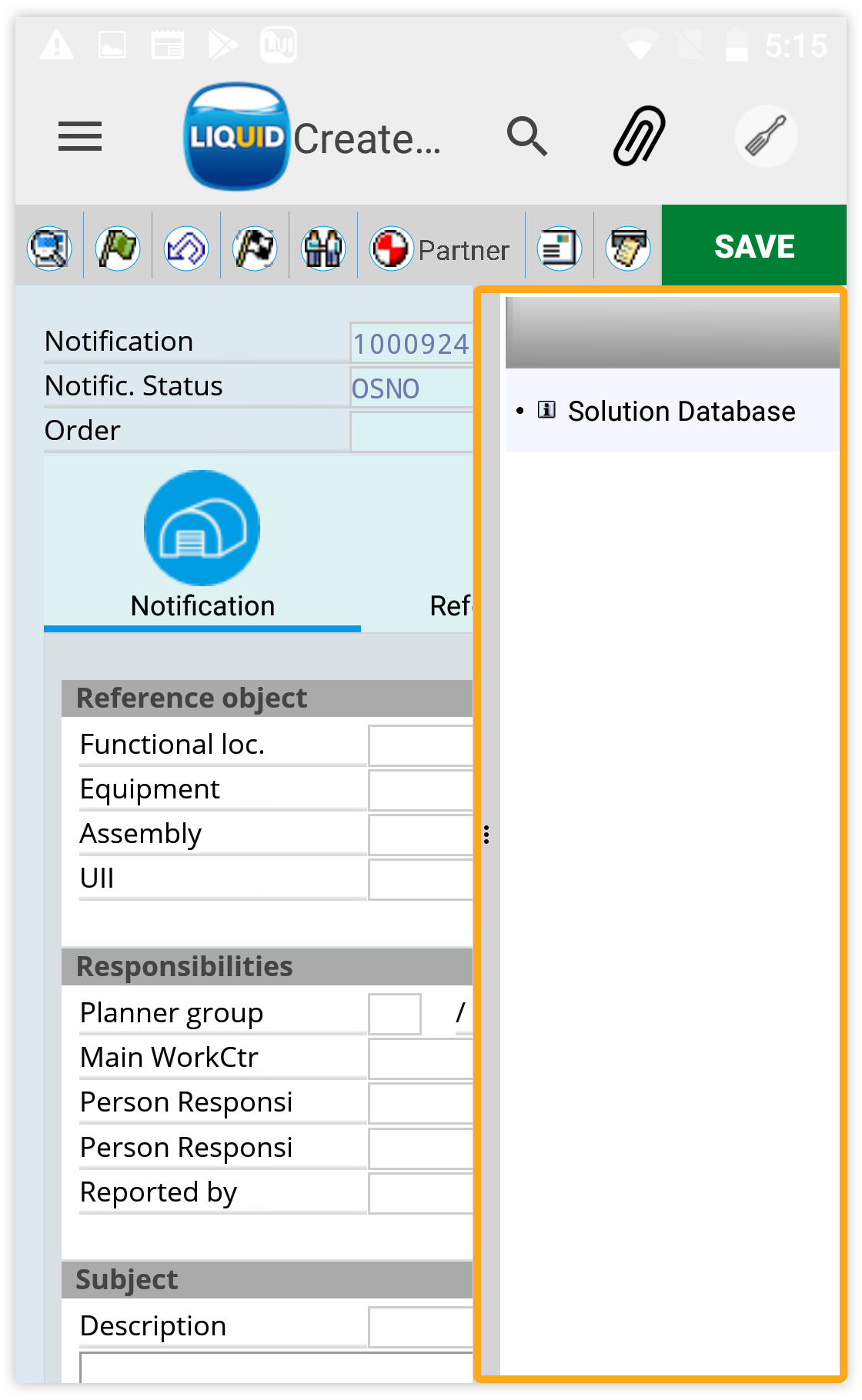In SAP GUI, you will find one or more docking controls attached to some of the SAP screens. Similarly, Liquid UI for Android also provides you docking controls on the required SAP screens. Here, the docking controls are facilitated with the dragging bars attached to its four edges. Using the dragging bar, you can resize the width or height of the docking control on an SAP screen.
Also, all the screen controls and the content available on each docking control can be viewed by adjusting the dragging bar. The sophistication of our App is that it remembers your docking control changes, and any adjustments done remain the same, even after refreshing the app.
User Interface
- Navigate to the QE51N transaction, where you can find the docking control, as shown below:
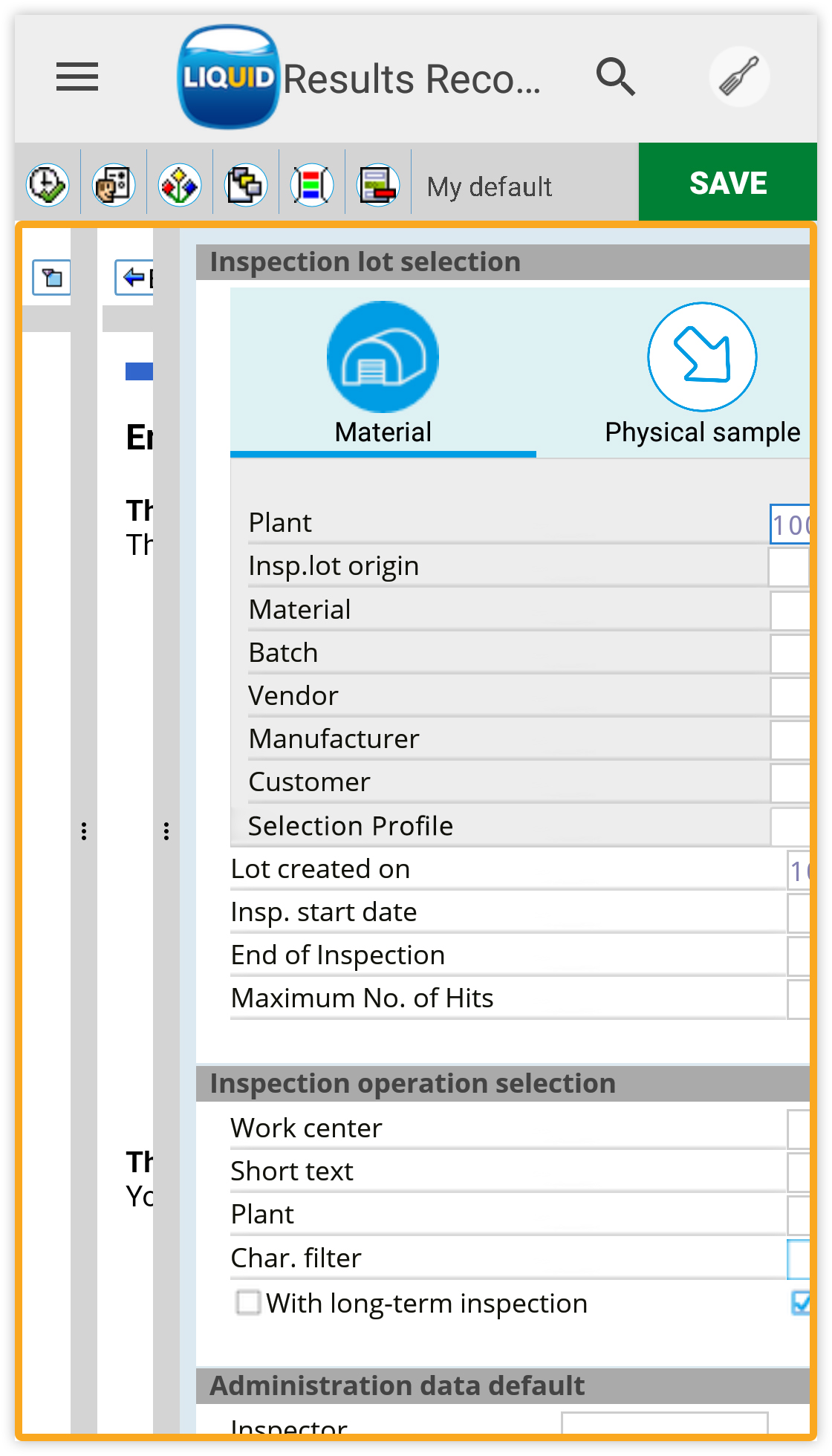
- Select the dragging bar on the left side and drag it to the right side to view the content in the docking container.
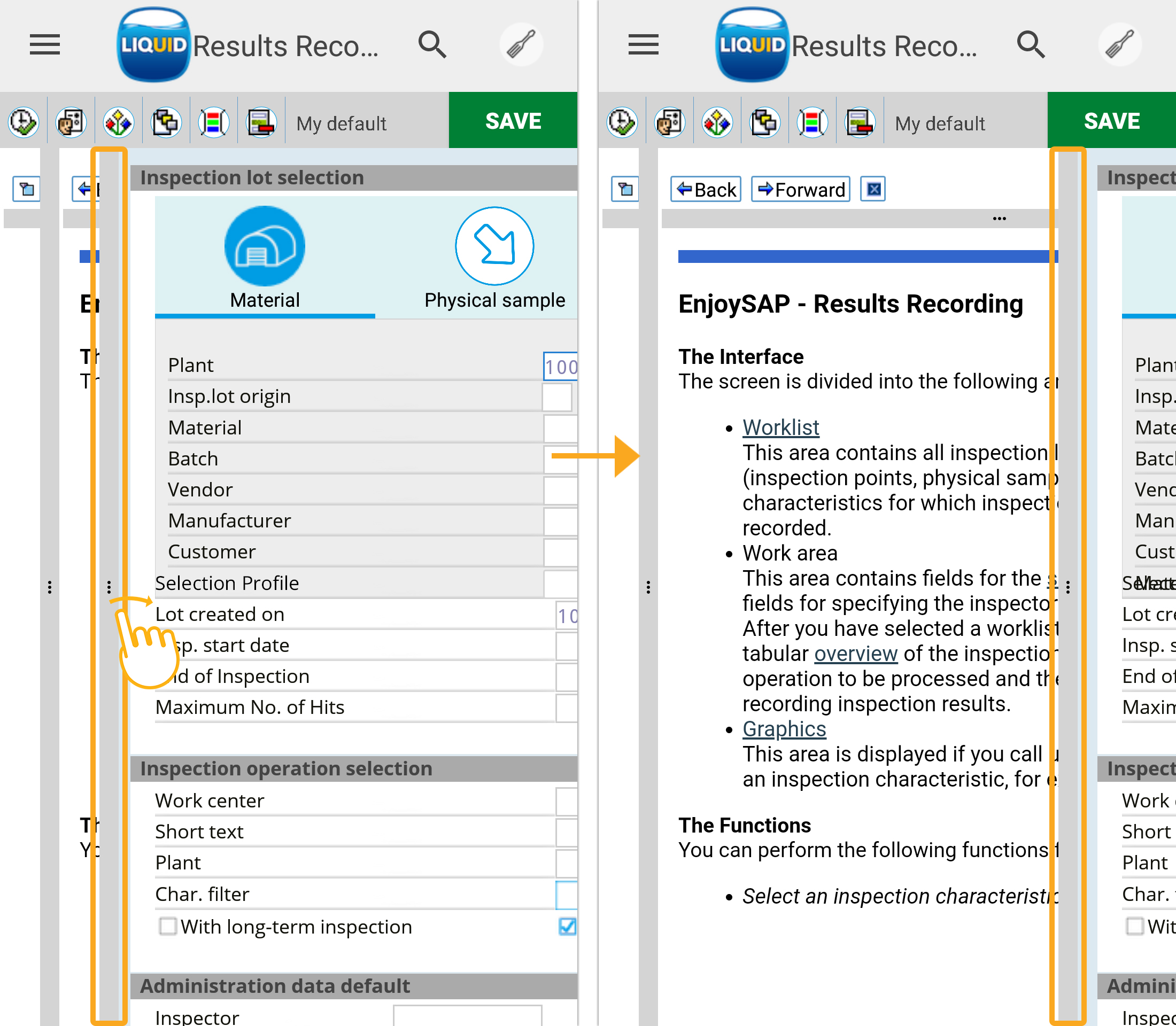
- Similarly, you can drag the bar top and bottom to view the content in that particular container, as shown below.
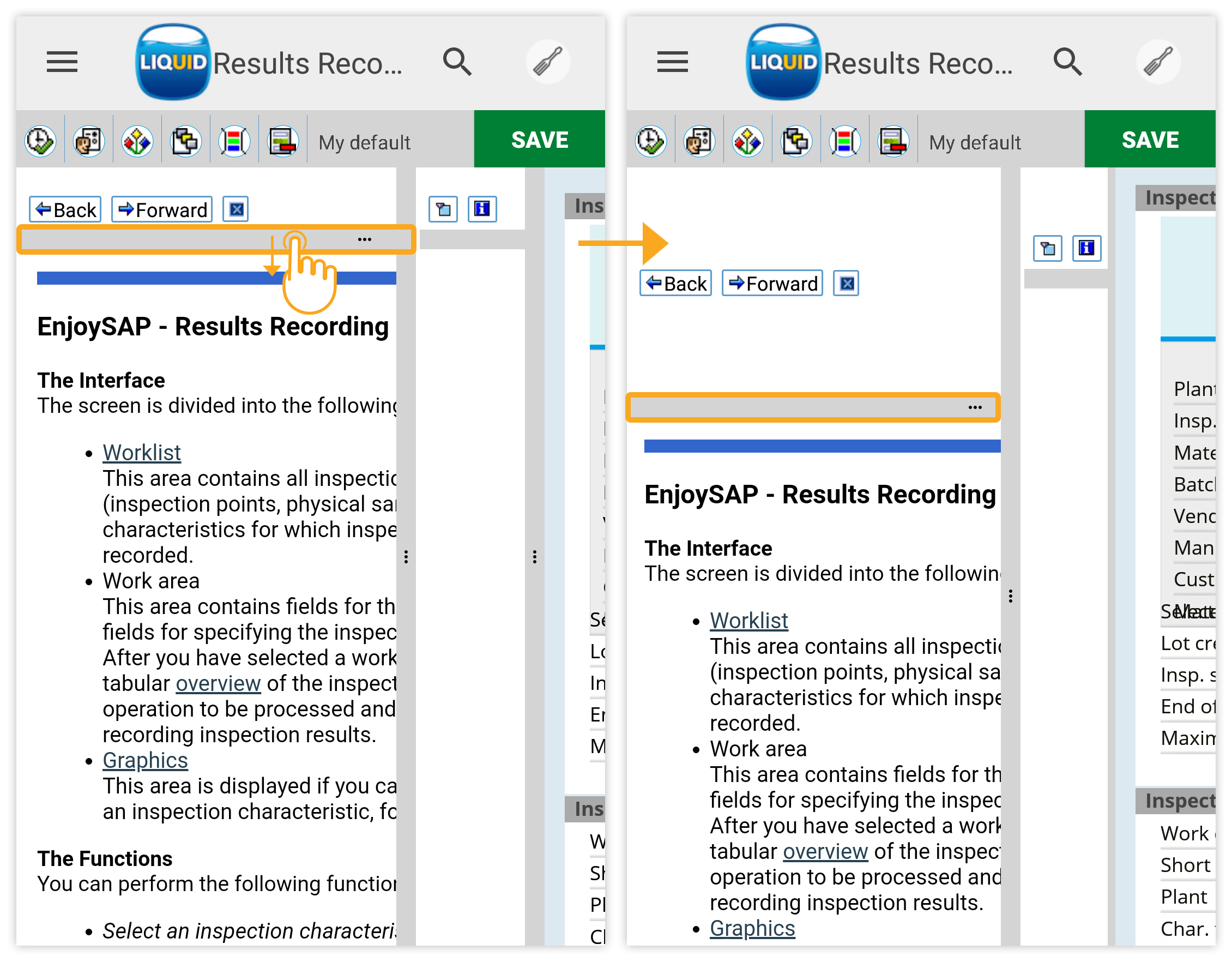
- After refreshing the transaction, you can see that the app remembered your adjustments and the screen area of the docking control remains the same, as shown below.
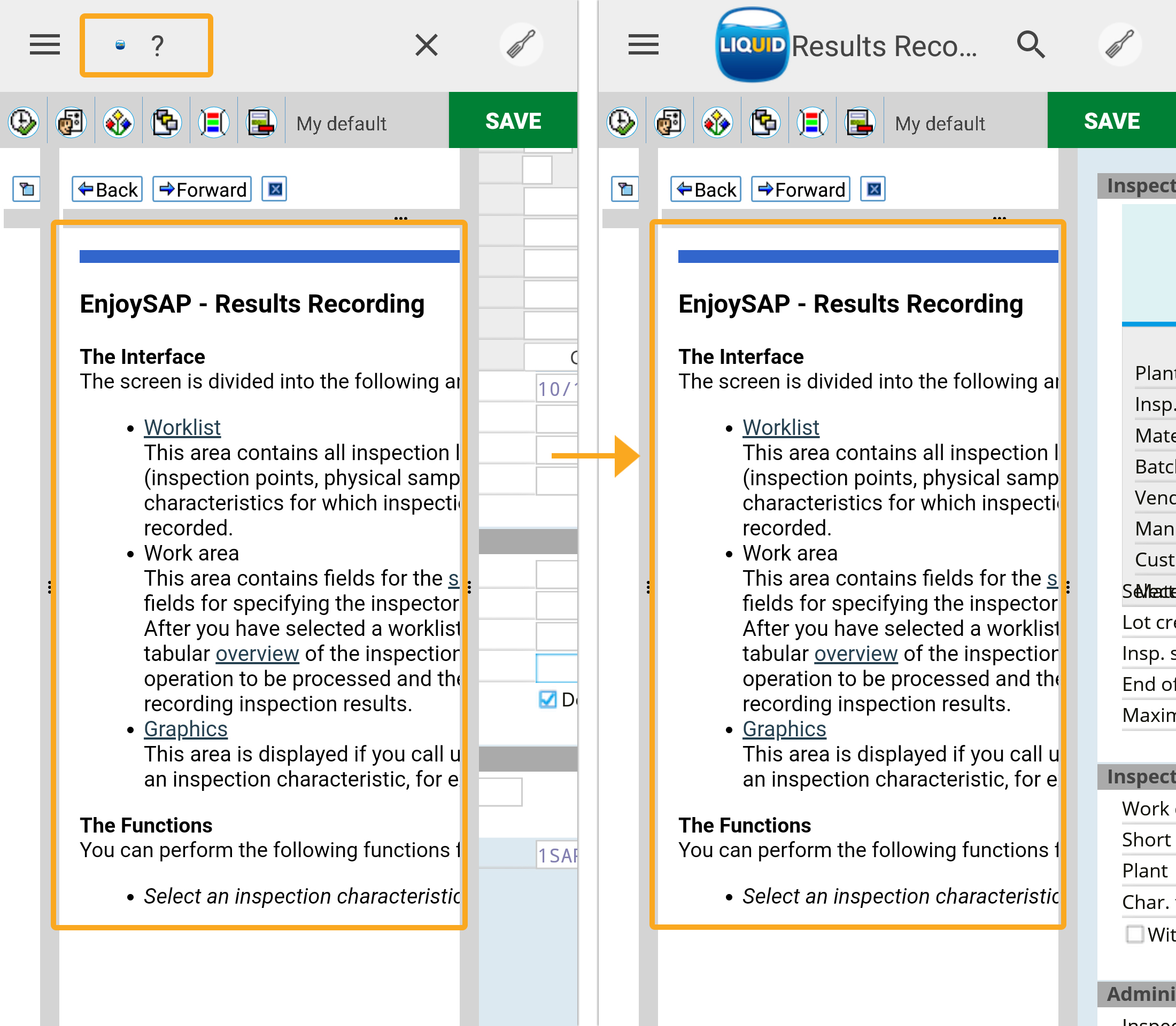
- You can also find the docking control on the right side of the screen in the IW24 transaction.