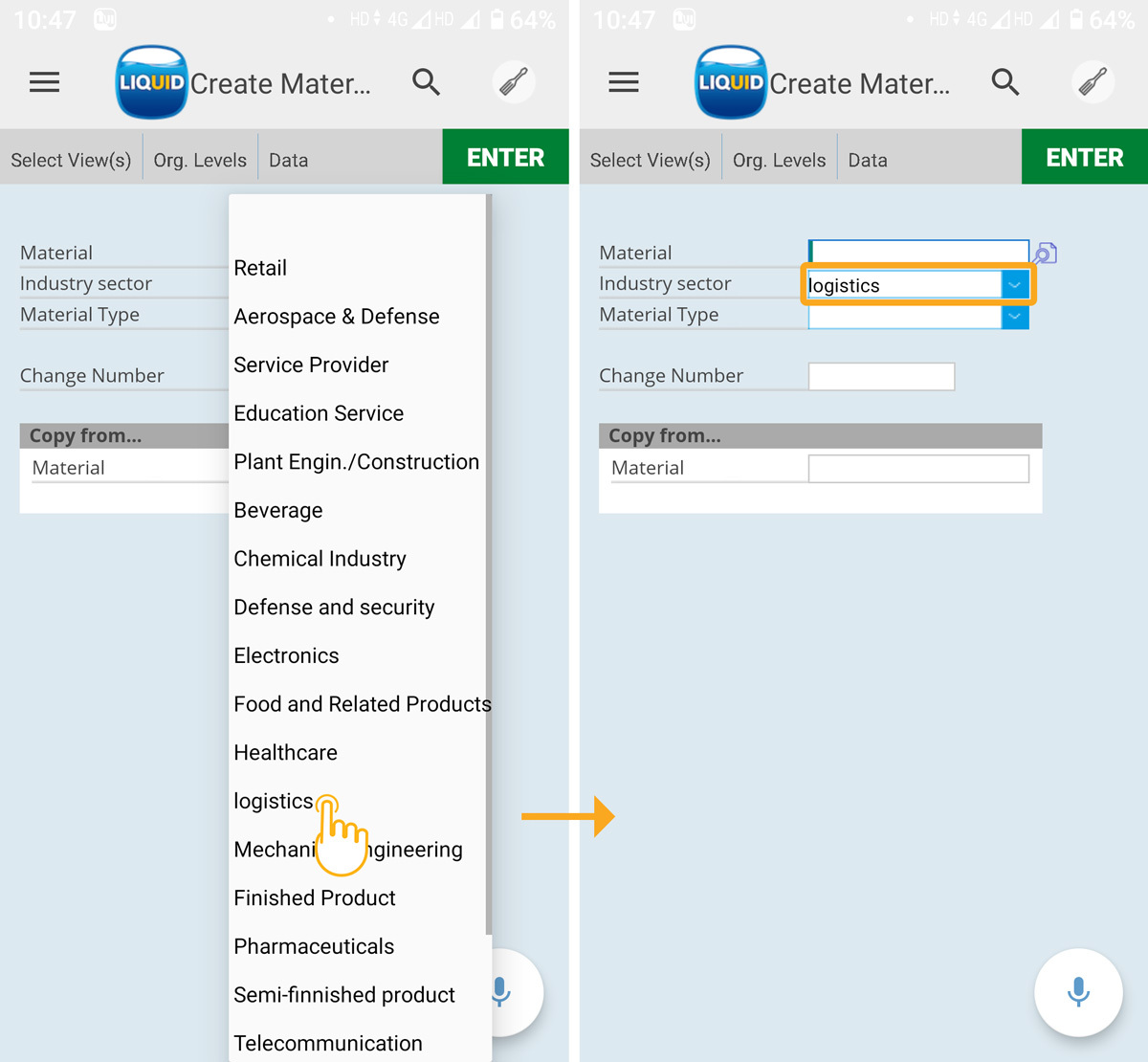The Combo box is also called the Dropdown list. In SAP GUI, a dropdown list appears, as in the following example from the MM01 transaction.
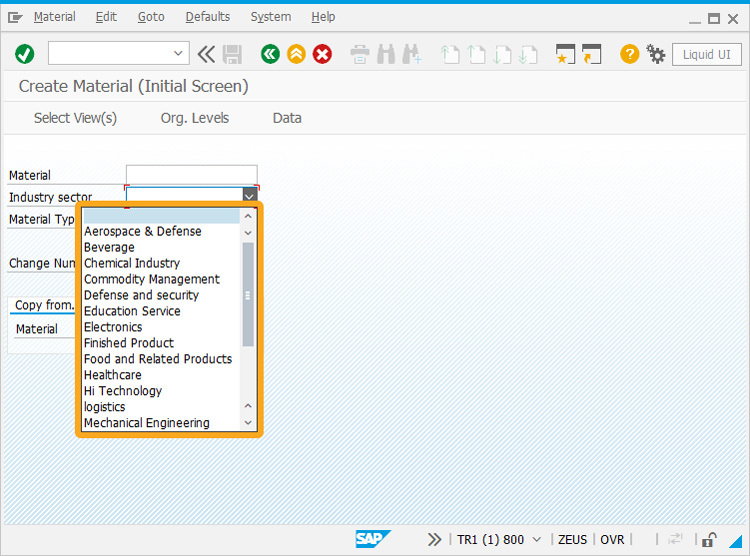
However, Liquid UI's Dropdown lists look different. We'll walk you through the following to show their appearance and functionality in Liquid UI:
- Navigate to the MM01 transaction.
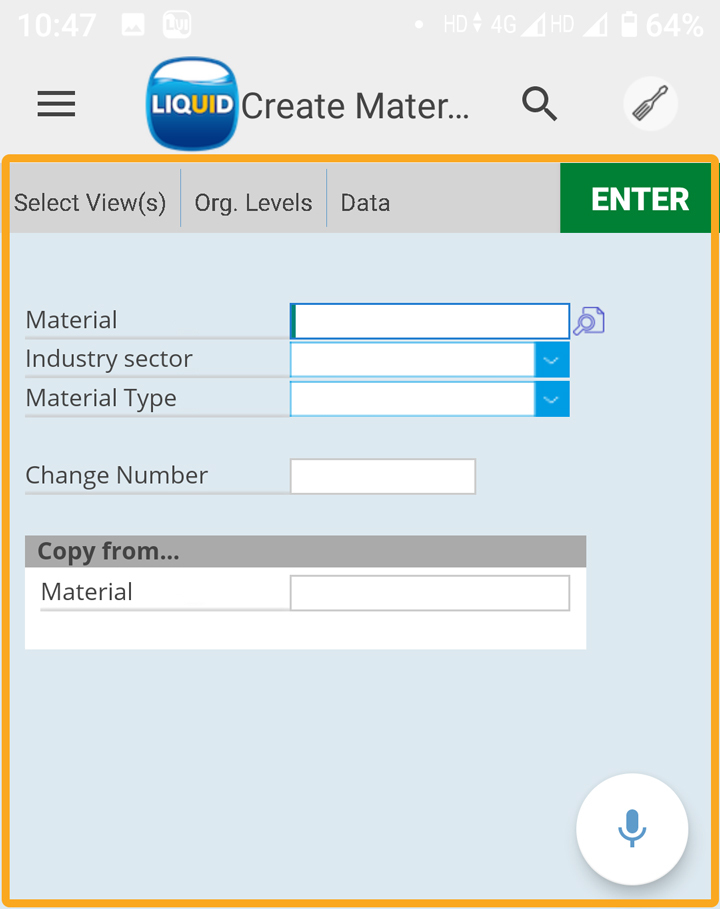
- Click on the Industry sector Input Field sidebar to display the respective dropdown list, as shown below.
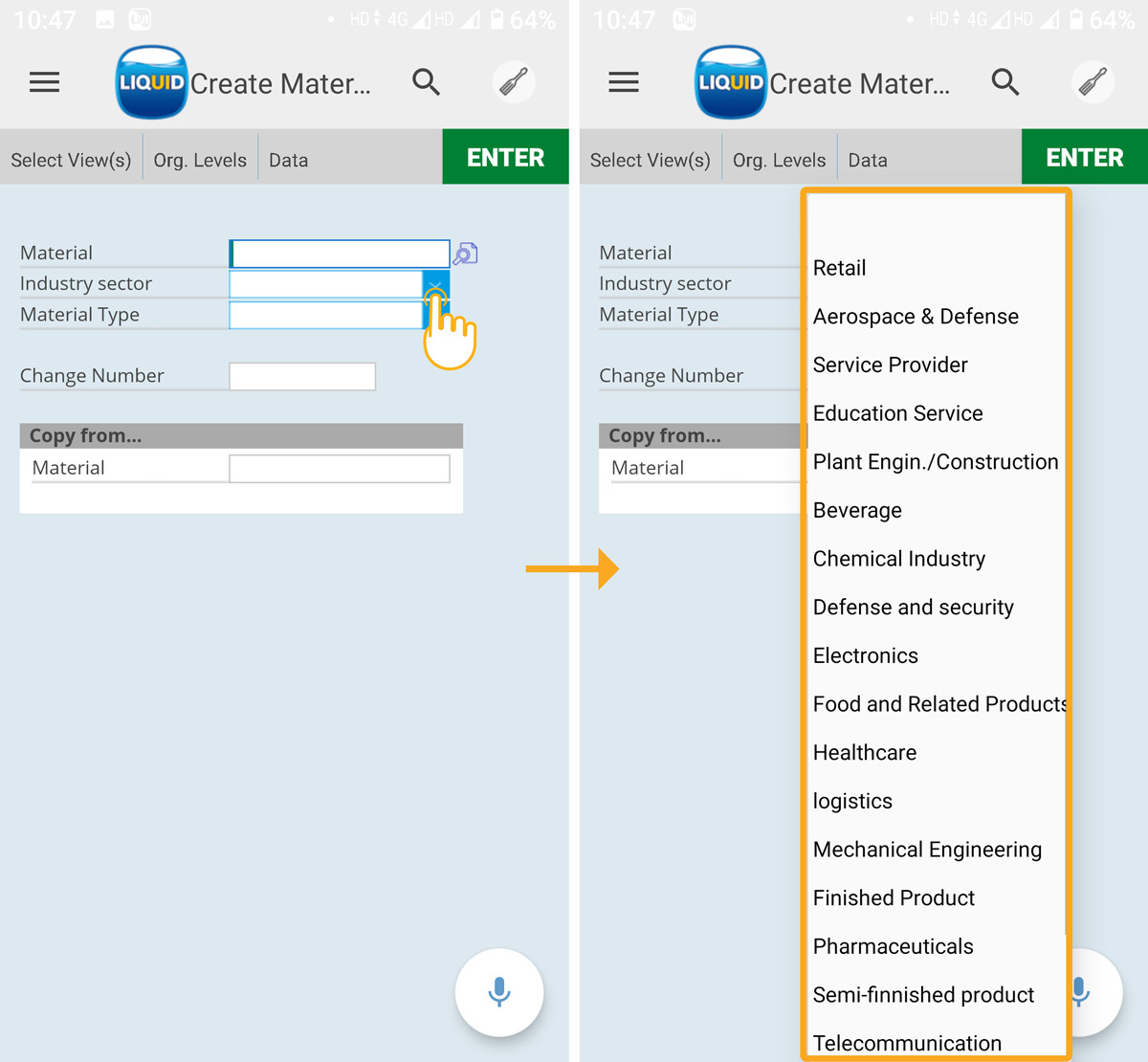
- Select the desired industry from the list to save your selection. In the following example, we have selected the logistics sector.